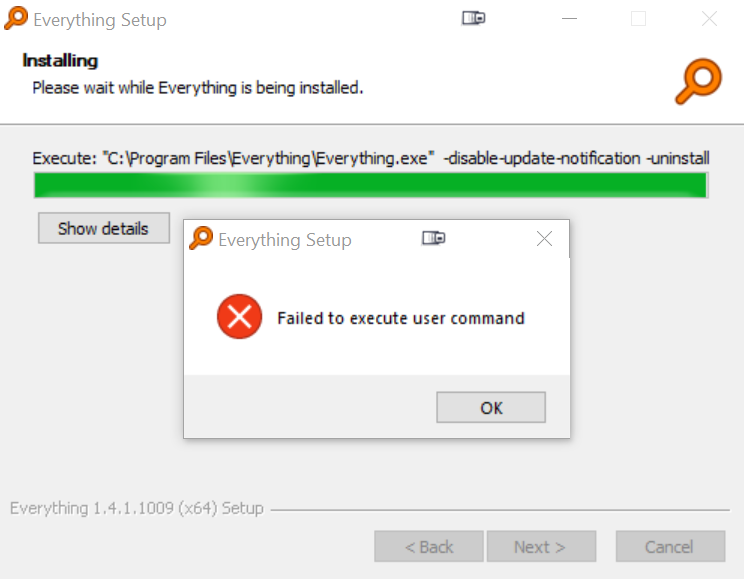
Error during install
Error during install
I get the following error during installs. Any idea what it is?
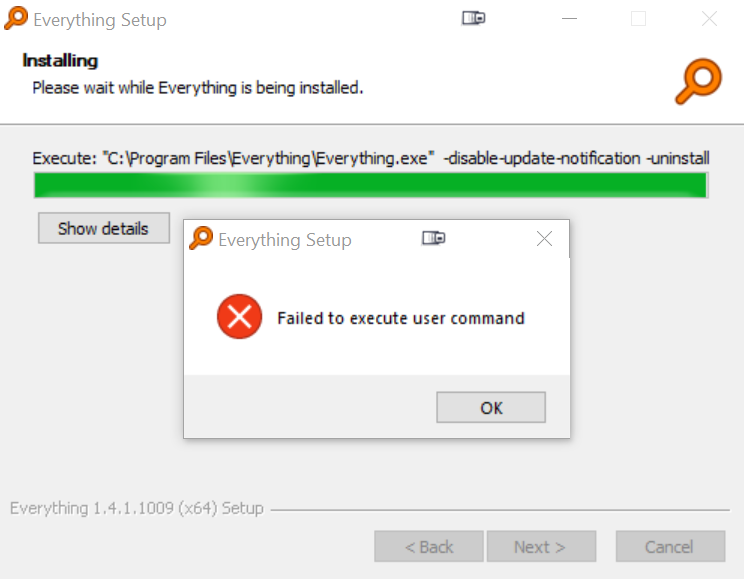
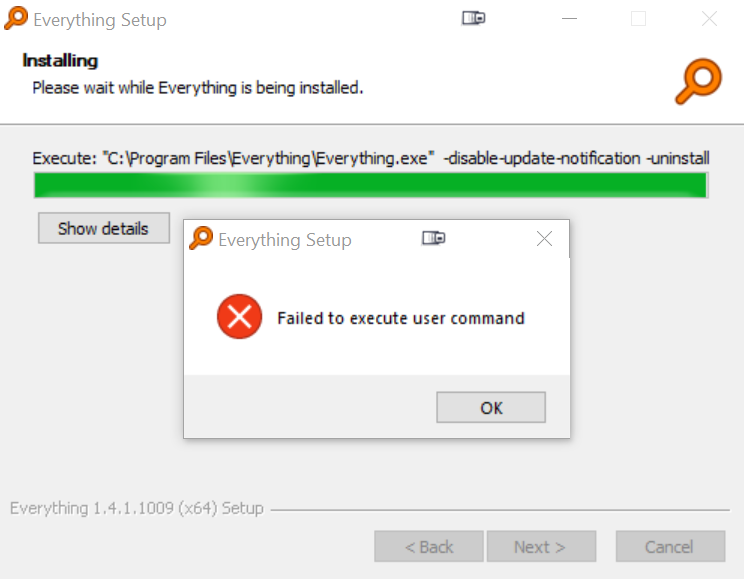
Last edited by void on Thu Jul 29, 2021 11:16 pm, edited 2 times in total.
Reason: fixed image link
Reason: fixed image link
Re: Error during install
Everything.exe failed to run as a standard user from the %TEMP% folder.
A common cause for this is the Windows Game Bar.
Please try disabling the Windows Game Bar.
Please make sure your Anti virus allows Everything.exe to run from your temp folder.
Alternatively, please try the msi installer
Alternatively, please try manually installing Everything:
A common cause for this is the Windows Game Bar.
Please try disabling the Windows Game Bar.
Please make sure your Anti virus allows Everything.exe to run from your temp folder.
Alternatively, please try the msi installer
Alternatively, please try manually installing Everything:
- Completely exit Everything (right click the Everything system tray icon and click Exit).
- From the Start menu, type in:
services.msc - Right click Services and click Run as administrator.
- Right click Everything and click Stop Service.
- Overwrite your existing Everything.exe in C:\Program Files\Everything with the latest portable version.
- In Services, Right click Everything and click Start Service.
- Run Everything.exe