ExplorerMax seems to be the cause.
ExplorerMax is using an older Chinese version of Everything to perform searches. This version is interfering with the default installation.
Please try the latest ExplorerMax release or uninstall ExplorerMax.
---
I'm getting quite a few reports of Everything randomly starting in Chinese.
If you find Everything starting in Chinese could you please assist in finding the issue:
Please send me your Everything.ini from c:\Users\<your username>\AppData\Roaming\Everything
Please send me your Everything.ini from the same location as your Everything.exe
Please send me your Everything.lng from the same location as your Everything.exe
What is the current language setting in Everything under Tools -> Options -> General -> Language:
- In Everything, from the Tools menu, click Options (or press Ctrl + P).
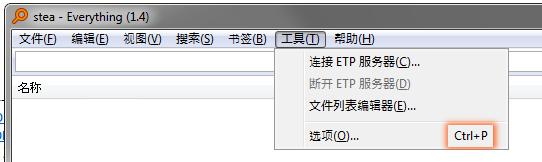
- Click the General tab to the left (Top most option)
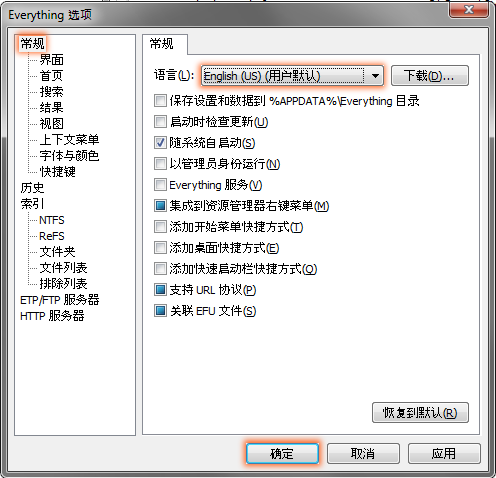
- What is the language set to?
This key is set to the language ID (LID) to use.
It should be set to 0, which means use the default OS user language.
Set Everything to start in debug mode to show the actual LID Everything uses:
- In Everything, type in the following search and press ENTER:
/debug=1 - type in the following search and press ENTER:
/restart
system default lid xxxx
What is the reported system default lid?
To disable debug mode:
- In Everything, type in the following search and press ENTER:
/debug=0 - type in the following search and press ENTER:
/restart
Please check the current process is launched from the installed Everything.exe:
Show the debug console, near the top of the debug console you should see the following line:
cmdline "C:\Program Files\Everything\Everything.exe"
-Please make sure "C:\Program Files\Everything\Everything.exe" matches your installed Everything.exe
-What is your reported cmdline?
Any information will help find the issue.
To set the language back to the default:
Please make sure Everything is using the user-default language:
- In Everything, from the Tools menu, click Options (or press Ctrl + P).
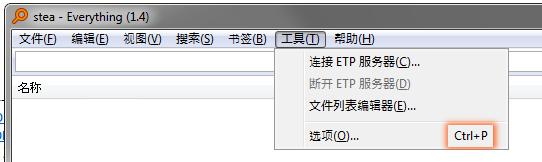
- Click the General tab to the left (Top most option)
- Change language to User Default.
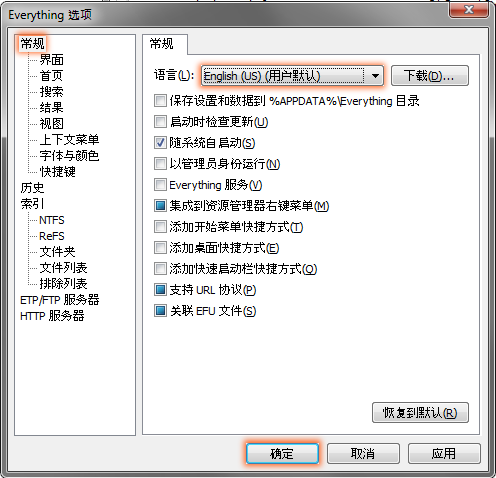
- Click OK.