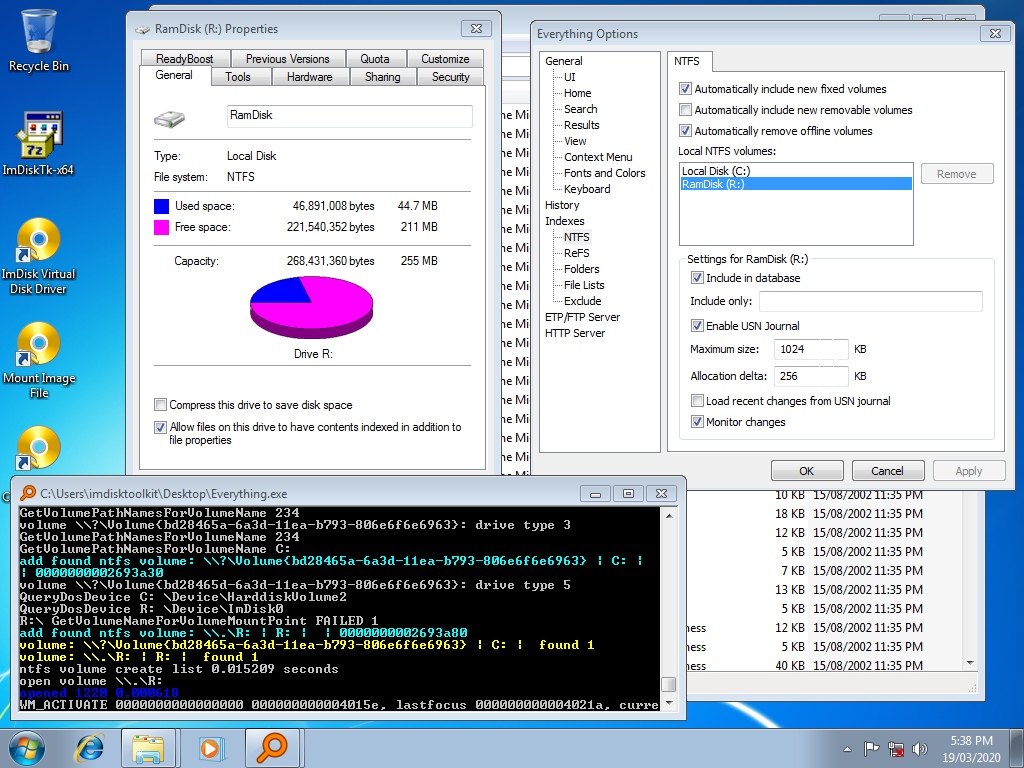I use a RAM disk (T:) that is partially seen as a NTFS volume by Everything (it is shown under NTFS Indexing)
However, NTFS indexing can't be used. Probably because Everything uses the Win32 device namespace to access it:
(My guess: the RAM disk software creates a volume that is not fully compatible with "normal" NTFS filesystems, although it has an USN Journal and a $MFT)
Suggestion is to hide/remove/gray out/... this kind of volumes from the NTFS volumes listntfs_volume_guids="\\\\?\\Volume{some-guid}","\\\\.\\T:"
ntfs_volume_paths="C:","T:"
(RAM disk software is imdisk toolkit, btw)
2.
Because NTFS indexing isn't an option for this volume, I added T:\ as a folder index: When I select T:\ and press teh Rescan Now button, Everything will first try to scan the (offline) M:\ network share.
So I have to wait the ~30 seconds for the network timeout before T:\ is scanned.
My guess is that Everything tries (again) to catch up due to a missed schedule (folder_update_rescan_asap=1).
I will experiment a little more with varying settings, but in my opinion Rescan Now should only rescan the selected drive/folder.