You can now search immediately after starting Everything, without having to wait for the database to update.
Updating... is shown in the statusbar while Everything performs a background update:
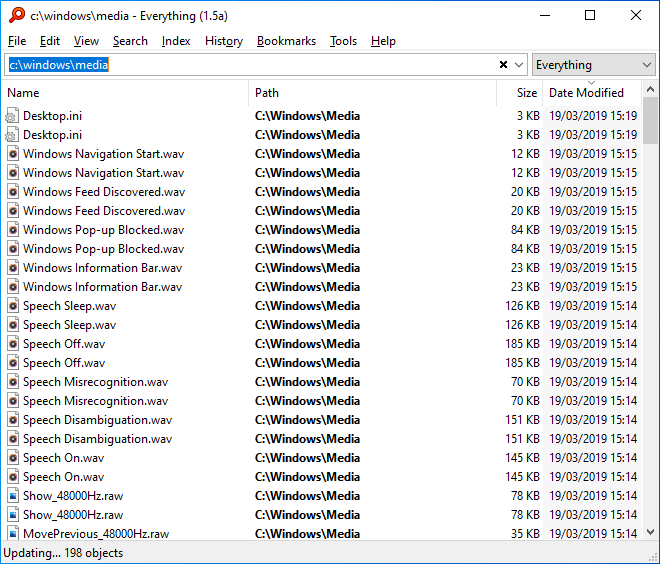
When the background update is complete the Updating... status text will disappear, indicating your indexes are up to date.
Very recent changes may not appear in your results until the background update completes.
Everything may need to perform a reindex If there have been too many changes to your file systems.
Updating performance is also improved.
To monitor changes to your file systems, please try the Journal Index:
- In Everything, from the Index menu, click Journal Index.
To pause updating:
- In Everything, from the Index menu, click Pause Updates.
PAUSED is shown in the status bar.
To resume updating:
- Double click PAUSED in the status bar to resume updating.
-or- - In Everything, from the Index menu, click Update Indexes.