Hello, first I have to say that Everything is the best tool for me and thanks for your efforts.
When I search with asian languages: which combine individual letters to form complete character (Korean), or convert roman alphabets to kana character (Japanese), (and maybe more languages, I suppose) I feel some inconvenience.
- If I click any place within the search result, the selector forcibly moves to the very top of the list.
- It happens while text cursor is flickering (Korean), or while romaji converting box exists on the screen (Japanese).
- It doesn't happens when I search with 1-byte characters like roman alphabet, which doesn't need such process for input.
- It doesn't happens when I copy & paste the whole search phrase.
Do I have any option to solve this matter?
Behavior when typing with some 2-byte languages.
Re: Behavior when typing with some 2-byte languages.
What OS and Everything version are you using?
Could you please send me your %APPDATA%\Everything\Everything.ini
When I set my keyboard to Japanese (Microsoft IME) full width Katakana, type in:
h a space space
I can scroll the result list and when I click into the result list the top visible result is focused.
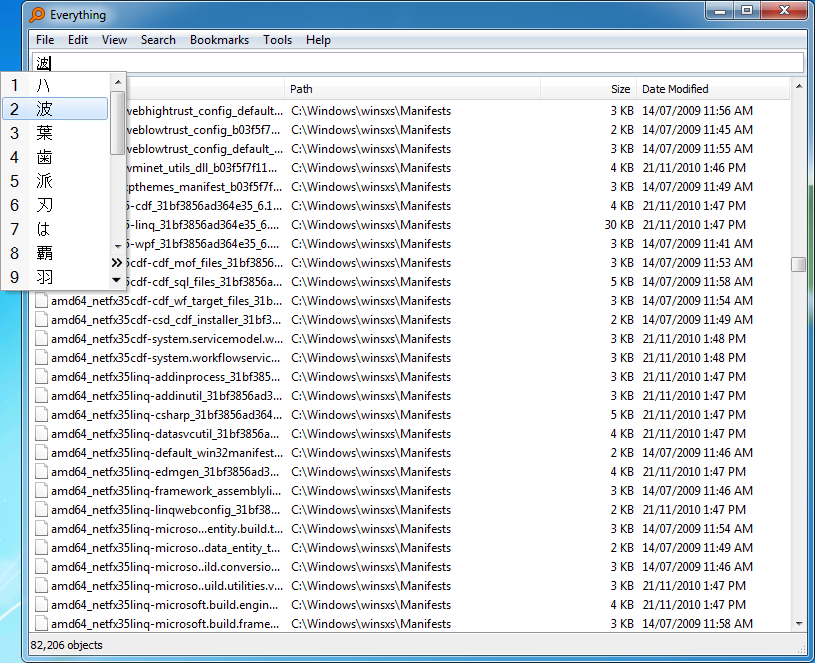
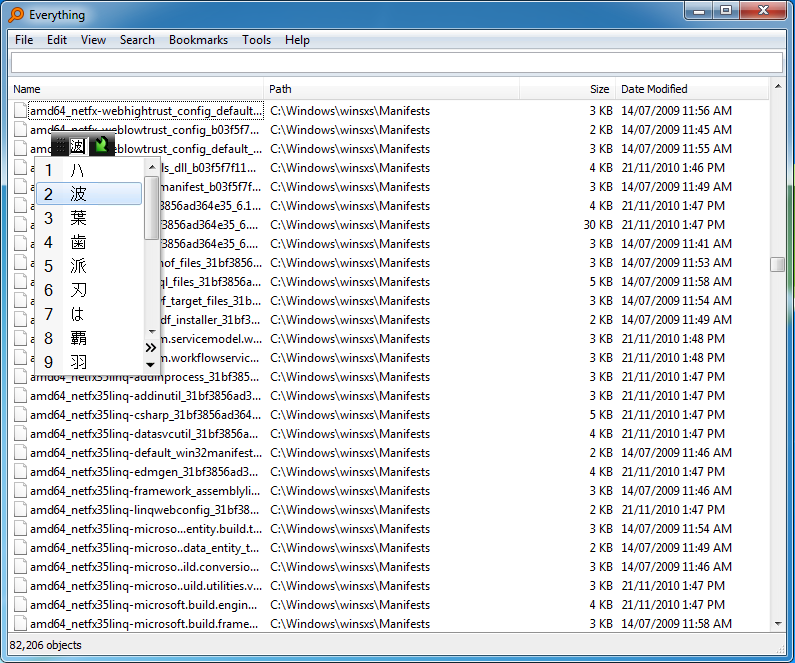
From what I understand your result list is scrolling to the top when you click into the result list?
Could you please send me your %APPDATA%\Everything\Everything.ini
When I set my keyboard to Japanese (Microsoft IME) full width Katakana, type in:
h a space space
I can scroll the result list and when I click into the result list the top visible result is focused.
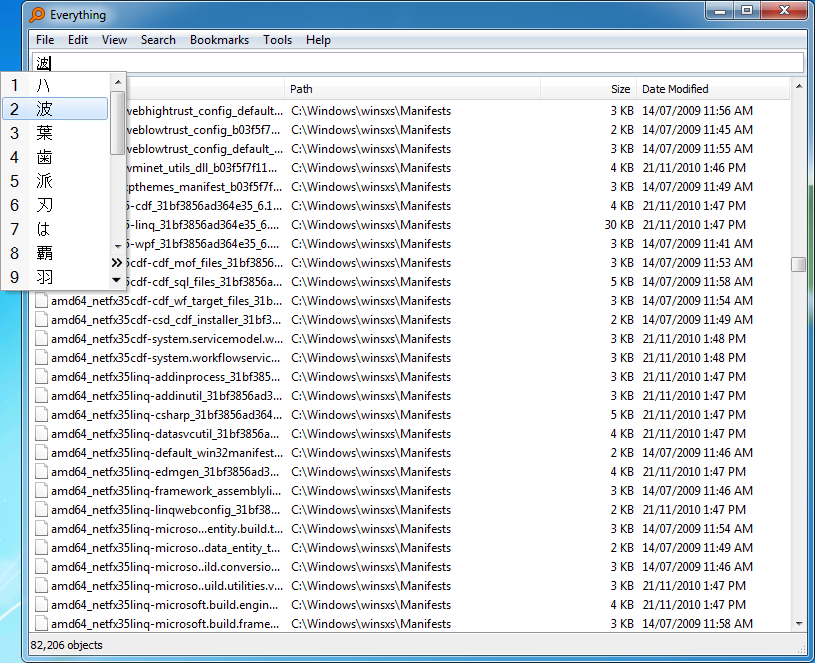
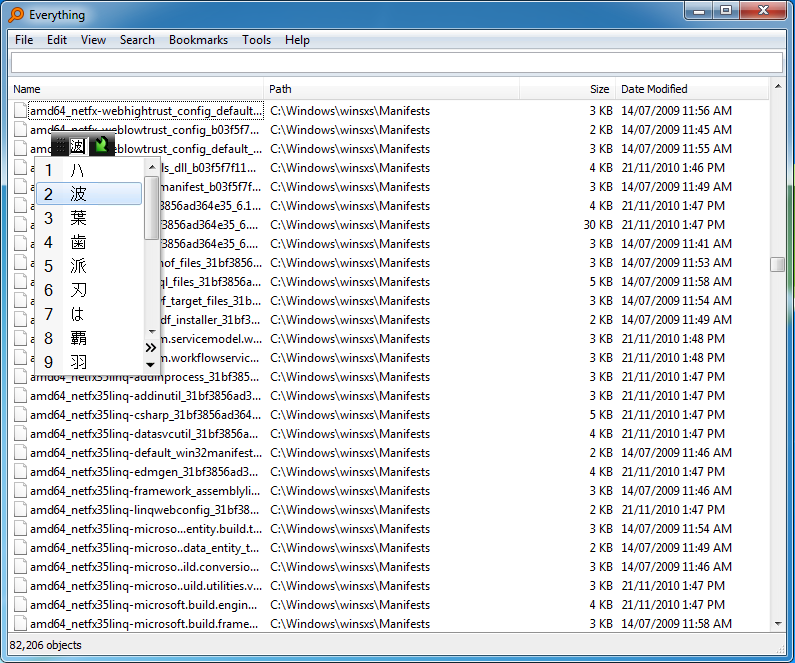
From what I understand your result list is scrolling to the top when you click into the result list?