I sort the results by "date created", and then add/remove/change something in SearchBox.
The sort was lost, and it sorted automaically by Name.
I found that this behaviour can be fixed by enabling
Opitons > Index (tab) > "Fast date created sort".
How should the user know this fix?
Fast date created sort
Re: Fast date created sort
Good question.
Maybe I could put a Exclamation mark (!) icon next to the right of the Date Created column header name?
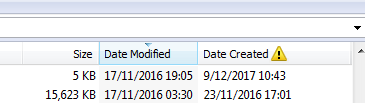
Maybe when the user clicks the icon a dialog message shows:
Date created information is not indexed.
Searching for and sorting by date created can be slow.
Sorting by date created is not persistent, changing the search will reset the sort to Name ascending.
Enable date created indexing to instantly search and
fast date created sorting for instant and persistent sorting.
[ ] Index date created information.
[ ] Index date created information and enable fast date created sort.
[ ] Do not show this warning again.
[ OK ] [ Cancel ]
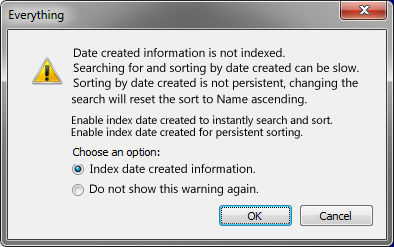
Maybe I could put a Exclamation mark (!) icon next to the right of the Date Created column header name?
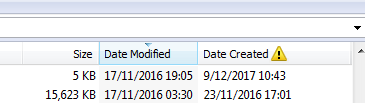
Maybe when the user clicks the icon a dialog message shows:
Date created information is not indexed.
Searching for and sorting by date created can be slow.
Sorting by date created is not persistent, changing the search will reset the sort to Name ascending.
Enable date created indexing to instantly search and
fast date created sorting for instant and persistent sorting.
[ ] Index date created information.
[ ] Index date created information and enable fast date created sort.
[ ] Do not show this warning again.
[ OK ] [ Cancel ]
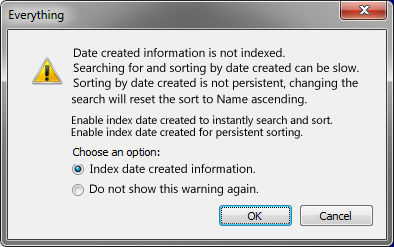
Re: Fast date created sort
Note: There are more columns behave the same as "date created". Maybe it will be good if the user will be able to distinguish what column is indexed and what is not, by the Format/Design.
Another suggestion will be:
1. To make a button from the little triangle of the header. When clicking the little triangle, a menu will pop up with choices.
2. Look at WIndows Explorer headers. They have a dropdown list menu at their sides. You can make like this and make choices:
Index
Index+FastSort
..
Tooltips descriptions for headers are also an option.
RightClickMenu of header is also an option.
Another ideas will be welcomed.
Another suggestion will be:
1. To make a button from the little triangle of the header. When clicking the little triangle, a menu will pop up with choices.
2. Look at WIndows Explorer headers. They have a dropdown list menu at their sides. You can make like this and make choices:
Index
Index+FastSort
..
Tooltips descriptions for headers are also an option.
RightClickMenu of header is also an option.
Another ideas will be welcomed.
Re: Fast date created sort
Maybe show those messages when adding these columns to the result-list? (these colmns aren't shown 'out-of-the-box')void wrote: Maybe I could put a Exclamation mark (!) icon next to the right of the Date Created column header name?
[...]
Maybe when the user clicks the icon a dialog message shows:
EDIT:
Upon rereading, this is a bit of a mess. What I meant was:
When one adds a non-indexed column to the result list - like Date Created or Attributes - show a dialog as mentioned to warn the user.
Added to that: I'm not sure, but I'm under the expression that Everything gets that non-indexed information 'the Explorer way', instead of reading it from the MFT. (@void: can you confirm that?)
If that is the case, it might be useful to show a dialog where one can choose from:
- index permanently
- index temporarily; info will be lost when Everything exits (meaning that the info will be loaded/indexed in memory, but will not be saved to disk)
- Don't index Date Created / Attributes / ...
-
Re: Fast date created sort
Everything uses FindFirstFile to get file information that is not indexed. This would most likely be the same as Windows Explorer.
Another idea is to have a popup bar that would be less invasive:
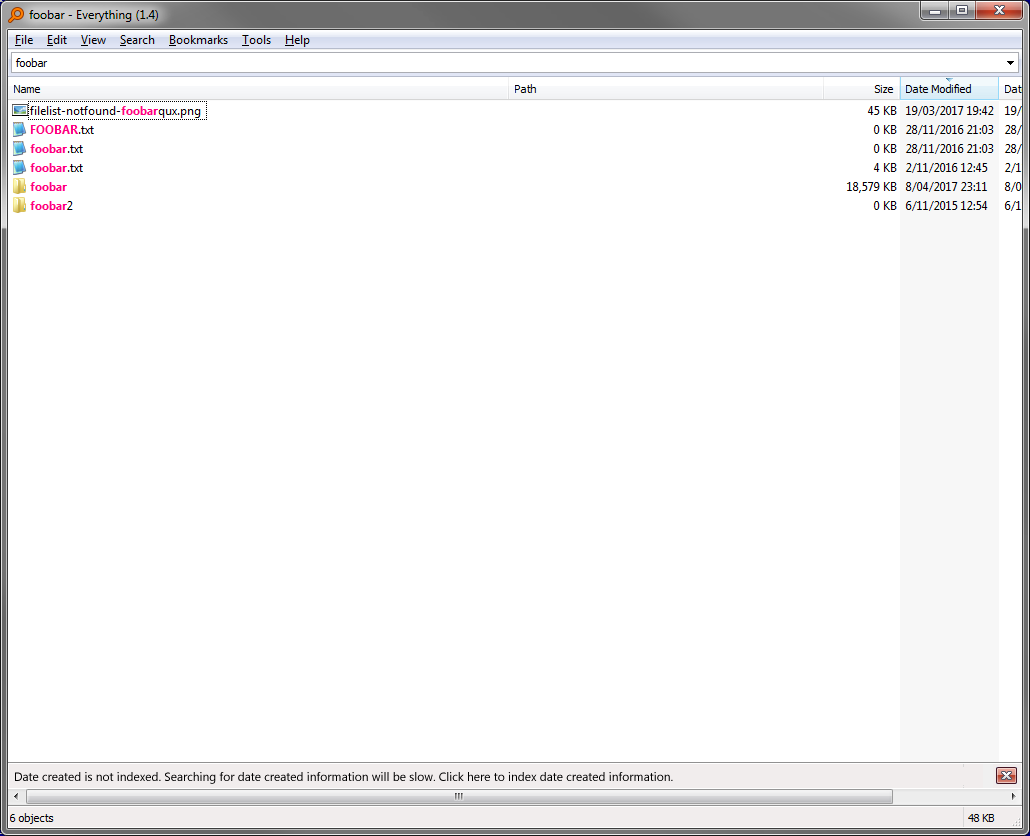
Good idea, but it would require reindexing all NTFS volumes now and when the user restarts Everything.- index temporarily; info will be lost when Everything exits (meaning that the info will be loaded/indexed in memory, but will not be saved to disk)
Another idea is to have a popup bar that would be less invasive:
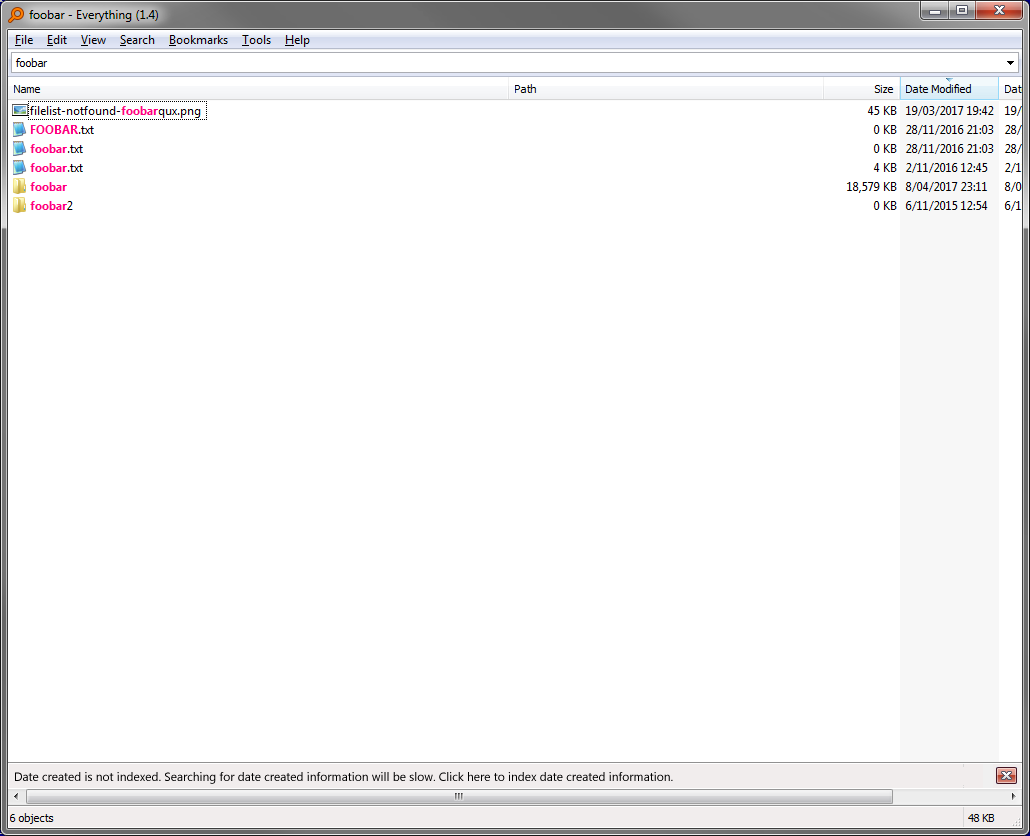
Re: Fast date created sort
Another suggestion:
How a user add this column?
by RightClick on headers and check an item.
I suggest, after checking, and before the column is displayed, the user will get a message with explanation and choices:
This column will be added as not-indexed. This mean you will not be able to...
...
[ ] open Index settings in Options
[ ] Add column as not-indexed
 [ ] Show this message again
[ ] Show this message again 
Still, not-indexed columns headers need a special color or something to distinguish.
How a user add this column?
by RightClick on headers and check an item.
I suggest, after checking, and before the column is displayed, the user will get a message with explanation and choices:
This column will be added as not-indexed. This mean you will not be able to...
...
[ ] open Index settings in Options
[ ] Add column as not-indexed
Still, not-indexed columns headers need a special color or something to distinguish.
I think popup bar should be close to where the user is messing. Means, in this case, not at bottom but at top.Another idea is to have a popup bar that would be less invasive:
Re: Fast date created sort
Other filemanagers use this FindFirstFile too, so that will be it. Thanks!void wrote:Everything uses FindFirstFile to get file information that is not indexed. This would most likely be the same as Windows Explorer.
Don't see a problem in re-indexing NTS volumes, but hadn't considered restarting Everything ...Good idea, but it would require reindexing all NTFS volumes now and when the user restarts Everything.
And there is also the rescanning of (networked) folder indexing
You're right: not a good idea ..
That was my main 'issue' with the first suggestion: too invasive.Another idea is to have a popup bar that would be less invasive:
I thought about alternatives, but it's very hard to come up with a good user interface that would fit Everything.
Your last suggestion is way better than all things I considered. Compliments!
Although I would change the text to something more straightforward like:
Date created is not indexed. Click here for more information and options.
Good idea!Stamimail wrote:Another suggestion:
How a user add this column?
by RightClick on headers and check an item.
I suggest, after checking, and before the column is displayed, the user will get a message with explanation and choices:
[...]
NotNull wrote: When one adds a non-indexed column to the result list - like Date Created or Attributes - show a dialog as mentioned to warn the user.
Too 'loud' imo (thought about that too! ; what's happening here !?)Still, not-indexed columns headers need a special color or something to distinguish.