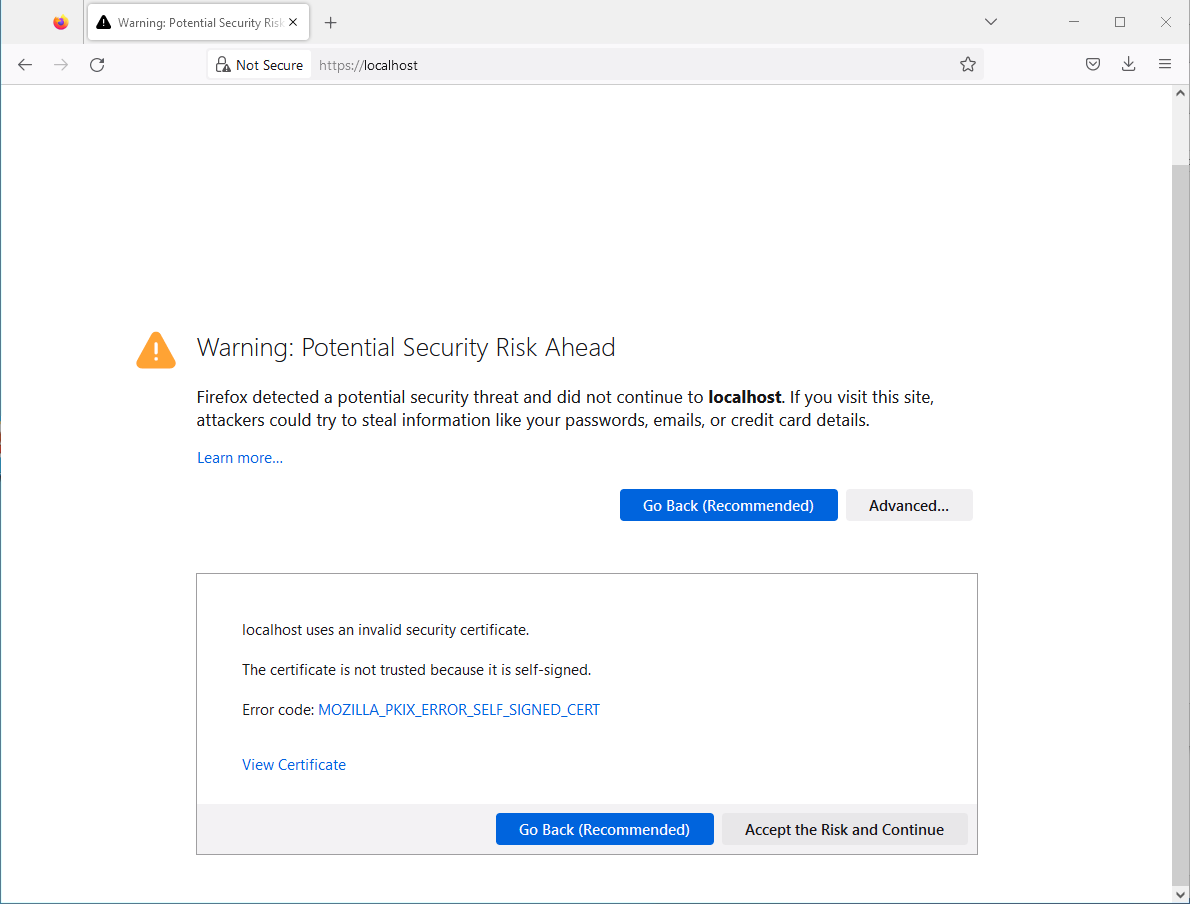Download stunnel from https://www.stunnel.org/
Install stunnel.
Setup your personal server certificate:
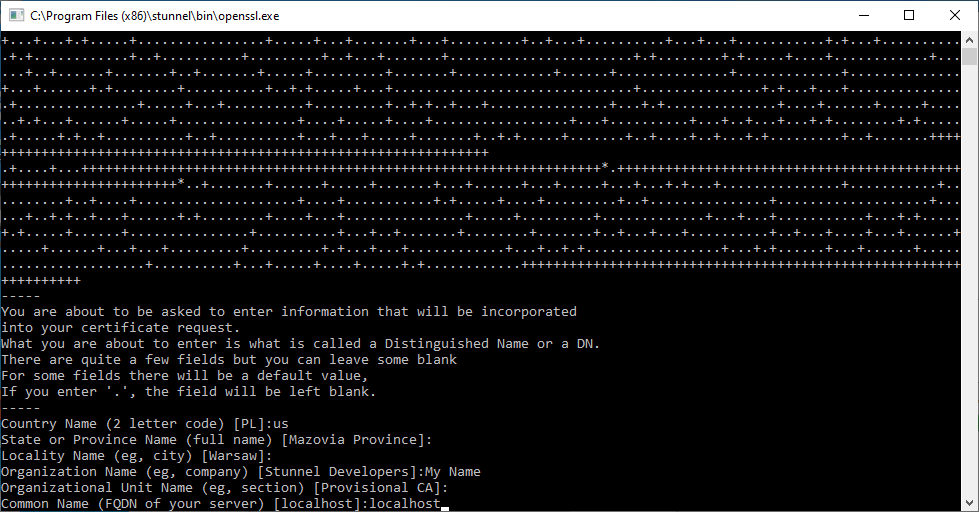
Run stunnel:
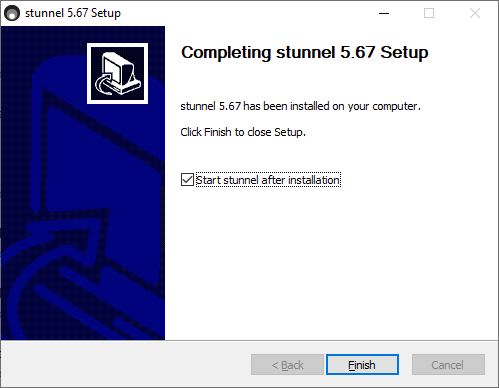
Edit your stunnel configuration:
Click the stunnel system tray icon.
In Stunnel, from the Configuration menu, click Edit Configuration:
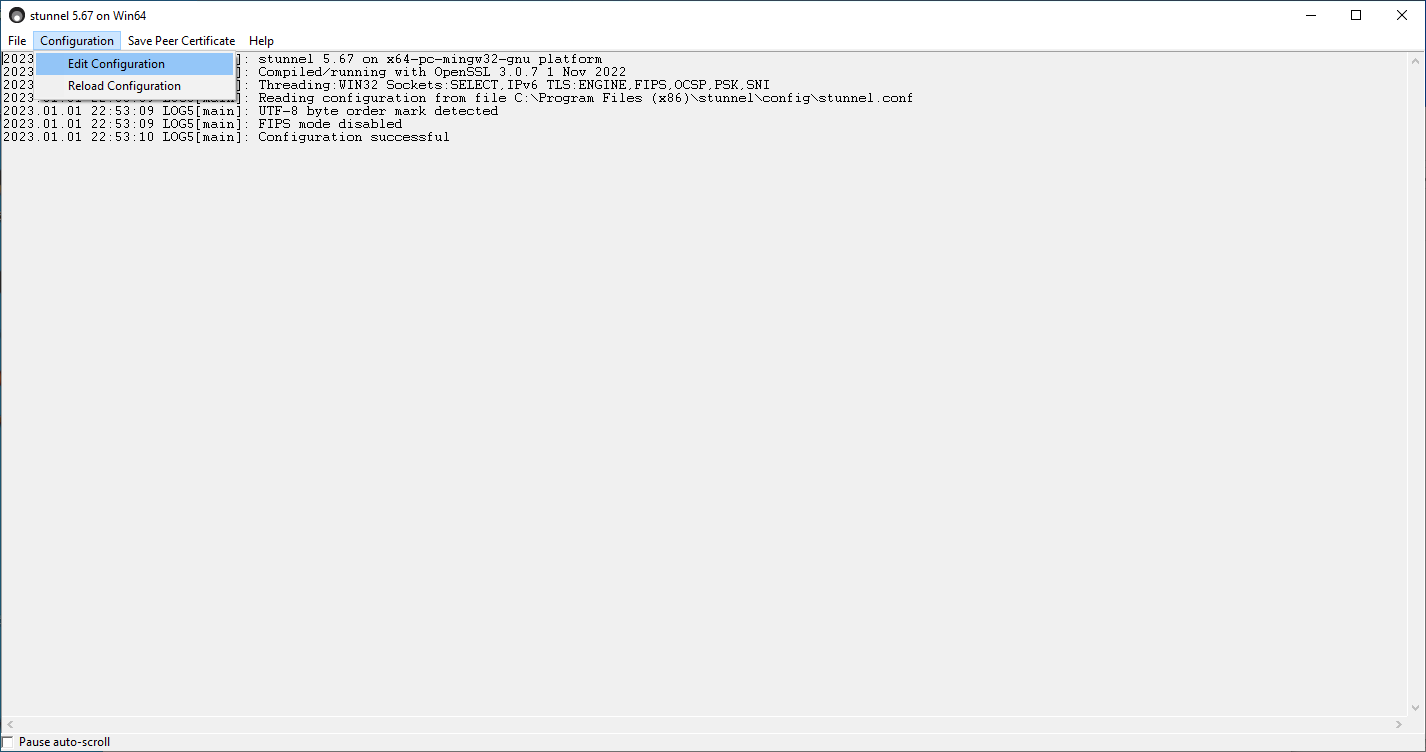
This will open your stunnel.conf in Notepad.
Modify your stunnel configuration:
In your stunnel.conf, change the following lines:
Code: Select all
;[https]
;accept = 443
;connect = 80
;cert = stunnel.pem
Code: Select all
[https]
accept = 443
connect = 80
cert = stunnel.pem
Save changes and exit Notepad.
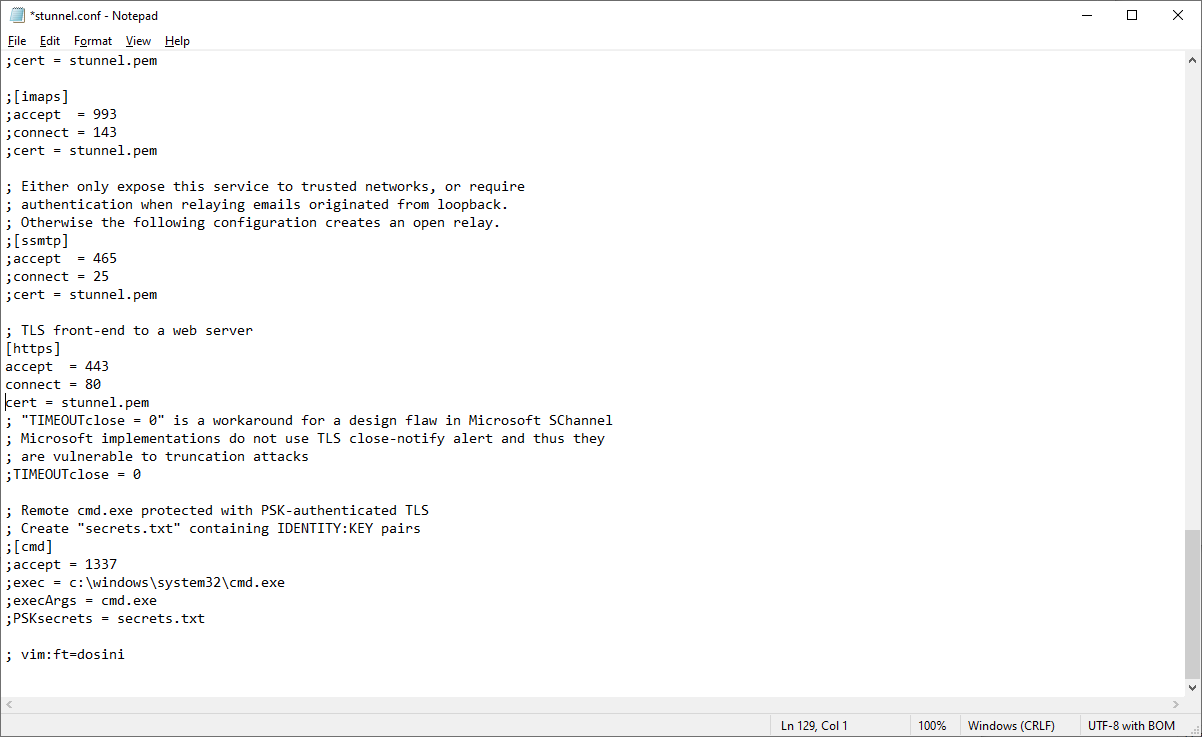
Reload your stunnel configuration:
In stunnel, from the Configuration menu, click Reload Configuration.
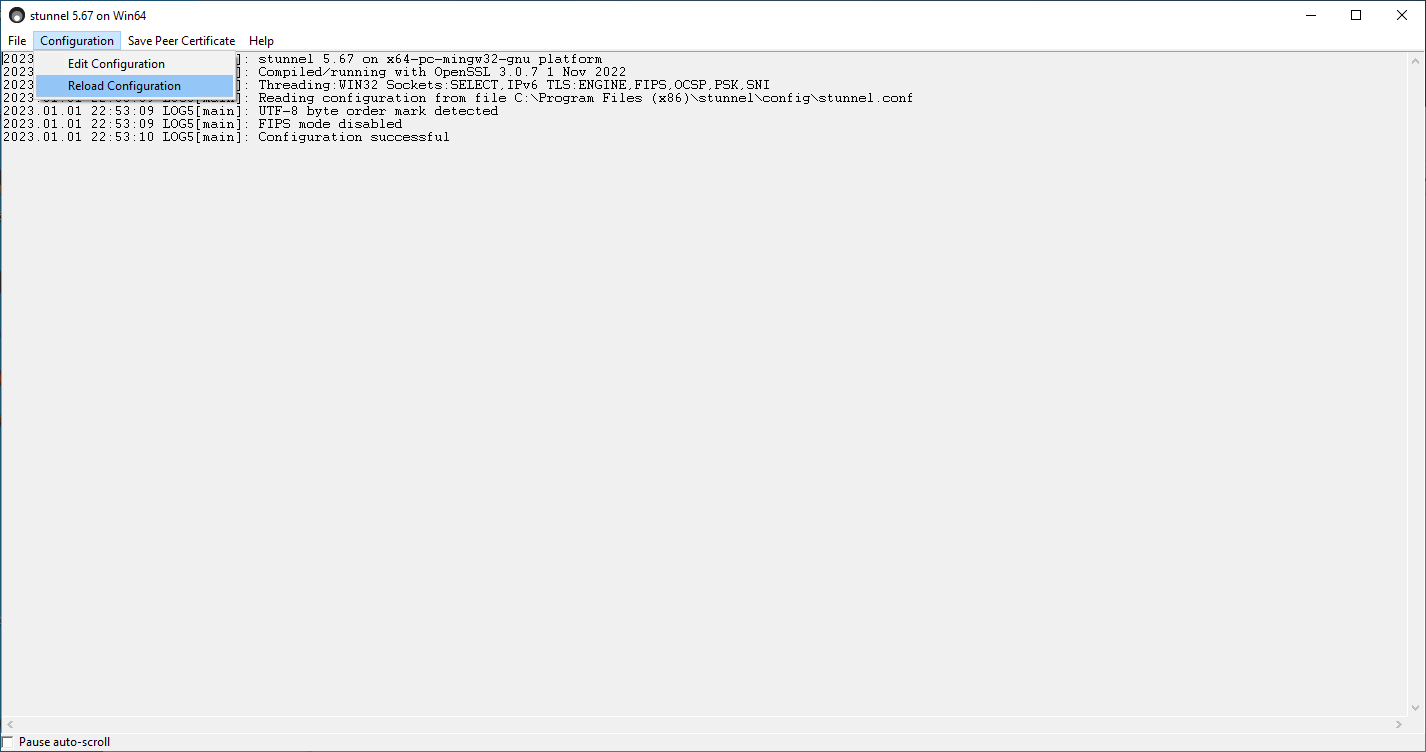
In Everything, from the Tools menu, click Options.
Click the HTTP Server tab on the left.
Check Enable HTTP server.
Click OK.
(Don't allow Everything through the firewall)
stunnel is allowed through the firewall by default.
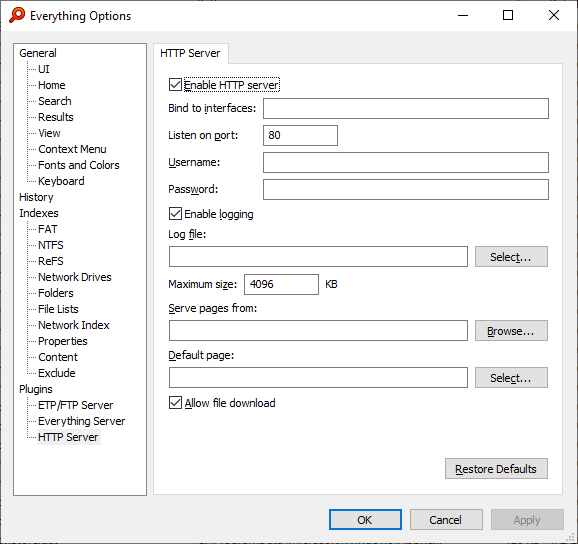
In Firefox, type in the following address and press ENTER:
https://ip/
where ip is your server IP.
Warning: Potential Security Risk Ahead
Click the Advanced button.
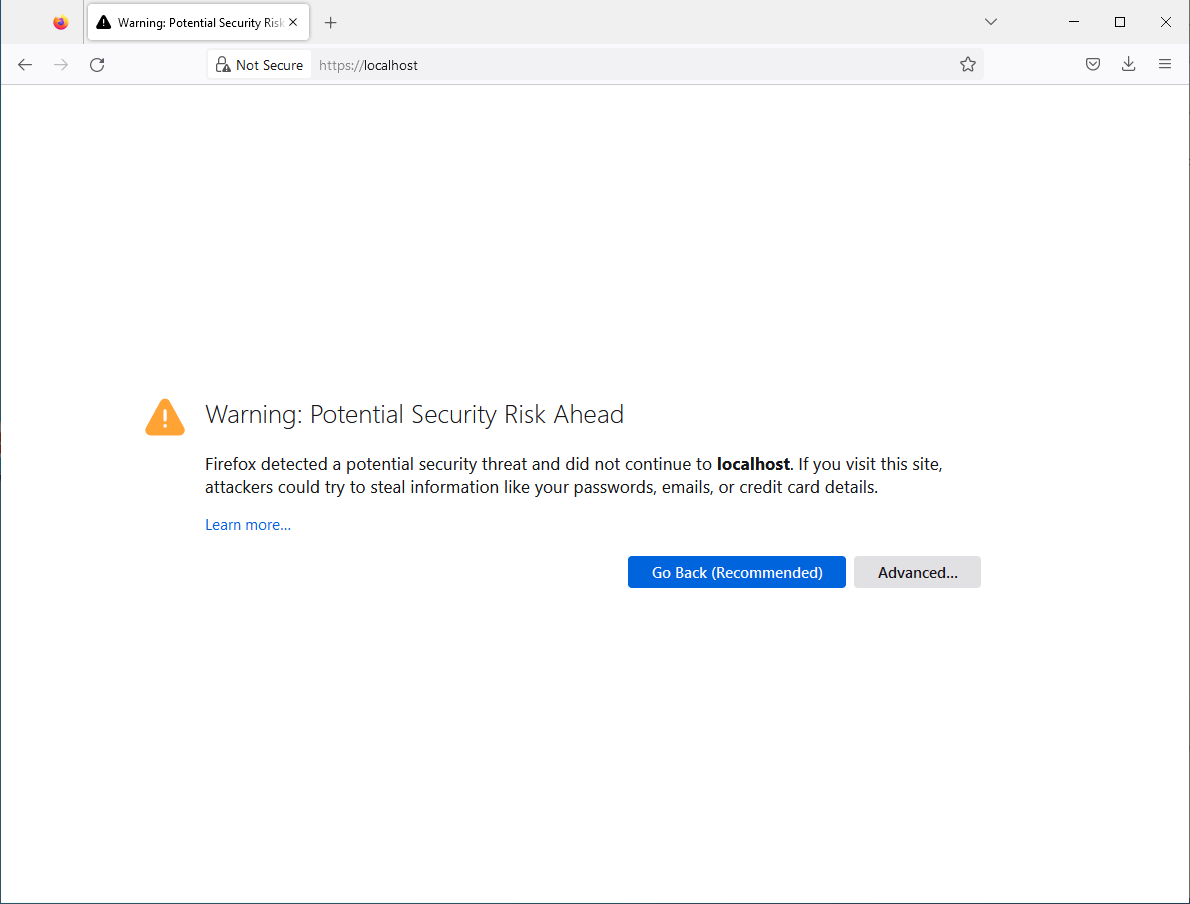
Warning: Accept the Risk and continue using the self-signed certificate:
Click the Accept the Risk and continue button.