void wrote: ↑Sat Jun 19, 2021 4:28 am tuska and I ran into this too..
I will consider allowing searches with your custom property name. However, there will likely be conflicts with other search functions and even worse, with paths.
For now, please define a macro:
- In Everything, type in the following search and press ENTER:
/define mytag=custom-property-2:
If successful, you should see mytag=custom-property-2: in the status bar for a few seconds.
Searching for mytag: is now replaced with custom-property-2:
Consider mapping your ntfs_diz stream to the Everything tag property:
property_alternate_data_stream_ansi=tag=<ntfs_diz tag name>
where <ntfs_diz tag name> is your NTFS_diz tag name.
For example:
property_alternate_data_stream_ansi=tag=tag
This way you can search with tag:
Ability to Search Tags
Re: Ability to Search Tags
Now it is perfect. Thanks.
Re: Ability to Search Tags
Everything 1.5.0.1276a adds support for summary information property sets.
Reading properties from the standard SummaryInformation stream is enabled by default.
To disable, set the summary_information ini setting to 0.
Directory Opus stores tags and comments in the SummaryInformation stream.
Everything 1.5.0.1276a also improves support for the Directory Opus star rating property.
Reading properties from the standard SummaryInformation stream is enabled by default.
To disable, set the summary_information ini setting to 0.
Directory Opus stores tags and comments in the SummaryInformation stream.
Everything 1.5.0.1276a also improves support for the Directory Opus star rating property.
Re: Ability to Search Tags
Everything 1.5.0.1288a adds the option to view property values for the currently selected file.
To view property values for the currently selected file: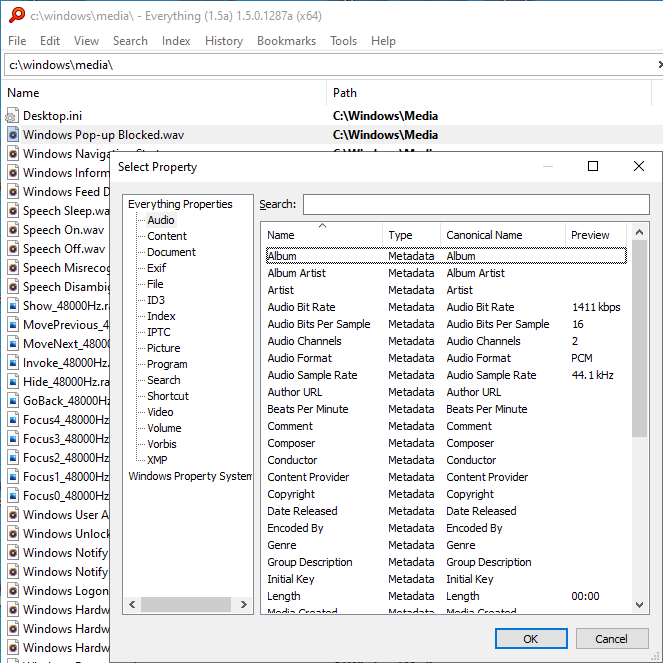
The Preview column visibility is not remembered for performance reasons.
It will need to be re-enabled each time the Select Property dialog is shown.
To view property values for the currently selected file:
- In Everything, right click the result list column header and click Add columns....
- Right click the property list column header and check Preview.
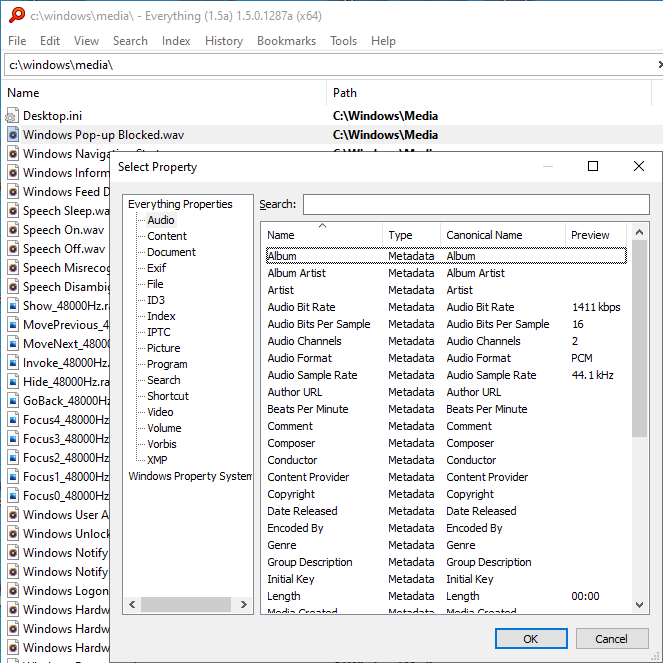
The Preview column visibility is not remembered for performance reasons.
It will need to be re-enabled each time the Select Property dialog is shown.
Re: Ability to Search Tags
2void
Many thanks for this preview function!
This makes it much easier to search for the field name you need as a column heading
[or as the search parameter "Canonical Name"]!
Many thanks for this preview function!
This makes it much easier to search for the field name you need as a column heading
[or as the search parameter "Canonical Name"]!
Re: Ability to Search Tags
Bugish: If you show the Preview column, and then hide the Preview column, or select a different Property category, or refine the list of Properties with a search term... Everything will continue grinding through all the originally displayed Properties including all of the CRC/MD5/SHA hashing. The expected behavior is for it to abruptly abort what it's doing if that Property is no longer visible on the screen, or if the Preview column has been hidden.void wrote: ↑Thu Dec 09, 2021 5:50 am Everything 1.5.0.1288a adds the option to view property values for the currently selected file.
To view property values for the currently selected file:The Preview column visibility is not remembered for performance reasons.
- In Everything, right click the result list column header and click Add columns....
- Right click the property list column header and check Preview.
It will need to be re-enabled each time the Select Property dialog is shown.
Request: When the Preview column is shown, display a text label element at the bottom that says "Previewing X:\full\path\of\filename-being_previewed.ext"
Alt Request: Display a button on the bottom left that says "Preview" that will then make the Preview column header visible, and then display the filename fullpath in a label to the right of that button when clicked. So this feature can be more easily discovered.
Request: Make the Add Column window modeless + always-on-top so that the user can click between different files in the Everything main window to be previewed.
Re: Ability to Search Tags
Currently, closing the Select Property dialog will cancel any pending property value from being gathering.
If there is currently a property value being gathered, the Select Property dialog will wait until it completes.
The preview column is currently added to assist with debugging. (hence why this column must be shown each time the dialog is opened)
What I plan to do:
Move the property request thread to a global thread (not per Select Property dialog) so the Select Property dialog doesn't block when closed.
Allow termination of gathering the current property value. (where possible)
Thanks for the suggestion.
If there is currently a property value being gathered, the Select Property dialog will wait until it completes.
The preview column is currently added to assist with debugging. (hence why this column must be shown each time the dialog is opened)
What I plan to do:
Move the property request thread to a global thread (not per Select Property dialog) so the Select Property dialog doesn't block when closed.
Allow termination of gathering the current property value. (where possible)
Thanks for the suggestion.
Re: Ability to Search Tags
What about having Everything keeping track of virtual tags (instead of modifying the real ones, as per void todilist).
Let's say there's a Tags section in the Settings: you write down the tags you need.
Then from Everything you right click a file/folder and select Assign tags and choice one or more tags from the listed ones.
Then you search for something like mytag:your-tag-name et voila.
In my thoughts it's not that different from the runcount implementation
Let's say there's a Tags section in the Settings: you write down the tags you need.
Then from Everything you right click a file/folder and select Assign tags and choice one or more tags from the listed ones.
Then you search for something like mytag:your-tag-name et voila.
In my thoughts it's not that different from the runcount implementation
Re: Ability to Search Tags
Adding an Everything only tagging system is on my TODO list.
I like the idea of Everything sidecar files.
Thank you for the suggestion.
I like the idea of Everything sidecar files.
Thank you for the suggestion.