How to Save Indexing on Everything
-
SGS&Co Mauritius
- Posts: 6
- Joined: Mon Jun 17, 2024 5:20 am
How to Save Indexing on Everything
Hello Team,
Every time we restart the server on which we have installed Everything application, the indexing takes a lot of time (it can takes 3-4 days) to index:
My question:
1. Is there any way to save the Indexes on Everything.
2. Can Everything application work in background?
A solution of the above will help us to overcome lot of issues
Every time we restart the server on which we have installed Everything application, the indexing takes a lot of time (it can takes 3-4 days) to index:
My question:
1. Is there any way to save the Indexes on Everything.
2. Can Everything application work in background?
A solution of the above will help us to overcome lot of issues
Re: How to Save Indexing on Everything
What version of Everything are you using?
-
SGS&Co Mauritius
- Posts: 6
- Joined: Mon Jun 17, 2024 5:20 am
Re: How to Save Indexing on Everything
Version 1.4.1.1024 (x64)
Re: How to Save Indexing on Everything
Everything stores its database in memory.1. Is there any way to save the Indexes on Everything.
This database is saved to disk on Everything exit.
Please make sure Everything is installed correctly and running as a standard user:
- In Everything, from the Tools menu, click Options.
- Click the General tab on the left.
- Check Store settings and data in %APPDATA%\Everything.
- Uncheck Run as administrator.
- Check Everything Service. (Please make sure this is tick-checked and not square-checked)
- Click OK.
- Exit Everything (right click the Everything tray icon and click Exit).
- Restart Everything.
Everything normally runs in the background (Tools -> Options -> UI)2. Can Everything application work in background?
Do you mean as a service?
How many files are you indexing? (shown in the status bar when the search is empty)
Are you indexing remote shares under Tools -> Options -> Folders?
Everything 1.5 will periodically save to disk.
Everything Server
-
SGS&Co Mauritius
- Posts: 6
- Joined: Mon Jun 17, 2024 5:20 am
Re: How to Save Indexing on Everything
Hello Sir,
I cannot see 'Store settings and data in %APPDATA%\Everything' in my Everything Application version 1.4.1.1024 (x64)
'Everything normally runs in the background (Tools -> Options -> UI)
Do you mean as a service?'
Yes, we need when we power on the server it automatically work as a service
I cannot see 'Store settings and data in %APPDATA%\Everything' in my Everything Application version 1.4.1.1024 (x64)
'Everything normally runs in the background (Tools -> Options -> UI)
Do you mean as a service?'
Yes, we need when we power on the server it automatically work as a service
Re: How to Save Indexing on Everything
2nd option under General:
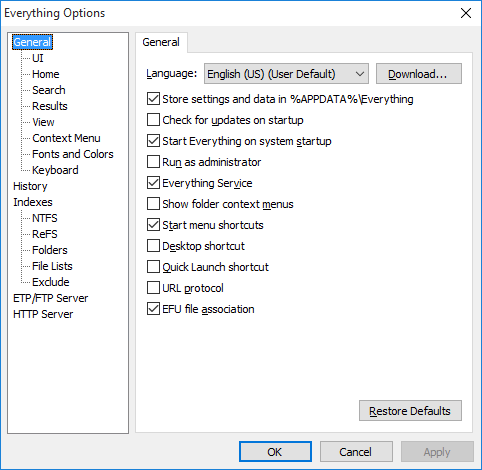
General Settings
Everything Client Service
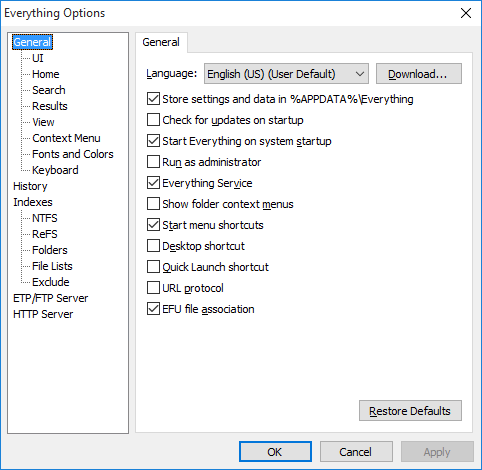
General Settings
Please see:Yes, we need when we power on the server it automatically work as a service
Everything Client Service
-
SGS&Co Mauritius
- Posts: 6
- Joined: Mon Jun 17, 2024 5:20 am
Re: How to Save Indexing on Everything
Hello Team,
Despite having done the below steps, the index are not saving when the server is restarting.
Can you advice urgently, how this can resolve the issue?
Despite having done the below steps, the index are not saving when the server is restarting.
Can you advice urgently, how this can resolve the issue?
Re: How to Save Indexing on Everything
Could you please email information about your Everything setup to support@voidtools.com
Is the client service installed?
Please send your C:\Program Files\Everything\Everything.ini
Please send your %APPDATA%\Everything\Everything.ini
Is the client service installed?
Please send your C:\Program Files\Everything\Everything.ini
Please send your %APPDATA%\Everything\Everything.ini
-
SGS&Co Mauritius
- Posts: 6
- Joined: Mon Jun 17, 2024 5:20 am
Re: How to Save Indexing on Everything
Hello Team.
Can you confirm if you need file Everything.ini in the path below, or do we need to run it and send you the report.
Please send your C:\Program Files\Everything\Everything.ini
Please send your %APPDATA%\Everything\Everything.ini
Also on services.msc, I can see the Everything service is running, is it same as client service?
Awaiting your response
Can you confirm if you need file Everything.ini in the path below, or do we need to run it and send you the report.
Please send your C:\Program Files\Everything\Everything.ini
Please send your %APPDATA%\Everything\Everything.ini
Also on services.msc, I can see the Everything service is running, is it same as client service?
Awaiting your response
Re: How to Save Indexing on Everything
Please send both ini files, no need to run anything.Can you confirm if you need file Everything.ini in the path below, or do we need to run it and send you the report.
The Everything service is different to the Everything Client Service.Also on services.msc, I can see the Everything service is running, is it same as client service?
Are you using any servers in Everything? (ETP/FTP/HTTP/Everything-Server?)
or, are you using the GUI on the server?
-
SGS&Co Mauritius
- Posts: 6
- Joined: Mon Jun 17, 2024 5:20 am