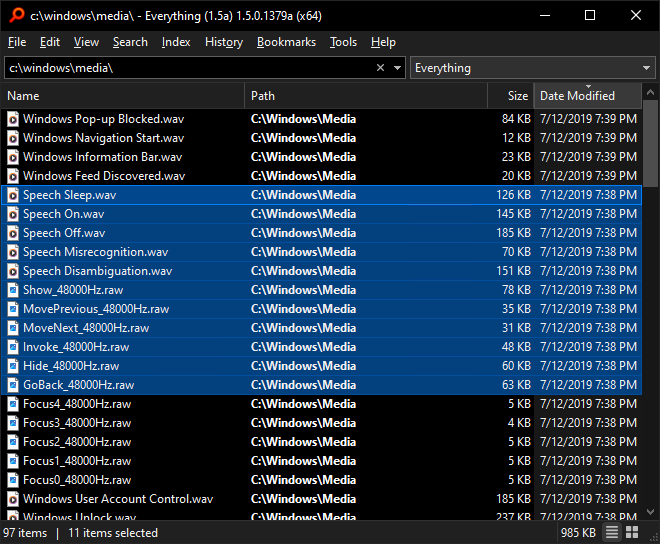Discussion related to "Everything" 1.5 Alpha.
void
Developer
Posts: 17276 Joined: Fri Oct 16, 2009 11:31 pm
Post
by void Thu Jun 06, 2024 10:44 am
Everything 1.5.0.1379a adds a
selected_border_overlap advanced setting.
When enabled, the bottom border will overlap the next item:
To enable selected border overlap:
In Everything 1.5 , from the Tools menu, click Options .
Click the Advanced tab on the left.
To the right of Show settings containing , search for:selected border
Select: selected_border
Set the value to: true
Select: selected_border_overlap
Set the value to: true
Click the Fonts and Colors tab on the left.
Select an accent color.
Click OK .
selected_border_overlap
therube
Posts: 5074 Joined: Thu Sep 03, 2009 6:48 pm
Post
by therube Fri Jun 07, 2024 5:35 pm
Explain what is going on here?partially into the next (unselected) items area?
void
Developer
Posts: 17276 Joined: Fri Oct 16, 2009 11:31 pm
Post
by void Sat Jun 08, 2024 1:04 am
The border is shared between two items.