[Suggestion] column handling
[Suggestion] column handling
Two minor ideas /suggestions
1.
Currently double-clicking a column divider in the resultlist header resizes the column to fit.
Suggestion to resize all column to fit on double-click plus a suitable modifier key(s) (CTRL/ALT/SHIFT) or any combination thereof.
2.
Open the Add Columns dialog on double-clicking an empty column header.
And just a FYI:
I typically remove no longer needed columns by clicking the scrollwheel on its column header. Works fast and intuitive.
However, I just found out that clicking the scrollwheel on the column divider also removes said column.
As far as I'm concerned no action needed, but was unexpected.
1.
Currently double-clicking a column divider in the resultlist header resizes the column to fit.
Suggestion to resize all column to fit on double-click plus a suitable modifier key(s) (CTRL/ALT/SHIFT) or any combination thereof.
2.
Open the Add Columns dialog on double-clicking an empty column header.
And just a FYI:
I typically remove no longer needed columns by clicking the scrollwheel on its column header. Works fast and intuitive.
However, I just found out that clicking the scrollwheel on the column divider also removes said column.
As far as I'm concerned no action needed, but was unexpected.
Re: [Suggestion] column handling
I will consider an option to do this.1.
Currently double-clicking a column divider in the resultlist header resizes the column to fit.
Suggestion to resize all column to fit on double-click plus a suitable modifier key(s) (CTRL/ALT/SHIFT) or any combination thereof.
I couldn't find any other programs that do this. Do you know of any?
I'm not sure if this would interfere with a ctrl/shift selection?
-user is holding down ctrl to select multiple items, can't see the whole column so hits ctrl+double click on the column divider to expand, undesirably resulting in all columns being resized.
There's Ctrl + Numpad + (which can also be changed to anything you like)
There's also right click column header -> Size all columns to fit.
This will be available in the next alpha update.2.
Open the Add Columns dialog on double-clicking an empty column header.
I trialed disabling the remove column on middle button when over a divider and found it jarring.And just a FYI:
I typically remove no longer needed columns by clicking the scrollwheel on its column header. Works fast and intuitive.
However, I just found out that clicking the scrollwheel on the column divider also removes said column.
As far as I'm concerned no action needed, but was unexpected.
Ideally, the column under the cursor should be removed.
There's some quirks with the stock header control and what column is consider under the cursor when near a divider.
Not much I can do here until I add my own header control.
Thank you for the suggestions.
-
ChrisGreaves
- Posts: 722
- Joined: Wed Jan 05, 2022 9:29 pm
Re: [Suggestion] column handling
FYFI: I rarely use the scroll wheel.
I tried "clicking the scroll wheel on its column header" and that did nothing for me.
But then, inexperienced as I am with scroll wheels and mice in general, my finger slipped and I scrolled down on the column heading ("Type") and then that column heading disappeared. Same with scroll-up on the column heading.
Made me think that a scroll-down to remove, and a scroll-up to undo-remove would be a light on a bell on a whistle for some people
Cheers, Chris
Re: [Suggestion] column handling
That is what I used up to now, albeit not very often that I need this.
Not really. Spreadsheets come closest: select multiple columns or rows and double-click a divider; all selected columns/rows will be resized.
Yeah, it's a bit of an edge case. Took me two years to get curious enough to see what would happen if I start a weird interaction with the divider.Not worth spending any time on.
Nice idea! Or maybe something like the "Reopen closed tab" in browsers. Or a Recent Columns sub-contextmenu (or is it context sub-menu?).
-
ChrisGreaves
- Posts: 722
- Joined: Wed Jan 05, 2022 9:29 pm
Re: [Suggestion] column handling
I am coming around to the idea that almost anything that can be done with a computing system ought to be undoable by the same system. This, as a general principle of "computing".
Clearly that exists in user applications such as word-processing, spreadsheets etc. Most times "delete" can be reversed.
Years ago I wrote a Word/VBA GUI form that included an "Undo" command button and allowed the user to work backwards through a series of earlier settings. With today's machines and cheap storage, we have the capacity to store a monstrous archive or audit trail of data.
Cheers, Chris
Re: [Suggestion] column handling
I have put on my TODO list to add a "Recently removed column" menu.
Thank you for the suggestions.
Thank you for the suggestions.
-
Thy Grand Voidinesss
- Posts: 697
- Joined: Wed Jun 01, 2022 5:01 pm
Re: [Suggestion] column handling
This looks like element of this request: viewtopic.php?t=12997
Re: [Suggestion] column handling
Everything 1.5.0.1353a adds a Recently Removed Columns submenu.
The Add Columns dialog is now shown on double-clicking an empty column header.
The Add Columns dialog is now shown on double-clicking an empty column header.
Re: [Suggestion] column handling
Loving it! Seems like a very minor change, but "flows" so much better. Thanks!
That list is even dynamic.. columns that are already shown, are removed from the submenu.Recently Removed Columns submenu.
Neat!
Re: [Suggestion] column handling
Thanks for the feedback.
If it's useful... I wonder if it's worth persisting the list to disk so it is saved between sessions..
If it's useful... I wonder if it's worth persisting the list to disk so it is saved between sessions..
Re: [Suggestion] column handling
Something went wrong with my quoting... the first quote should be about the Add Columns dialog.
Updated..
For me personally there is no need for Recently Removed Columns entries to be stored on disk.
Updated..
For me personally there is no need for Recently Removed Columns entries to be stored on disk.
Re: [Suggestion] column handling
"empty column header" means the area where there's no columns:
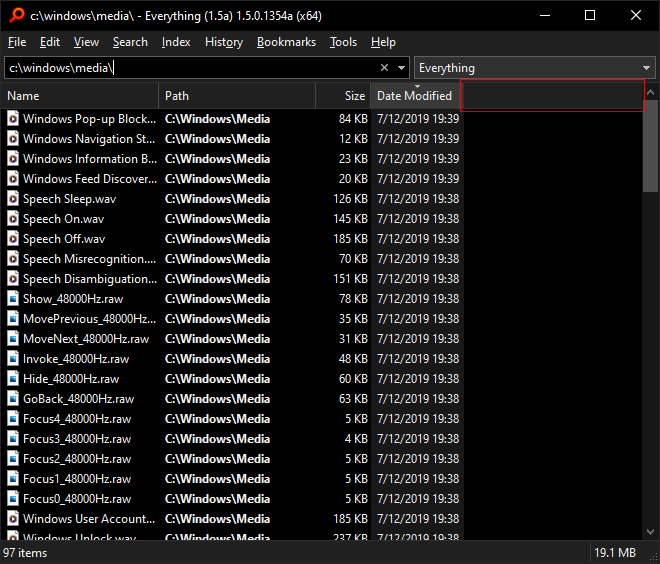
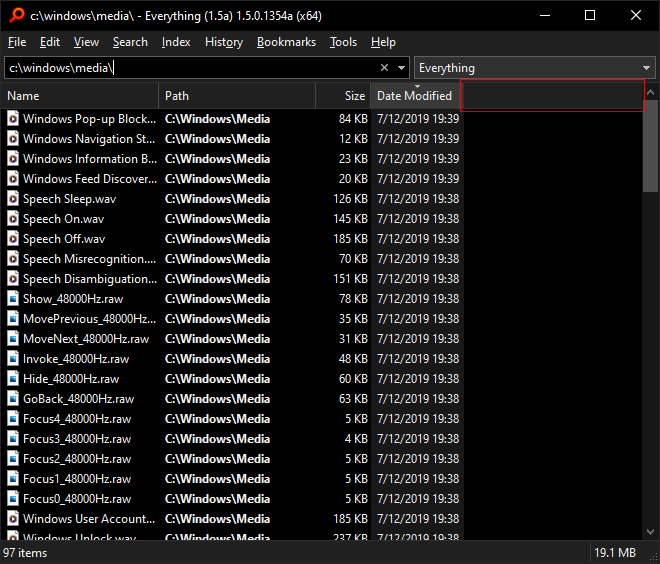
Re: [Suggestion] column handling
Thanks!
This is what I meant...
This is what I meant...
Re: [Suggestion] column handling
Understood.
The only way to add columns in this case is from right-clicking the result list column header and clicking Add Columns...
Maybe a [+] button on the right side would be helpful...
The only way to add columns in this case is from right-clicking the result list column header and clicking Add Columns...
Maybe a [+] button on the right side would be helpful...
Re: [Suggestion] column handling
2void
Thanks for the information.
A [+] button on the right side would be desirable.
(I don't see it as a big problem, though, since I don't change columns incessantly).
Thanks for the information.
A [+] button on the right side would be desirable.
(I don't see it as a big problem, though, since I don't change columns incessantly).
Re: [Suggestion] column handling
Recently removed columns will now persist between sessions in Everything 1.5.0.1374a.