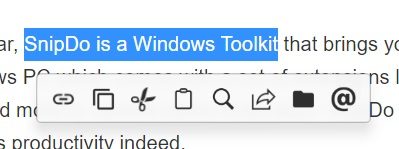NotNull wrote: ↑Thu Mar 21, 2024 5:00 pm
horst.epp wrote: ↑Thu Mar 21, 2024 8:34 am
Its major disadvantage is that it's overpriced, and they want money for each major upgrade.
Also irrelevant for this topic:
Directory Opus has changed it's licensing model as there were 7+ years between major versions. You now buy a version and get updates for a year. After that, you pay per year for updates/upgrades delivered in that year (or keep using the existing version without getting more updates/upgrades).
Price is all relative in my opinion. When you save one hour of time in an entire year, you already earned it back.
( and now I wonder at what price Everything would still be "profitable" in my case; couple of hundred of euros at least. I should donate more often .. )
agreed. i have not used "explorer" in nearly 10 years. is effing HORRIBLE! ::GAG::
the $100ish i spent on Directory Opus are well worth it as i used it 100 times a day, every single time i boot my computer! not to mention its actually functional and customizable to the 10th degree! that's including two version upgrades, the 2nd version was deeply discounted.
i would have gladly paid full price, again, not to have to look at microsofts 27 year old heap of flaming trash that is explorer that they haven't bothered upgrading for us in a generation! what have they given us since 2000.... Advertisements? TV Commercials ?

think about it... if explorer was functional there would be no need for 3rd party tools such as Everything or Directory Opus.
if you cant bother to support computer developers who exercise their innovated talent, there are still free options that can replace explorers lacking skill set such as FreeCommander.
but im beating a dead horse. if Everything, Dopus, and MusicBee worked on linux id never look back....