Hidden folders
Hidden folders
1.Indexes>>Exclude>Hidden files and Folders---- works only for NTFS drives. The ones added thru Folders continue to be displayed even after hiding.
2.Hiding a NTFS folder (thru a 3rd party app) immediately removes it from the result list.But unhiding it does not include it in the result list. The index has to be rebuilt.
2.Hiding a NTFS folder (thru a 3rd party app) immediately removes it from the result list.But unhiding it does not include it in the result list. The index has to be rebuilt.
Re: Hidden folders
Fixed for the next release of Everything.1.Indexes>>Exclude>Hidden files and Folders---- works only for NTFS drives. The ones added thru Folders continue to be displayed even after hiding.
However, changing the hidden attribute will not update real-time. I will review this when adding the option to index extended file information.
Running a scheduled update will rescan the hidden attribute.
Interesting, it appears to work here, what 3rd party app are you using to change the attributes?2.Hiding a NTFS folder (thru a 3rd party app) immediately removes it from the result list.But unhiding it does not include it in the result list. The index has to be rebuilt.
Does the problem occur with Windows Explorer?
Thanks for the bug report.
Re: Hidden folders
I think something called Invisiblesecurity. . I saw this at work in XP. If you were to try it, do so with your full security apparatus (Av/HIPS) on. I have denied it all the permissions except the core working one.
Re: Hidden folders
With the Exclude hidden file and folders UNTICKED , when a folder is hidden or unhidden , the attribute is shown immediately in the search results. But when it is TICKED , it excludes them when it is hidden , but does not include them when it is unhidden.
The debug .
Another thing I note is the present test I did with C:\Testfolder\Everythingtestfolder.
Earlier I did it with C:\TEST FOLDER\Everythingtestfolder.
Surprisingly even with the exclude hidden files/folders was ticked , it was showing the file with attributes and not hiding them. The emphasis is on the space between the words in the folder and not caps , I believe...
The debug .
Code: Select all
load localization
load everything icon
create mutex
bookmarks
set hook
create tray
db_load
new thread (0)
open volume \\?\Volume{4664a6b0-8fed-11e1-8c14-806e6f6e6963}
opened 624 0.000322
open volume \\?\Volume{4664a6b1-8fed-11e1-8c14-806e6f6e6963}
opened 624 0.000225
open volume \\?\Volume{1e20383c-a7d0-11e2-901b-dd8a203cfbaa}
opened 624 0.000211
WM_ACTIVATE 00000001 00000000, lastfocus 00000000, current focus 00000000
enter setfocus
leave setfocus
invalidate
enter main loop
update filesystem C:
open volume \\?\Volume{4664a6b0-8fed-11e1-8c14-806e6f6e6963}
opened 640 0.000251
updated in 0.000537 seconds
update filesystem D:
open volume \\?\Volume{4664a6b1-8fed-11e1-8c14-806e6f6e6963}
opened 652 0.000282
updated in 0.000931 seconds
update filesystem F:
open volume \\?\Volume{1e20383c-a7d0-11e2-901b-dd8a203cfbaa}
opened 656 0.000449
updated in 0.001120 seconds
loaded db in 0.062609 seconds
_DB_WAIT: _db_load_successful_proc waiting...
_DB_WAIT: _db_load_successful_proc waited 0.001408 seconds
start all monitors (3)
open volume \\?\Volume{4664a6b0-8fed-11e1-8c14-806e6f6e6963}
opened 668 0.000304
open volume \\?\Volume{4664a6b1-8fed-11e1-8c14-806e6f6e6963}
search '' filter ''
opened 672 0.000598
term 006d4490, flags: 0140, next: 00000000, notnext: 00000000
folderop: 0, fileop: 0, term:
new thread (1)
open volume \\?\Volume{1e20383c-a7d0-11e2-901b-dd8a203cfbaa}
_DB_WAIT: db_get_selection_count waiting...
found 25342 folders, size 131440, db search time taken: 0.000080 seconds
opened 692 0.002650
found 179249 files, size 721868, db search time taken: 0.000615 seconds
waiting for 4 handles, isdelay 0...
_DB_WAIT: db_get_selection_count waited 0.002862 seconds
new thread (2)
Updating \\?\Volume{4664a6b0-8fed-11e1-8c14-806e6f6e6963} (C:):
waiting for 3 handles, isdelay 0...
update filesystem C:
updated in 0.000072 seconds
waiting for 3 handles, isdelay 1...
_DB_WAIT: _db_ready_proc waiting...
_DB_WAIT: _db_ready_proc waited 0.001462 seconds
DeviceIoControl already complete (C:)!
waiting for 3 handles, isdelay 1...
update filesystem C:
updated in 0.000054 seconds
waiting for 3 handles, isdelay 1...
_DB_WAIT: _db_ready_proc waiting...
_DB_WAIT: _db_ready_proc waited 0.005413 seconds
waiting for 4 handles, isdelay 0...
search 'z' filter ''
term 006d4800, flags: 0140, next: 00000000, notnext: 00000000
folderop: 2, fileop: 2, term: z
new thread (3)
found 851 folders, size 65808, db search time taken: 0.013868 seconds
new thread (4)
found 5199 files, size 65828, db search time taken: 0.028888 seconds
_DB_WAIT: _db_ready_proc waiting...
_DB_WAIT: _db_ready_proc waited 0.000731 seconds
Updating \\?\Volume{4664a6b0-8fed-11e1-8c14-806e6f6e6963} (C:):
waiting for 3 handles, isdelay 0...
update filesystem C:
updated in 0.000040 seconds
_DB_WAIT: _db_ready_proc waiting...
_DB_WAIT: _db_ready_proc waited 0.000176 seconds
waiting for 3 handles, isdelay 1...
search 'zz' filter ''
term 006d4648, flags: 0140, next: 00000000, notnext: 00000000
folderop: 2, fileop: 2, term: zz
found 11 folders, size 65808, db search time taken: 0.012879 seconds
new thread (5)
found 143 files, size 65808, db search time taken: 0.026592 seconds
_DB_WAIT: _db_ready_proc waiting...
_DB_WAIT: _db_ready_proc waited 0.000805 seconds
search 'zzz' filter ''
term 006d4940, flags: 0140, next: 00000000, notnext: 00000000
folderop: 2, fileop: 2, term: zzz
found 3 folders, size 65808, db search time taken: 0.005939 seconds
found 11 files, size 65808, db search time taken: 0.016391 seconds
_DB_WAIT: _db_ready_proc waiting...
_DB_WAIT: _db_ready_proc waited 0.000757 seconds
DeviceIoControl already complete (C:)!
waiting for 3 handles, isdelay 1...
update filesystem C:
updated in 0.000069 seconds
waiting for 3 handles, isdelay 1...
_DB_WAIT: _db_ready_proc waiting...
_DB_WAIT: _db_ready_proc waited 0.001039 seconds
waiting for 4 handles, isdelay 0...
search 'zzzt' filter ''
term 04bd94c8, flags: 0140, next: 00000000, notnext: 00000000
folderop: 2, fileop: 2, term: zzzt
found 0 folders, size 0, db search time taken: 0.017382 seconds
found 0 files, size 0, db search time taken: 0.020690 seconds
_DB_WAIT: _db_ready_proc waiting...
_DB_WAIT: _db_ready_proc waited 0.002301 seconds
Updating \\?\Volume{4664a6b0-8fed-11e1-8c14-806e6f6e6963} (C:):
waiting for 3 handles, isdelay 0...
update filesystem C:
updated in 0.000313 seconds
_DB_WAIT: _db_ready_proc waiting...
_DB_WAIT: _db_ready_proc waited 0.003184 seconds
waiting for 3 handles, isdelay 1...
DeviceIoControl already complete (C:)!
waiting for 3 handles, isdelay 1...
update filesystem C:
updated in 0.000093 seconds
waiting for 3 handles, isdelay 1...
_DB_WAIT: _db_ready_proc waiting...
_DB_WAIT: _db_ready_proc waited 0.002887 seconds
search 'zzzte' filter ''
term 04bd94c8, flags: 0140, next: 00000000, notnext: 00000000
folderop: 2, fileop: 2, term: zzzte
found 0 folders, size 0, db search time taken: 0.009994 seconds
found 0 files, size 0, db search time taken: 0.027116 seconds
_DB_WAIT: _db_ready_proc waiting...
_DB_WAIT: _db_ready_proc waited 0.001471 seconds
search 'zzztes' filter ''
term 04bd94c8, flags: 0140, next: 00000000, notnext: 00000000
folderop: 2, fileop: 2, term: zzztes
found 0 folders, size 0, db search time taken: 0.007057 seconds
found 0 files, size 0, db search time taken: 0.016019 seconds
_DB_WAIT: _db_ready_proc waiting...
_DB_WAIT: _db_ready_proc waited 0.001035 seconds
DeviceIoControl already complete (C:)!
waiting for 3 handles, isdelay 1...
update filesystem C:
updated in 0.000061 seconds
waiting for 3 handles, isdelay 1...
_DB_WAIT: _db_ready_proc waiting...
_DB_WAIT: _db_ready_proc waited 0.002177 seconds
DeviceIoControl already complete (C:)!
waiting for 3 handles, isdelay 1...
update filesystem C:
updated in 0.000099 seconds
waiting for 3 handles, isdelay 1...
_DB_WAIT: _db_ready_proc waiting...
_DB_WAIT: _db_ready_proc waited 0.002945 seconds
search 'zzztest' filter ''
term 04bd94c8, flags: 0140, next: 00000000, notnext: 00000000
folderop: 2, fileop: 2, term: zzztest
found 0 folders, size 0, db search time taken: 0.011052 seconds
found 0 files, size 0, db search time taken: 0.017839 seconds
_DB_WAIT: _db_ready_proc waiting...
_DB_WAIT: _db_ready_proc waited 0.000725 seconds
waiting for 4 handles, isdelay 0...
Updating \\?\Volume{4664a6b0-8fed-11e1-8c14-806e6f6e6963} (C:):
update filesystem C:
waiting for 3 handles, isdelay 0...
updated in 0.000033 seconds
waiting for 3 handles, isdelay 1...
_DB_WAIT: _db_ready_proc waiting...
_DB_WAIT: _db_ready_proc waited 0.001523 seconds
DeviceIoControl already complete (C:)!
waiting for 3 handles, isdelay 1...
update filesystem C:
updated in 0.000078 seconds
waiting for 3 handles, isdelay 1...
_DB_WAIT: _db_ready_proc waiting...
_DB_WAIT: _db_ready_proc waited 0.003225 seconds
waiting for 4 handles, isdelay 0...
WM_INITMENUPOP 02240c2b 00000005
WM_ACTIVATE 00000000 00160c54, lastfocus 00360ba8, current focus 00360ba8
Updating \\?\Volume{4664a6b0-8fed-11e1-8c14-806e6f6e6963} (C:):
waiting for 3 handles, isdelay 0...
update filesystem C:
updated in 0.000103 seconds
_DB_WAIT: _db_ready_proc waiting...
_DB_WAIT: _db_ready_proc waited 0.001068 seconds
waiting for 3 handles, isdelay 1...
DeviceIoControl already complete (C:)!
waiting for 3 handles, isdelay 1...
update filesystem C:
updated in 0.000051 seconds
waiting for 3 handles, isdelay 1...
_DB_WAIT: _db_ready_proc waiting...
_DB_WAIT: _db_ready_proc waited 0.002889 seconds
DeviceIoControl already complete (C:)!
waiting for 3 handles, isdelay 1...
update filesystem C:
updated in 0.000064 seconds
waiting for 3 handles, isdelay 1...
_DB_WAIT: _db_ready_proc waiting...
_DB_WAIT: _db_ready_proc waited 0.002939 seconds
waiting for 4 handles, isdelay 0...
excludes changed: rebuild required
create db...
Updating - (|):
waiting for 3 handles, isdelay 0...
WM_ACTIVATE 00000001 00160c54, lastfocus 00360ba8, current focus 00160c54
open volume \\?\Volume{4664a6b0-8fed-11e1-8c14-806e6f6e6963}
opened 656 0.003951
convert parent frn to parent pointers: 0.006210 seconds
open volume \\?\Volume{4664a6b1-8fed-11e1-8c14-806e6f6e6963}
opened 656 0.000612
convert parent frn to parent pointers: 0.000130 seconds
open volume \\?\Volume{1e20383c-a7d0-11e2-901b-dd8a203cfbaa}
opened 656 0.000501
convert parent frn to parent pointers: 0.000001 seconds
remove orphan files: file count after removing orphan files 195861
remove orphan files: 0.006344 seconds
build and sort frn indexes: 0.007414 seconds
remove excluded folders: folder count after removing orphan folders 30553
remove excluded folders: 0.001688 seconds
folder name os_qsort: 0.051130 seconds
multithreaded sort: items 195861, ideal threads 3, actual threads 3
os_qsort file names indexes: 0.165248 seconds
setup file systems: 0.000008 seconds
decode size 8393832
setup file and folder data: 0.015486 seconds
setup folders: 0.007548 seconds
setup files: 0.028744 seconds
decoded size 8393832
create db time taken: 1.035134 seconds
add monitors
create monitor C:
create monitor D:
create monitor F:
success
_DB_WAIT: _db_load_successful_proc waiting...
_DB_WAIT: _db_load_successful_proc waited 0.000494 seconds
start all monitors (3)
open volume \\?\Volume{4664a6b0-8fed-11e1-8c14-806e6f6e6963}
opened 656 0.000682
open volume \\?\Volume{4664a6b1-8fed-11e1-8c14-806e6f6e6963}
opened 652 0.000407
open volume \\?\Volume{1e20383c-a7d0-11e2-901b-dd8a203cfbaa}
opened 664 0.000521
open volume \\?\Volume{4664a6b0-8fed-11e1-8c14-806e6f6e6963}
opened 640 0.000500
open volume \\?\Volume{4664a6b1-8fed-11e1-8c14-806e6f6e6963}
search 'zzztest' filter ''
term 04bd94f8, flags: 0140, next: 00000000, notnext: 00000000
folderop: 2, fileop: 2, term: zzztest
opened 660 0.000753
_DB_WAIT: db_get_selection_count waiting...
open volume \\?\Volume{1e20383c-a7d0-11e2-901b-dd8a203cfbaa}
opened 676 0.001552
waiting for 4 handles, isdelay 0...
found 0 folders, size 0, db search time taken: 0.006155 seconds
found 1 files, size 65808, db search time taken: 0.019729 seconds
_DB_WAIT: db_get_selection_count waited 0.026428 seconds
Updating \\?\Volume{4664a6b0-8fed-11e1-8c14-806e6f6e6963} (C:):
waiting for 3 handles, isdelay 0...
update filesystem C:
updated in 0.000128 seconds
_DB_WAIT: _db_ready_proc waiting...
_DB_WAIT: _db_ready_proc waited 0.000317 seconds
waiting for 3 handles, isdelay 1...
DeviceIoControl already complete (C:)!
waiting for 3 handles, isdelay 1...
update filesystem C:
updated in 0.000087 seconds
_DB_WAIT: _db_ready_proc waiting...
_DB_WAIT: _db_ready_proc waited 0.001222 seconds
waiting for 3 handles, isdelay 1...
DeviceIoControl already complete (C:)!
waiting for 3 handles, isdelay 1...
update filesystem C:
updated in 0.000092 seconds
waiting for 3 handles, isdelay 1...
_DB_WAIT: _db_ready_proc waiting...
_DB_WAIT: _db_ready_proc waited 0.001146 seconds
waiting for 4 handles, isdelay 0...
Updating \\?\Volume{4664a6b0-8fed-11e1-8c14-806e6f6e6963} (C:):
waiting for 3 handles, isdelay 0...
update filesystem C:
updated in 0.000099 seconds
_DB_WAIT: _db_ready_proc waiting...
_DB_WAIT: _db_ready_proc waited 0.001314 seconds
waiting for 3 handles, isdelay 1...
DeviceIoControl already complete (C:)!
waiting for 3 handles, isdelay 1...
update filesystem C:
updated in 0.000108 seconds
waiting for 3 handles, isdelay 1...
_DB_WAIT: _db_ready_proc waiting...
_DB_WAIT: _db_ready_proc waited 0.003277 seconds
DeviceIoControl already complete (C:)!
waiting for 3 handles, isdelay 1...
update filesystem C:
updated in 0.000150 seconds
waiting for 3 handles, isdelay 1...
_DB_WAIT: _db_ready_proc waiting...
_DB_WAIT: _db_ready_proc waited 0.002831 seconds
waiting for 4 handles, isdelay 0...
Updating \\?\Volume{4664a6b0-8fed-11e1-8c14-806e6f6e6963} (C:):
waiting for 3 handles, isdelay 0...
update filesystem C:
updated in 0.000044 seconds
_DB_WAIT: _db_ready_proc waiting...
_DB_WAIT: _db_ready_proc waited 0.000309 seconds
waiting for 3 handles, isdelay 1...
DeviceIoControl already complete (C:)!
waiting for 3 handles, isdelay 1...
update filesystem C:
updated in 0.000054 seconds
waiting for 3 handles, isdelay 1...
_DB_WAIT: _db_ready_proc waiting...
_DB_WAIT: _db_ready_proc waited 0.002259 seconds
waiting for 4 handles, isdelay 0...
Updating \\?\Volume{4664a6b0-8fed-11e1-8c14-806e6f6e6963} (C:):
waiting for 3 handles, isdelay 0...
update filesystem C:
updated in 0.000062 seconds
waiting for 3 handles, isdelay 1...
_DB_WAIT: _db_ready_proc waiting...
_DB_WAIT: _db_ready_proc waited 0.002126 seconds
DeviceIoControl already complete (C:)!
waiting for 3 handles, isdelay 1...
update filesystem C:
updated in 0.000038 seconds
_DB_WAIT: _db_ready_proc waiting...
_DB_WAIT: _db_ready_proc waited 0.000868 seconds
waiting for 3 handles, isdelay 1...
DeviceIoControl already complete (C:)!
waiting for 3 handles, isdelay 1...
update filesystem C:
updated in 0.000039 seconds
waiting for 3 handles, isdelay 1...
_DB_WAIT: _db_ready_proc waiting...
_DB_WAIT: _db_ready_proc waited 0.000974 seconds
DeviceIoControl already complete (C:)!
waiting for 3 handles, isdelay 1...
update filesystem C:
updated in 0.000048 seconds
waiting for 3 handles, isdelay 1...
_DB_WAIT: _db_ready_proc waiting...
_DB_WAIT: _db_ready_proc waited 0.001757 seconds
DeviceIoControl already complete (C:)!
waiting for 3 handles, isdelay 1...
update filesystem C:
updated in 0.000088 seconds
waiting for 3 handles, isdelay 1...
_DB_WAIT: _db_ready_proc waiting...
_DB_WAIT: _db_ready_proc waited 0.003429 seconds
DeviceIoControl already complete (C:)!
waiting for 3 handles, isdelay 1...
update filesystem C:
updated in 0.000068 seconds
waiting for 3 handles, isdelay 1...
_DB_WAIT: _db_ready_proc waiting...
_DB_WAIT: _db_ready_proc waited 0.001830 seconds
DeviceIoControl already complete (C:)!
waiting for 3 handles, isdelay 1...
update filesystem C:
updated in 0.000057 seconds
waiting for 3 handles, isdelay 1...
_DB_WAIT: _db_ready_proc waiting...
_DB_WAIT: _db_ready_proc waited 0.002891 seconds
waiting for 4 handles, isdelay 0...
Updating \\?\Volume{4664a6b0-8fed-11e1-8c14-806e6f6e6963} (C:):
waiting for 3 handles, isdelay 0...
update filesystem C:
updated in 0.000131 seconds
waiting for 3 handles, isdelay 1...
_DB_WAIT: _db_ready_proc waiting...
_DB_WAIT: _db_ready_proc waited 0.002861 seconds
DeviceIoControl already complete (C:)!
waiting for 3 handles, isdelay 1...
update filesystem C:
updated in 0.000122 seconds
waiting for 3 handles, isdelay 1...
_DB_WAIT: _db_ready_proc waiting...
_DB_WAIT: _db_ready_proc waited 0.003228 seconds
waiting for 4 handles, isdelay 0...
WM_INITMENUPOP 02240c2b 00000005
Updating \\?\Volume{4664a6b0-8fed-11e1-8c14-806e6f6e6963} (C:):
waiting for 3 handles, isdelay 0...
update filesystem C:
updated in 0.000039 seconds
_DB_WAIT: _db_ready_proc waiting...
_DB_WAIT: _db_ready_proc waited 0.000900 seconds
waiting for 3 handles, isdelay 1...
WM_ACTIVATE 00000000 00180c54, lastfocus 00360ba8, current focus 00360ba8
DeviceIoControl already complete (C:)!
waiting for 3 handles, isdelay 1...
update filesystem C:
updated in 0.000173 seconds
waiting for 3 handles, isdelay 1...
_DB_WAIT: _db_ready_proc waiting...
_DB_WAIT: _db_ready_proc waited 0.002677 seconds
waiting for 4 handles, isdelay 0...
WM_ACTIVATE 00000001 00180c54, lastfocus 00360ba8, current focus 00180c54
WM_ACTIVATE 00000000 00000000, lastfocus 00360ba8, current focus 00360ba8
Updating \\?\Volume{4664a6b0-8fed-11e1-8c14-806e6f6e6963} (C:):
waiting for 3 handles, isdelay 0...
update filesystem C:
rename Everythingtestfolder to EverythingtestfolderHIDDEN123456
renamed 0 subfolders and 6 files from EverythingtestfolderHIDDEN123456 in 0.0101
94 seconds
updated in 0.014199 seconds
waiting for 3 handles, isdelay 1...
_DB_WAIT: _db_ready_proc waiting...
_DB_WAIT: _db_ready_proc waited 0.001399 seconds
waiting for 4 handles, isdelay 0...
Updating \\?\Volume{4664a6b0-8fed-11e1-8c14-806e6f6e6963} (C:):
waiting for 3 handles, isdelay 0...
update filesystem C:
updated in 0.000034 seconds
_DB_WAIT: _db_ready_proc waiting...
_DB_WAIT: _db_ready_proc waited 0.002467 seconds
waiting for 3 handles, isdelay 1...
DeviceIoControl already complete (C:)!
waiting for 3 handles, isdelay 1...
update filesystem C:
updated in 0.000207 seconds
waiting for 3 handles, isdelay 1...
_DB_WAIT: _db_ready_proc waiting...
_DB_WAIT: _db_ready_proc waited 0.002490 seconds
waiting for 4 handles, isdelay 0...
Updating \\?\Volume{4664a6b0-8fed-11e1-8c14-806e6f6e6963} (C:):
waiting for 3 handles, isdelay 0...
update filesystem C:
rename EverythingtestfolderHIDDEN123456 to Everythingtestfolder
renamed 0 subfolders and 6 files from Everythingtestfolder in 0.009333 seconds
updated in 0.012506 seconds
_DB_WAIT: _db_ready_proc waiting...
_DB_WAIT: _db_ready_proc waited 0.001082 seconds
waiting for 3 handles, isdelay 1...
waiting for 4 handles, isdelay 0...
Updating \\?\Volume{4664a6b0-8fed-11e1-8c14-806e6f6e6963} (C:):
waiting for 3 handles, isdelay 0...
update filesystem C:
updated in 0.000033 seconds
waiting for 3 handles, isdelay 1...
_DB_WAIT: _db_ready_proc waiting...
_DB_WAIT: _db_ready_proc waited 0.007599 seconds
DeviceIoControl already complete (C:)!
waiting for 3 handles, isdelay 1...
update filesystem C:
updated in 0.000230 seconds
waiting for 3 handles, isdelay 1...
_DB_WAIT: _db_ready_proc waiting...
_DB_WAIT: _db_ready_proc waited 0.003208 seconds
waiting for 4 handles, isdelay 0...
WM_ACTIVATE 00000001 00000000, lastfocus 00360ba8, current focus 00000000
WM_INITMENUPOP 02240c2b 00000005
WM_ACTIVATE 00000000 001c0c54, lastfocus 00360ba8, current focus 00360ba8
Updating \\?\Volume{4664a6b0-8fed-11e1-8c14-806e6f6e6963} (C:):
waiting for 3 handles, isdelay 0...
update filesystem C:
updated in 0.000044 seconds
waiting for 3 handles, isdelay 1...
_DB_WAIT: _db_ready_proc waiting...
_DB_WAIT: _db_ready_proc waited 0.002444 seconds
DeviceIoControl already complete (C:)!
waiting for 3 handles, isdelay 1...
update filesystem C:
updated in 0.000086 seconds
waiting for 3 handles, isdelay 1...
_DB_WAIT: _db_ready_proc waiting...
_DB_WAIT: _db_ready_proc waited 0.002908 seconds
excludes changed: rebuild required
create db...
open volume \\?\Volume{4664a6b0-8fed-11e1-8c14-806e6f6e6963}
opened 664 0.000816
convert parent frn to parent pointers: 0.007960 seconds
open volume \\?\Volume{4664a6b1-8fed-11e1-8c14-806e6f6e6963}
opened 664 0.000429
convert parent frn to parent pointers: 0.000121 seconds
open volume \\?\Volume{1e20383c-a7d0-11e2-901b-dd8a203cfbaa}
opened 664 0.000517
convert parent frn to parent pointers: 0.000001 seconds
remove orphan files: file count after removing orphan files 179255
remove orphan files: 0.005232 seconds
build and sort frn indexes: 0.006090 seconds
remove excluded folders: folder count after removing orphan folders 25342
remove excluded folders: 0.001481 seconds
folder name os_qsort: 0.043575 seconds
multithreaded sort: items 179255, ideal threads 3, actual threads 3
os_qsort file names indexes: 0.139728 seconds
setup file systems: 0.000006 seconds
decode size 7832506
setup file and folder data: 0.012957 seconds
setup folders: 0.005129 seconds
setup files: 0.025808 seconds
decoded size 7832506
create db time taken: 0.976187 seconds
add monitors
create monitor C:
create monitor D:
create monitor F:
success
_DB_WAIT: _db_load_successful_proc waiting...
_DB_WAIT: _db_load_successful_proc waited 0.000588 seconds
start all monitors (3)
open volume \\?\Volume{4664a6b0-8fed-11e1-8c14-806e6f6e6963}
opened 652 0.000747
open volume \\?\Volume{4664a6b1-8fed-11e1-8c14-806e6f6e6963}
opened 656 0.000433
open volume \\?\Volume{1e20383c-a7d0-11e2-901b-dd8a203cfbaa}
opened 668 0.000587
open volume \\?\Volume{4664a6b0-8fed-11e1-8c14-806e6f6e6963}
opened 692 0.000563
open volume \\?\Volume{4664a6b1-8fed-11e1-8c14-806e6f6e6963}
search 'zzztest' filter ''
opened 660 0.000731
term 04bd9468, flags: 0140, next: 00000000, notnext: 00000000
folderop: 2, fileop: 2, term: zzztest
open volume \\?\Volume{1e20383c-a7d0-11e2-901b-dd8a203cfbaa}
opened 640 0.001915
waiting for 4 handles, isdelay 0...
_DB_WAIT: db_get_selection_count waiting...
found 0 folders, size 0, db search time taken: 0.005059 seconds
found 1 files, size 65808, db search time taken: 0.015630 seconds
_DB_WAIT: db_get_selection_count waited 0.021410 seconds
Updating \\?\Volume{4664a6b0-8fed-11e1-8c14-806e6f6e6963} (C:):
waiting for 3 handles, isdelay 0...
update filesystem C:
updated in 0.000122 seconds
waiting for 3 handles, isdelay 1...
_DB_WAIT: _db_ready_proc waiting...
_DB_WAIT: _db_ready_proc waited 0.003864 seconds
WM_ACTIVATE 00000001 001c0c54, lastfocus 00360ba8, current focus 001c0c54
DeviceIoControl already complete (C:)!
waiting for 3 handles, isdelay 1...
update filesystem C:
updated in 0.000055 seconds
waiting for 3 handles, isdelay 1...
_DB_WAIT: _db_ready_proc waiting...
_DB_WAIT: _db_ready_proc waited 0.001822 seconds
waiting for 4 handles, isdelay 0...
WM_ACTIVATE 00000000 00000000, lastfocus 00180a98, current focus 00180a98
Updating \\?\Volume{4664a6b0-8fed-11e1-8c14-806e6f6e6963} (C:):
waiting for 3 handles, isdelay 0...
update filesystem C:
updated in 0.000029 seconds
waiting for 3 handles, isdelay 1...
_DB_WAIT: _db_ready_proc waiting...
_DB_WAIT: _db_ready_proc waited 0.001030 seconds
DeviceIoControl already complete (C:)!
waiting for 3 handles, isdelay 1...
update filesystem C:
waiting for 3 handles, isdelay 1...
updated in 0.000071 seconds
_DB_WAIT: _db_ready_proc waiting...
_DB_WAIT: _db_ready_proc waited 0.001630 seconds
waiting for 4 handles, isdelay 0...
Updating \\?\Volume{4664a6b0-8fed-11e1-8c14-806e6f6e6963} (C:):
waiting for 3 handles, isdelay 0...
update filesystem C:
rename Everythingtestfolder to EverythingtestfolderHIDDEN123456
renamed 0 subfolders and 6 files from EverythingtestfolderHIDDEN123456 in 0.0063
52 seconds
remove subfolders and files from EverythingtestfolderHIDDEN123456
removed 0 subfolders and 6 files from EverythingtestfolderHIDDEN123456 in 0.0177
19 seconds
updated in 0.035824 seconds
waiting for 3 handles, isdelay 1...
_DB_WAIT: _db_ready_proc waiting...
_DB_WAIT: _db_ready_proc waited 0.002296 seconds
waiting for 4 handles, isdelay 0...
Updating \\?\Volume{4664a6b0-8fed-11e1-8c14-806e6f6e6963} (C:):
waiting for 3 handles, isdelay 0...
update filesystem C:
updated in 0.000054 seconds
waiting for 3 handles, isdelay 1...
_DB_WAIT: _db_ready_proc waiting...
_DB_WAIT: _db_ready_proc waited 0.002693 seconds
DeviceIoControl already complete (C:)!
waiting for 3 handles, isdelay 1...
update filesystem C:
waiting for 3 handles, isdelay 1...
updated in 0.000197 seconds
_DB_WAIT: _db_ready_proc waiting...
_DB_WAIT: _db_ready_proc waited 0.000872 seconds
waiting for 4 handles, isdelay 0...
Updating \\?\Volume{4664a6b0-8fed-11e1-8c14-806e6f6e6963} (C:):
waiting for 3 handles, isdelay 0...
update filesystem C:
updated in 0.000035 seconds
waiting for 3 handles, isdelay 1...
_DB_WAIT: _db_ready_proc waiting...
_DB_WAIT: _db_ready_proc waited 0.002482 seconds
DeviceIoControl already complete (C:)!
waiting for 3 handles, isdelay 1...
update filesystem C:
rename EverythingtestfolderHIDDEN123456 to Everythingtestfolder
renamed 0 subfolders and 0 files from Everythingtestfolder in 0.010345 seconds
updated in 0.013922 seconds
waiting for 3 handles, isdelay 1...
_DB_WAIT: _db_ready_proc waiting...
_DB_WAIT: _db_ready_proc waited 0.004062 seconds
DeviceIoControl already complete (C:)!
waiting for 3 handles, isdelay 1...
update filesystem C:
updated in 0.000172 seconds
waiting for 3 handles, isdelay 1...
_DB_WAIT: _db_ready_proc waiting...
_DB_WAIT: _db_ready_proc waited 0.003066 seconds
waiting for 4 handles, isdelay 0...
WM_ACTIVATE 00000001 00000000, lastfocus 00180a98, current focus 00000000
Updating \\?\Volume{4664a6b0-8fed-11e1-8c14-806e6f6e6963} (C:):
waiting for 3 handles, isdelay 0...
update filesystem C:
updated in 0.000055 seconds
waiting for 3 handles, isdelay 1...
_DB_WAIT: _db_ready_proc waiting...
_DB_WAIT: _db_ready_proc waited 0.003422 seconds
waiting for 4 handles, isdelay 0...
WM_ACTIVATE 00200000 00000000, lastfocus 00360ba8, current focus 00000000
Updating \\?\Volume{4664a6b0-8fed-11e1-8c14-806e6f6e6963} (C:):
waiting for 3 handles, isdelay 0...
update filesystem C:
updated in 0.000030 seconds
waiting for 3 handles, isdelay 1...
_DB_WAIT: _db_ready_proc waiting...
_DB_WAIT: _db_ready_proc waited 0.001719 seconds
DeviceIoControl already complete (C:)!
waiting for 3 handles, isdelay 1...
update filesystem C:
updated in 0.000094 seconds
waiting for 3 handles, isdelay 1...
_DB_WAIT: _db_ready_proc waiting...
_DB_WAIT: _db_ready_proc waited 0.004287 seconds
waiting for 4 handles, isdelay 0...
Earlier I did it with C:\TEST FOLDER\Everythingtestfolder.
Surprisingly even with the exclude hidden files/folders was ticked , it was showing the file with attributes and not hiding them. The emphasis is on the space between the words in the folder and not caps , I believe...
Re: Hidden folders
Thanks for the debug output.
I could not find the program Invisiblesecurity to test this issue, could you please confirm the application name.
Invisiblesecurity appears to rename the folder before hiding it which might be causing the issue.
Could you please send verbose debug output, as this will show all the USN events.
I could not find the program Invisiblesecurity to test this issue, could you please confirm the application name.
Invisiblesecurity appears to rename the folder before hiding it which might be causing the issue.
Could you please send verbose debug output, as this will show all the USN events.
Re: Hidden folders
The problem occurs only when the hide hidden folders is enabled.I am trying to attach the zip file of IS for your end checking...The attachment’s file size is too large, the maximum upload size is 2 MB.Invisiblesecurity appears to rename the folder before hiding it which might be causing the issue.
Please note this is set in php.ini and cannot be overridden.
I have uploaded it here. Pl confirm if you are able to download and run.
If you still need I can send the verbose ouput.
Re: Hidden folders
Thanks for the Invisible Security upload.
Everything is removing and adding folders when hiding / showing from Invisible Security correctly for me.
Do you have any folder excludes, filter excludes, any file excludes, or any include onlys in the NTFS option page?
Everything is removing and adding folders when hiding / showing from Invisible Security correctly for me.
Do you have any folder excludes, filter excludes, any file excludes, or any include onlys in the NTFS option page?
Re: Hidden folders
No. In fact they are blank. I ran it with verbose mode which shows the attribute rather than hiding them.After running Everything normally I saw a similar behavior (while earlier today I reported it hid them!) , and excluding system files and folders hides it from the result , but does not bring it back. Pl check the verbose..attached as zipDo you have any folder excludes, filter excludes, any file excludes, or any include onlys in the NTFS option page?
This board does have humor , the message I get if enclosed within code.
Your message contains too few characters.
- Attachments
-
- HF.zip
- (8.07 KiB) Downloaded 426 times
Re: Hidden folders
I have got a reason why it behaves differently..
For the first few times I searched for a "abc" file in the sample folder , and hid /unhid the folder thru IS without exclude hidden files on. Hence I see the attributes changing. Without closing the screen or refresh ,Now I go to the options and tick the exclude hidden files and repeated the process thru IS.What I see now is the change in attribute rather than the exclusion/inclusion. To make this set of action work (of hiding) force rebuild is necessary
For the first few times I searched for a "abc" file in the sample folder , and hid /unhid the folder thru IS without exclude hidden files on. Hence I see the attributes changing. Without closing the screen or refresh ,Now I go to the options and tick the exclude hidden files and repeated the process thru IS.What I see now is the change in attribute rather than the exclusion/inclusion. To make this set of action work (of hiding) force rebuild is necessary
Re: Hidden folders
Thanks for the verbose debug output.
I have been doing some testing with Explorer and have found when I hide/unhide a folder with at least one subfile sometimes Explorer does not close the handle to the folder straight away.
Everything always get the first USN event, but never gets any more until Explorer is closed.
This appears to be only related to changing file attributes.
If I use Process Explorer, I can see Explorer holding a handle to the folder in question, If I force close it, Everything will update correctly.
Try unhiding with IS, and then closing IS.
I have been doing some testing with Explorer and have found when I hide/unhide a folder with at least one subfile sometimes Explorer does not close the handle to the folder straight away.
Everything always get the first USN event, but never gets any more until Explorer is closed.
This appears to be only related to changing file attributes.
If I use Process Explorer, I can see Explorer holding a handle to the folder in question, If I force close it, Everything will update correctly.
Try unhiding with IS, and then closing IS.
Re: Hidden folders
I made a Testfolder>>Everythingtestfolder>>abc.jpg . I search for abc.jpg and see the change in attributes immediately when hidden or not ,when the exclude hidden folder is unticked. But when the same is ticked , there is not much improvement. Even unhiding and closing IS does not help. The same in both Xp and Win7.
The point is when unticked it reports the file with attribute (HIDDEN or Normal) immediately on toggle , and it works fine while hiding and not unhiding.
EDIT In the previous post I had mentioned that a few times hiding/toggling a file by IS and exclude hidden folders unticked and then ticking exclude hidden folders and once again hiding/toggling from IS does not exclude the file and shows the attribute instead. This behavior I see in Win 7 only. In XP it excludes , but including it does not do which is as per the main problem.
EDIT This image shows what I was trying to mean.. Moreover I find, even when it is hidden by IS , I go and also tick exclude system files and folders and apply , the file immediately vanishes. Obviously there is some connection , which I see in Win 7 so far.
The point is when unticked it reports the file with attribute (HIDDEN or Normal) immediately on toggle , and it works fine while hiding and not unhiding.
EDIT In the previous post I had mentioned that a few times hiding/toggling a file by IS and exclude hidden folders unticked and then ticking exclude hidden folders and once again hiding/toggling from IS does not exclude the file and shows the attribute instead. This behavior I see in Win 7 only. In XP it excludes , but including it does not do which is as per the main problem.
EDIT This image shows what I was trying to mean.. Moreover I find, even when it is hidden by IS , I go and also tick exclude system files and folders and apply , the file immediately vanishes. Obviously there is some connection , which I see in Win 7 so far.
Re: Hidden folders
Thanks for the images.
I am unable to get IS to leave a testfolderHIDDEN123456 folder as you have shown.
I have tested this with exclude hidden files and folders checked on XP and Windows 7.
From your debug logs, I can see Everything does not get the hidden attribute change, which can occur if there are open handles to the folder.
Does Process Explorer show any handles to this test folder left open?
Changing exclude system files will cause Everything to do a full rebuild and should find the test folder hidden.
I am unable to get IS to leave a testfolderHIDDEN123456 folder as you have shown.
I have tested this with exclude hidden files and folders checked on XP and Windows 7.
From your debug logs, I can see Everything does not get the hidden attribute change, which can occur if there are open handles to the folder.
Does Process Explorer show any handles to this test folder left open?
Changing exclude system files will cause Everything to do a full rebuild and should find the test folder hidden.
Re: Hidden folders
Could you tell how to look for it. Process Explorer from Sysinternals.com? lists lot of folders in Explorer.exe
Re: Hidden folders
Process Explorer - Windows Sysinternals
From the Find menu, click Find handle or DLL.
Enter everythingtestfolder
Double click a found handle to open the process and select the handle.
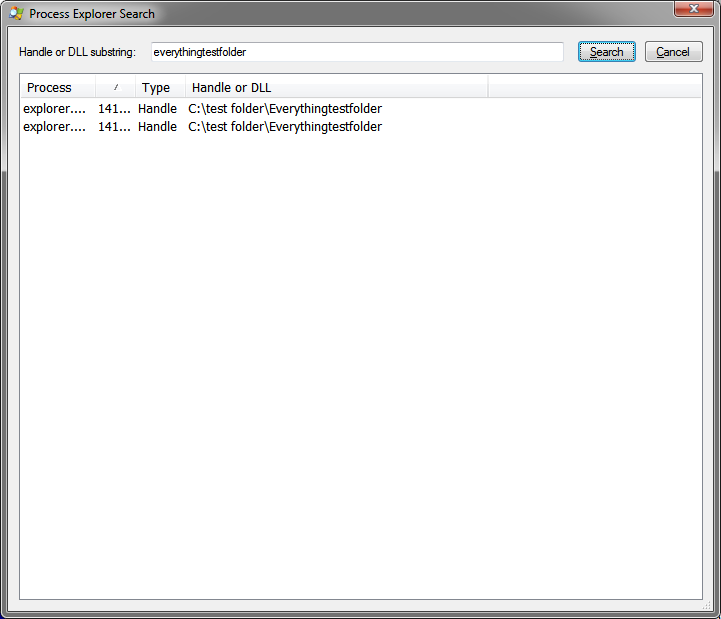
Right click and Close Handle to force the handle to be closed.
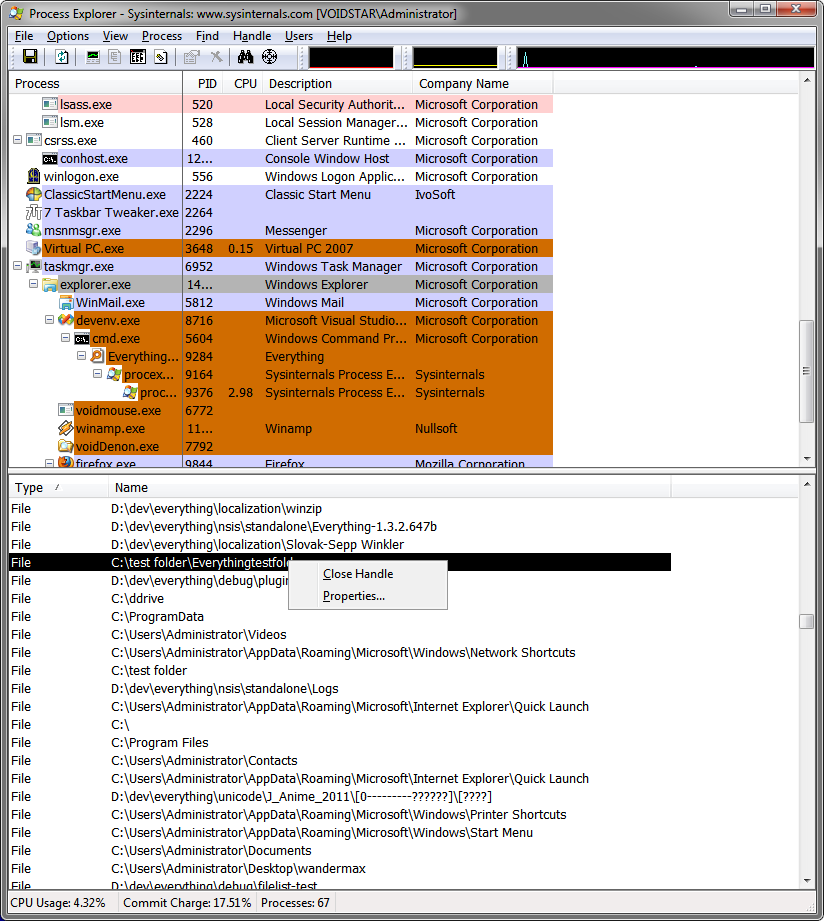
From the Find menu, click Find handle or DLL.
Enter everythingtestfolder
Double click a found handle to open the process and select the handle.
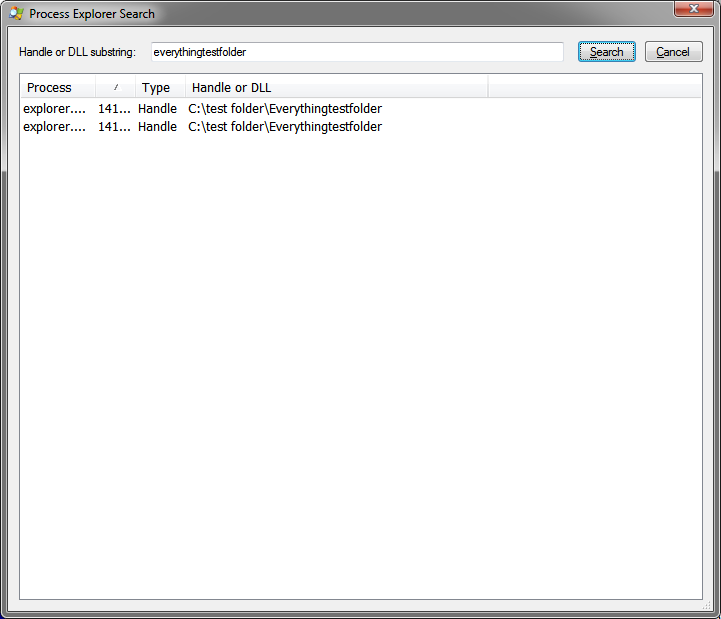
Right click and Close Handle to force the handle to be closed.
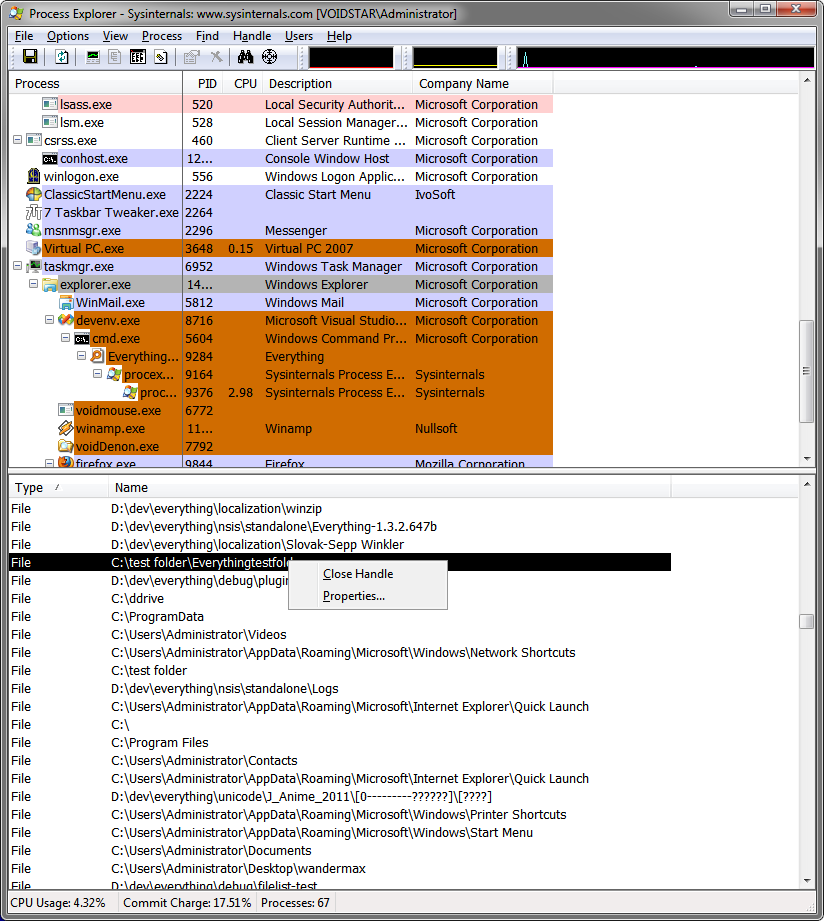
Re: Hidden folders
Ok, At the present after resuming from my previous post , I am not able to replicate event 2 ie Non-exclusion of files when exclude hidden files are ticked. For the present ,the file display goes off when hidden. But event 1 (not being able to unhide )remains and seems consistent . And no handles prop up on searching for "Ëverythingtestfolder".
Earlier as far as event 2 goes on ticking system files and folders alongwith the hidden files and folders took the file off.., but not able to replicate now , as clicking hidden files works as expected..
Earlier as far as event 2 goes on ticking system files and folders alongwith the hidden files and folders took the file off.., but not able to replicate now , as clicking hidden files works as expected..
Re: Hidden folders
Please note that Everything will not re-include subfolders and files in the everythingtestfolder when it is unhidden.But event 1 (not being able to unhide )remains and seems consistent . And no handles prop up on searching for "Ëverythingtestfolder".
Only the root folder everythingtestfolder should be re-included. This is a limitation with Everything.
Example:
Exclude hidden files and folders is checked in Everything.
The folder C:\everythingtestfolder is currently hidden and not indexed by Everything.
In this folder is the file C:\everythingtestfolder\testfile.txt
When c:\everythingtestfolder is unhidden, everythingtestfolder should be re-added to the Everything index, however the subfile testfile.txt will not.
It sounds like you are having trouble with the root folder everythingtestfolder not being re-included when unhidden.
I am still uncertain as to what might be causing this.
Re: Hidden folders
1. But when the testing is done with the exclude hidden files OFF, the attributes hidden or other wise is immediately displayed. So how is that , with the exclude ON , it is unable to unhide eventhough the attributes would have changed. Does it need to trigger a refresh or rebuild?Please note that Everything will not re-include subfolders and files in the everythingtestfolder when it is unhidden.
2.If I search for the folder instead of the file and the result is the folder , it works fine as expected when hidden/unhidden and exclude ON. So the problem is with the subfolders or files in it?Only the root folder everythingtestfolder should be re-included. This is a limitation with Everything.
So most probably if it should trigger a rebuild (the user can be informed) , or every unhiddden file /folder can it be treated as a new folder which is freshly written...
Re: Hidden folders
If you could make an exception to only this aspect . Exclude hidden files and folders will mean from DISPLAY and not INDEX (the good old filter), it could solve the issue I believe. For everything else the option screen itself would force a rebuild , but hiding folders are generated thru other sources...
EDIT The same may hold good for System files/ folders? If from the outside a file or folder is designated as Non system file/folder it may not be indexed immediately. Seems not probable if Everything lists System files/folders as belonging to a particular directory , still....
EDIT The same may hold good for System files/ folders? If from the outside a file or folder is designated as Non system file/folder it may not be indexed immediately. Seems not probable if Everything lists System files/folders as belonging to a particular directory , still....
Re: Hidden folders
This is because the folder stays in the index.1. But when the testing is done with the exclude hidden files OFF, the attributes hidden or other wise is immediately displayed. So how is that , with the exclude ON , it is unable to unhide eventhough the attributes would have changed.
The problem is occurring with the monitor when the folder is not indexed by Everything.
Yes, When unhiding folders with subfolders and files you will need to rebuild the database.Does it need to trigger a refresh or rebuild?
I will change the tool-tip for exclude hidden files and folders to reflect this.
Yes, when files and/or folders are hidden they are completely removed from the Everything index.2.If I search for the folder instead of the file and the result is the folder , it works fine as expected when hidden/unhidden and exclude ON. So the problem is with the subfolders or files in it?
When you un-hide that folder, Everything will think that folder is empty.
This is a limitation with Everything.
Everything would need to keep the hidden files and folders in the index like you mention below.
I will consider the option to notify the user the database is out of date if un-hiding a folder.So most probably if it should trigger a rebuild (the user can be informed) , or every unhiddden file /folder can it be treated as a new folder which is freshly written...
This would be nice.If you could make an exception to only this aspect . Exclude hidden files and folders will mean from DISPLAY and not INDEX (the good old filter), it could solve the issue I believe. For everything else the option screen itself would force a rebuild , but hiding folders are generated thru other sources...
However, Everything does not index attributes.
Indexing attributes would make this possible in a future release...
The same issues with hidden files and folders would also apply system files and folders.EDIT The same may hold good for System files/ folders? If from the outside a file or folder is designated as Non system file/folder it may not be indexed immediately. Seems not probable if Everything lists System files/folders as belonging to a particular directory , still....
Re: Hidden folders
Ok I tried with files this time , and tried to hide a file thru Windows right click properties , and exclude hidden files and folders enabled. It behaves truly without complication , when hid it was off the list and back again when it was unhid.
Does that mean that the present Everything behavior is limited to Folders only or it is basically done thru Windows rather than a commercial software.
EDIT
When there are more nested folders , even thru windows when hidden and unhidden the subfolders do not become visible. The case is similar of acting only along the root..
Let us wait for the upgraded development then...
I had made a file read only (Attrib A) , but it was not reflected in Attributes .Then I made it hidden. With the exclude option ON , it was taken off the list and again when unhid and comes back it shows the attribute (RA) correctly. Most probably it is because attributes are not indexed.....
Does that mean that the present Everything behavior is limited to Folders only or it is basically done thru Windows rather than a commercial software.
EDIT
When there are more nested folders , even thru windows when hidden and unhidden the subfolders do not become visible. The case is similar of acting only along the root..
Let us wait for the upgraded development then...
I had made a file read only (Attrib A) , but it was not reflected in Attributes .Then I made it hidden. With the exclude option ON , it was taken off the list and again when unhid and comes back it shows the attribute (RA) correctly. Most probably it is because attributes are not indexed.....
Re: Hidden folders
658b x 86
This is just for information.
I have a NTFS drive say E: . Option is to exclude hidden files. In the regular situation if Folder A which in turn has numerous folders and files within is hidden and then unhidden , what is displayed later is only Folder A. The immediate contents of folder A whether being folders or files are also not considered.
Against this I tried removing E: from USN , and added as a folder. The initial scan did take time.
But the hidden option works better here. On hidden and unhidden all the contents of folder A become visible after the update time, which seems fast.
The method of approach in both could differ (NTFS will not show all the folder contents till force rebuild the database), can an automatic option of refreshing be considered till dynamic indexing and indexing by attrib comes into fore. Thanks.
This is just for information.
I have a NTFS drive say E: . Option is to exclude hidden files. In the regular situation if Folder A which in turn has numerous folders and files within is hidden and then unhidden , what is displayed later is only Folder A. The immediate contents of folder A whether being folders or files are also not considered.
Against this I tried removing E: from USN , and added as a folder. The initial scan did take time.
But the hidden option works better here. On hidden and unhidden all the contents of folder A become visible after the update time, which seems fast.
The method of approach in both could differ (NTFS will not show all the folder contents till force rebuild the database), can an automatic option of refreshing be considered till dynamic indexing and indexing by attrib comes into fore. Thanks.