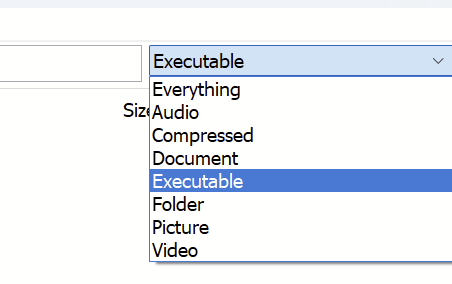To find shortcut files, include the following in your search:
*.lnk
To find shortcut files in the Start menu, include the following in your search:
\start *.lnk
(matches all start menu folders -however, it can also match other unwanted folders)
-or-
<shell:"start menu" | shell:"common start menu"> *.lnk
To create a filter to search for shortcuts:
- In Everything, from the Search menu, click Add to filters....
- Change the Name to: Shortcuts
- Change the Search to: *.lnk
- Set a Keyboard shortcut.
- Click OK.
Filters can be activated from the Search menu, Filter bar (View -> Filters), right clicking the status bar, filter macro or filter keyboard shortcut.
To create a filter to search for shortcuts under the Start menu:
- In Everything, from the Search menu, click Add to filters....
- Change the Name to: Start Menu Shortcuts
- Change the Search to:
<shell:"start menu" | shell:"common start menu"> *.lnk
- Set a Keyboard shortcut.
- Click OK.