multiple filenames in find bar
multiple filenames in find bar
Hello, how can I type multiple filenames in the find bar is there any way ? I have tried typing each term separated by a space..didn't work..
Re: multiple filenames in find bar
The findbar is designed to search for only one name at a time.
To use regular expressions include the following at the start of your findbar search:
regex:
For example:
regex:(file1\.txt|file2\.txt)
To use regular expressions include the following at the start of your findbar search:
regex:
For example:
regex:(file1\.txt|file2\.txt)
Re: multiple filenames in find bar
Typing the regex into the find bar (ctrl+F) didnt work. This only works when typing it into the main search bar. How are you using this syntax ?
Re: multiple filenames in find bar
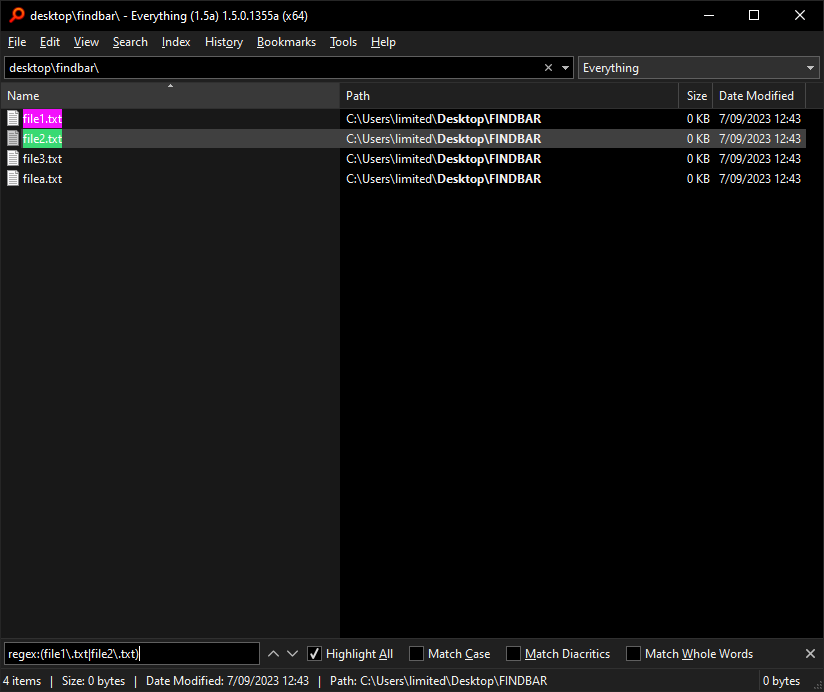
What findbar search did you try?
Please make sure there's no trailing space.
Re: multiple filenames in find bar
The findbar regex search will work with an empty (global) search.
Re: multiple filenames in find bar
Everything 1.5.0.1356a fixes an issue with matching the special regex characters: $ and \b
Please make sure you are escaping any special regex characters.
regex: can be quite slow.
Expect a regex: findbar search to take about 1 second for 10million items.
Please make sure you are escaping any special regex characters.
regex: can be quite slow.
Expect a regex: findbar search to take about 1 second for 10million items.