
Suggestion: New design for "Parent Folders >" in ContextMenu
-
meteorquake
- Posts: 495
- Joined: Thu Dec 15, 2016 9:44 pm
Re: Suggestion: New design for "Parent Folders >" in ContextMenu
I had noticed the same issue, as it doesn't stand out and imagine a folder that looks like a command such as Copy
One thing could be to put the name in brackets thus (truncating it if needed)
Parent Folder : devices ->
Perhaps as well as the Copy command there could be Copy Path
David
One thing could be to put the name in brackets thus (truncating it if needed)
Parent Folder : devices ->
Perhaps as well as the Copy command there could be Copy Path
David
Re: Suggestion: New design for "Parent Folders >" in ContextMenu
A folder icon added to these entries might help too. There should be no ambiguity when "Copy" is preceded by a folder icon, I think.
Re: Suggestion: New design for "Parent Folders >" in ContextMenu
Everything 1.5.0.1308 experiments with a Parent Folder context menu item.
The filename of the folder is shown at the top of the submenu.
I have put on my TODO list to show a folder icon.
Thank you for the suggestions.
The filename of the folder is shown at the top of the submenu.
I have put on my TODO list to show a folder icon.
Thank you for the suggestions.
Re: Suggestion: New design for "Parent Folders >" in ContextMenu
Tested. Better. I think a command like "Search Everything..." should be added for each, to search a Parent Folder in Everything.
Re: Suggestion: New design for "Parent Folders >" in ContextMenu
I have put on my TODO list to add "Search Everything..." to the Parent Folder context menu item.
Thank you for your suggestion.
Thank you for your suggestion.
Re: Suggestion: New design for "Parent Folders >" in ContextMenu
1313a
I think it's not clear enough to put foldericon+foldername, and you need to put "Parent Folders >" back.
It's a good idea to list all the folders.
So, in context menus:
#1:
Parent Folders >
#2:
Cursors >
Windows >
C:\ >
#3:
Open
Search in Everything
Cut
...
...
Note:
#2 won't have any commands, only folders.
I don't know if you can make this context menu and this folder list go upside:
⠀⠀⠀⠀⠀⠀⠀⠀⠀⠀⠀C:\ >
⠀⠀⠀⠀⠀⠀⠀⠀⠀⠀⠀Windows >
Parent Folders > Cursors >⠀⠀Open
⠀⠀⠀⠀⠀⠀⠀⠀⠀⠀⠀⠀⠀⠀⠀⠀⠀⠀⠀Search in Everything
⠀⠀⠀⠀⠀⠀⠀⠀⠀⠀⠀⠀⠀⠀⠀⠀⠀⠀⠀Cut
⠀⠀⠀⠀⠀⠀⠀⠀⠀⠀⠀⠀⠀⠀⠀⠀⠀⠀⠀...
⠀⠀⠀⠀⠀⠀⠀⠀⠀⠀⠀⠀⠀⠀⠀⠀⠀⠀⠀...
I think it's not clear enough to put foldericon+foldername, and you need to put "Parent Folders >" back.
It's a good idea to list all the folders.
So, in context menus:
#1:
Parent Folders >
#2:
Cursors >
Windows >
C:\ >
#3:
Open
Search in Everything
Cut
...
...
Note:
#2 won't have any commands, only folders.
I don't know if you can make this context menu and this folder list go upside:
⠀⠀⠀⠀⠀⠀⠀⠀⠀⠀⠀C:\ >
⠀⠀⠀⠀⠀⠀⠀⠀⠀⠀⠀Windows >
Parent Folders > Cursors >⠀⠀Open
⠀⠀⠀⠀⠀⠀⠀⠀⠀⠀⠀⠀⠀⠀⠀⠀⠀⠀⠀Search in Everything
⠀⠀⠀⠀⠀⠀⠀⠀⠀⠀⠀⠀⠀⠀⠀⠀⠀⠀⠀Cut
⠀⠀⠀⠀⠀⠀⠀⠀⠀⠀⠀⠀⠀⠀⠀⠀⠀⠀⠀...
⠀⠀⠀⠀⠀⠀⠀⠀⠀⠀⠀⠀⠀⠀⠀⠀⠀⠀⠀...
Re: Suggestion: New design for "Parent Folders >" in ContextMenu
I will consider using a Parent Folders submenu name.I think it's not clear enough to put foldericon+foldername, and you need to put "Parent Folders >" back.
I will consider an option to show the parent folders in order from root to node.I don't know if you can make this context menu and this folder list go upside:
Thank you for the suggestions.
Re: Suggestion: New design for "Parent Folders >" in ContextMenu
v1315a.
I'm still not so happy with the current design.
I suggest:
1. Please bring back the "Parent Folders >" entry.
2. Move "Search in Everything" to under "Copy Full Path to Clipboard".
For a folder in the results list you can't do "Search in Everything", but you can for one of its parent folders. It's odd.
3. "Parent Folders >" will show/list only the parent folders themselves. Remove any of context menu items.
In the example image, what is marked in green.
Windows >
C:\ >
4. For each parent folder use the same context menu of Everything, as if you right click the parent folder.
You will also get the system commands and the local names.
In the example image, Replace the right red with the left red.

I'm still not so happy with the current design.
I suggest:
1. Please bring back the "Parent Folders >" entry.
2. Move "Search in Everything" to under "Copy Full Path to Clipboard".
For a folder in the results list you can't do "Search in Everything", but you can for one of its parent folders. It's odd.
3. "Parent Folders >" will show/list only the parent folders themselves. Remove any of context menu items.
In the example image, what is marked in green.
Windows >
C:\ >
4. For each parent folder use the same context menu of Everything, as if you right click the parent folder.
You will also get the system commands and the local names.
In the example image, Replace the right red with the left red.

Re: Suggestion: New design for "Parent Folders >" in ContextMenu
Thanks for the feedback Stamimail,
Parent Folders (Parent Name) is too much text.
I will consider an option to customize the text when I add context menu customization.
The full context menu would be shown in this "search in Everything" position.
For now this is just a place holder.
I'll look into only showing this menu item when Tools -> Options -> General -> Show Search Everything folder context menu item is enabled.
instead of:
I can trial the first method.
However, I suspect users will get annoyed with the extra menu.
eg: Cursors -> Paste vs Parent Folders -> Cursors -> Paste
Everything will have to load menus dynamically (full context menu items are only loaded when you open Parent Folders).
Thank you for the suggestions.
I want to display the parent name without having to go into the "parent folder" menu.1. Please bring back the "Parent Folders >" entry.
Parent Folders (Parent Name) is too much text.
I will consider an option to customize the text when I add context menu customization.
I still want to add full context menu support under "parent folders".2. Move "Search in Everything" to under "Copy Full Path to Clipboard".
For a folder in the results list you can't do "Search in Everything", but you can for one of its parent folders. It's odd.
The full context menu would be shown in this "search in Everything" position.
For now this is just a place holder.
I'll look into only showing this menu item when Tools -> Options -> General -> Show Search Everything folder context menu item is enabled.
I think what you are asking here (correct me if I'm wrong) is to display:3. "Parent Folders >" will show/list only the parent folders themselves. Remove any of context menu items.
In the example image, what is marked in green.
Windows >
C:\ >
Code: Select all
Parent Folders -> Cursors -> Open
Windows ----
C: Cut
Copy
Paste
Code: Select all
Cursors -> Open
----
Windows -> Open
C: ----
---- Cut
Cut Copy
Copy Paste
Paste
However, I suspect users will get annoyed with the extra menu.
eg: Cursors -> Paste vs Parent Folders -> Cursors -> Paste
Full context menus are on my TODO list.4. For each parent folder use the same context menu of Everything, as if you right click the parent folder.
You will also get the system commands and the local names.
In the example image, Replace the right red with the left red.
Everything will have to load menus dynamically (full context menu items are only loaded when you open Parent Folders).
Thank you for the suggestions.
Re: Suggestion: New design for "Parent Folders >" in ContextMenu
I don't.I want to display the parent name without having to go into the "parent folder" menu.
I think that "Parent Folders >" is pretty.
Another point, a user can name his folders in a misleading way, for example: "Open Windows" "Go Program Files" etc.
I need to see what you mean in order to understand, and to try it.I still want to add full context menu support under "parent folders".
The full context menu would be shown in this "search in Everything" position.
For now this is just a place holder.
I'll look into only showing this menu item when Tools -> Options -> General -> Show Search Everything folder context menu item is enabled.
Yes, and even better:I think what you are asking here (correct me if I'm wrong) is to display:Code: Select all
Parent Folders -> Cursors -> Open Windows ---- C: Cut Copy Paste
Code: Select all
C: -> (ContextMenu like you RightClick C: folder in ResultList)
Windows -> (ContextMenu like you RightClick Windows folder in ResultList)
Parent Folders -> Cursors -> Open (ContextMenu like you RightClick Cursors folder in ResultList)
Open Path
Copy Full Path to Clipboard
Search in Everything
Parent Folders ->
Set Run Count...
Set Property Value... (TODO)
----
----
----
Please. I think it's worth trial version/option. Let users to trial and error and give you feedback.I can trial the first method.
WE ARE IN ALPHA. That's the time and place for trial and error.However, I suspect users will get annoyed with the extra menu.
eg: Cursors -> Paste vs Parent Folders -> Cursors -> Paste
If you find yourself too apprehensive about releasing a trial version, try:
1. Move to "alpha beta gamma" model. Maybe it's better model for Everything because of the long development time. You can also use naming "pre-Alpha" or "trial" or "Experimental".
2. INI option:
alpha_experimental_context_menu_parent_folders_style=0
alpha_experimental_context_menu_parent_folders_style=1
alpha_experimental_context_menu_parent_folders_style=2
Re: Suggestion: New design for "Parent Folders >" in ContextMenu
@void,
Is there point to test version changes (what versions to compare?) or to wait to the upcoming version?
Is there point to test version changes (what versions to compare?) or to wait to the upcoming version?
Re: Suggestion: New design for "Parent Folders >" in ContextMenu
Please wait for the upcoming version.
Re: Suggestion: New design for "Parent Folders >" in ContextMenu
The following style was not liked during initial trials:
It is critical that the context menu for the parent folder is shown immediately, not under another submenu.
I will consider an option to enable the style above.
Code: Select all
Parent Folders -> Cursors -> Open
Windows ----
C: Cut
Copy
Paste
I will consider an option to enable the style above.
Re: Suggestion: New design for "Parent Folders >" in ContextMenu
If you insist, I would suggest:It is critical that the context menu for the parent folder is shown immediately, not under another submenu.
Instead of "ParentFolderName", change it to "Parent Folder" (putting a ParentFolderName isn't clear),
then all Everything commnds,
and below Everything commnds, below Properties, put the section of folders.
Code: Select all
Parent Folder -> Open
.
..
...
Properties
---
C: ->
Windows ->
Cursors ->
Try to implement the following style as an alternative. (The folders order goes up)I will consider an option to enable the style above.
Stamimail wrote: ↑Fri Jun 17, 2022 2:03 pmYes, and even better:Code: Select all
C: -> (ContextMenu like you RightClick C: folder in ResultList) Windows -> (ContextMenu like you RightClick Windows folder in ResultList) Parent Folders -> Cursors -> Open (ContextMenu like you RightClick Cursors folder in ResultList) Open Path Copy Full Path to Clipboard Search in Everything Parent Folders -> Set Run Count... Set Property Value... (TODO) ---- ---- ----
Re: Suggestion: New design for "Parent Folders >" in ContextMenu
I will consider showing "Parent Folder" and showing the sub parent folders at the bottom.Instead of "ParentFolderName", change it to "Parent Folder" (putting a ParentFolderName isn't clear)
I will consider it showing the folders going up.Try to implement the following style as an alternative. (The folders order goes up)
Thank you for your suggestions.
Re: Suggestion: New design for "Parent Folders >" in ContextMenu
Thanks. we will wait.
Re: Suggestion: New design for "Parent Folders >" in ContextMenu
Another suggestion:
The behavior will depend on whether a Path column exists or not:
If Path column does not exist - "Parent Folders" will be shown in the context menu of the Name column (when you right-click on a file/folder).
If Path column exists - "Parent Folders" will not be shown in the context menu of the Name column. "Parent Folders" will be shown in the context menu of the Path column (when you right-click on a path).
The behavior will depend on whether a Path column exists or not:
If Path column does not exist - "Parent Folders" will be shown in the context menu of the Name column (when you right-click on a file/folder).
If Path column exists - "Parent Folders" will not be shown in the context menu of the Name column. "Parent Folders" will be shown in the context menu of the Path column (when you right-click on a path).
Re: Suggestion: New design for "Parent Folders >" in ContextMenu
The next alpha update will experiment with showing "Parent Folders" only when right-clicking in the Path column.
Thank you for the suggestion.
Thank you for the suggestion.
Re: Suggestion: New design for "Parent Folders >" in ContextMenu
Everything 1.5.0.1330a will now only show the parent folders context menu item when right clicking in the path column.
To always show the parent folders context menu item (like it was previously):
To show the parent folders context menu item only in the path column (current default):
context_menu_parent_folder
To always show the parent folders context menu item (like it was previously):
- Copy and paste the following into your Everything search box:
/context_menu_parent_folder=1 - Press ENTER in your Everything search box.
- If successful, context_menu_parent_folder=1 is shown in the status bar for a few seconds.
To show the parent folders context menu item only in the path column (current default):
- Copy and paste the following into your Everything search box:
/context_menu_parent_folder=4 - Press ENTER in your Everything search box.
- If successful, context_menu_parent_folder=4 is shown in the status bar for a few seconds.
context_menu_parent_folder
Re: Suggestion: New design for "Parent Folders >" in ContextMenu
I think it's better now, but there is still work here to do:
1. In the sub-context menu, why all the parent-folders entries/block is in the middle of the sub-context menu? (between "open" and "Search in Everything", instead of the bottom, below "Properties")
2. You need to redesign the the Path ContextMenu when "Full row select" is disabled. (all the parent-folders entries/block should be in the context menu, and not in sub context menu)
And also, redesign for "Size, Date Modified..." ContextMenus when "Full row select" is disabled.
1. In the sub-context menu, why all the parent-folders entries/block is in the middle of the sub-context menu? (between "open" and "Search in Everything", instead of the bottom, below "Properties")
2. You need to redesign the the Path ContextMenu when "Full row select" is disabled. (all the parent-folders entries/block should be in the context menu, and not in sub context menu)
And also, redesign for "Size, Date Modified..." ContextMenus when "Full row select" is disabled.
-
meteorquake
- Posts: 495
- Joined: Thu Dec 15, 2016 9:44 pm
Re: Suggestion: New design for "Parent Folders >" in ContextMenu
I'll probably be an "under all columns" person but I'll give it a try just under path and see if it feels natural! I'm thinking that if occasional features are by default visible by which column is chosen they may not get noticed by a new user. It's not so bad when a lot of features are done that way, but when it's just one or two, I suspect people can forget their presence. d
Re: Suggestion: New design for "Parent Folders >" in ContextMenu
Thank you for your feedback Stamimail,
Then all Everything related item (Search in Everything, Set Run Count, Parent Folders, etc....)
Then the standard context menu.
Currently, the parent-folders menu item is after Open / Open Path / Copy path for consistency with other Everything-related items.
I will consider showing Parent Folders at the bottom.
There's a few graphical issues here which I will address in the next alpha update.
The next alpha update will always show the parent folder context menu item when right clicking items in the name column.
The Hot context menu will also show the parent-parent folder context menu item when clicking in the path column.
Thank you for the suggestions.
Thank you for your feedback meteorquake,
I will consider always showing the parent folders context menu item.
Typically, Everything will place the most important at the top. (Open)1. In the sub-context menu, why all the parent-folders entries/block is in the middle of the sub-context menu? (between "open" and "Search in Everything", instead of the bottom, below "Properties")
Then all Everything related item (Search in Everything, Set Run Count, Parent Folders, etc....)
Then the standard context menu.
Currently, the parent-folders menu item is after Open / Open Path / Copy path for consistency with other Everything-related items.
I will consider showing Parent Folders at the bottom.
Thanks for bringing this to my attention, I didn't do much testing with full-row-selected disabled.2. You need to redesign the the Path ContextMenu when "Full row select" is disabled. (all the parent-folders entries/block should be in the context menu, and not in sub context menu)
And also, redesign for "Size, Date Modified..." ContextMenus when "Full row select" is disabled.
There's a few graphical issues here which I will address in the next alpha update.
The next alpha update will always show the parent folder context menu item when right clicking items in the name column.
The Hot context menu will also show the parent-parent folder context menu item when clicking in the path column.
Thank you for the suggestions.
Thank you for your feedback meteorquake,
I will consider always showing the parent folders context menu item.
Re: Suggestion: New design for "Parent Folders >" in ContextMenu
You misunderstood me.void wrote: ↑Mon Nov 28, 2022 10:55 am Thank you for your feedback Stamimail,
Typically, Everything will place the most important at the top. (Open)1. In the sub-context menu, why all the parent-folders entries/block is in the middle of the sub-context menu? (between "open" and "Search in Everything", instead of the bottom, below "Properties")
Then all Everything related item (Search in Everything, Set Run Count, Parent Folders, etc....)
Then the standard context menu.
Currently, the parent-folders menu item is after Open / Open Path / Copy path for consistency with other Everything-related items.
I will consider showing Parent Folders at the bottom.
If we look at this picture, then I meant that:
the left square is the context menu
the middle square is the sub-context menu
the green part is "all the parent-folders entries/block"
I think there's a solution.Thanks for bringing this to my attention, I didn't do much testing with full-row-selected disabled.
There's a few graphical issues here which I will address in the next alpha update.
You can use the same context menu for both full-row-selected disabled or enabled, in this way:
for full-row-selected disabled:
Right-Click on each column will have it's own context menu. so that
Right-Click on Name column will have Name item/s context menu
Right-Click on Path column will have Path item/s context menu
Right-Click on Size column will have Size item/s context menu
and so on.
for full-row-selected enabled:
The context menus we mentioned above will become sub context menus. in this way:
Right-Click on each column will bring the same Name item/s context menu.
But
there will be one entry that will be added to "Name item/s context menu" depends on where it was Right Clicked.
If the user Right-Click on Name column, then this special entry won't be shown at all.
If the user Right-Click on Path column, then "Path >" entry will be shown. Path context menu (from above) will be the sub context menu.
If the user Right-Click on Size column, then "Size >" entry will be shown. Size context menu (from above) will be the sub context menu.
and so on,
Right-Click on each column will bring the same Name item/s context menu, and "ColumnName >" entry is added depends on where it was Right Clicked.
So, instead of:
depends on where it was Right Clicked, "ColumnName >" menu item will be after Open / Open Path / Copy pathCurrently, the parent-folders menu item is after Open / Open Path / Copy path for consistency with other Everything-related items.
Re: Suggestion: New design for "Parent Folders >" in ContextMenu
The same reason still applies.You misunderstood me.
If we look at this picture, then I meant that:
the left square is the context menu
the middle square is the sub-context menu
the green part is "all the parent-folders entries/block"
Open
---
Everything related context menu items (including all non-standard menu items, eg: the parent folders -> sub-context menu)
---
Standard Windows context menu items
I will consider showing the parent folders after properties.
Everything 1.5 currently has a "hot" context menu.You can use the same context menu for both full-row-selected disabled or enabled, in this way:
for full-row-selected disabled:
When right clicking on a row, but not on an item, Everything will show the "hot" context menu.
The "hot" context menu will let you copy the property value under the cursor, select the item on this row and show basic context menu items.
The Name and Path column could give the parent folders context menu item.Right-Click on each column will have it's own context menu. so that
Right-Click on Name column will have Name item/s context menu
Right-Click on Path column will have Path item/s context menu
Right-Click on Size column will have Size item/s context menu
I'm not sure what would go under size menu? There's only the copy size menu item.
Same for other properties.
I will consider "ColumnName >" sub context menus.for full-row-selected enabled:
The context menus we mentioned above will become sub context menus. in this way:
Thank you for the suggestion.
-
meteorquake
- Posts: 495
- Joined: Thu Dec 15, 2016 9:44 pm
Re: Suggestion: New design for "Parent Folders >" in ContextMenu
Just a quick note that I sometimes have rather long folder names when they are part of work in transition.
It would (I think) be useful for the Folder context menu when referencing folders to truncate their name with an ellipsis ... either at the end or in the middle as one knows what they are when they are seen on the menu.
David
It would (I think) be useful for the Folder context menu when referencing folders to truncate their name with an ellipsis ... either at the end or in the middle as one knows what they are when they are seen on the menu.
David
Re: Suggestion: New design for "Parent Folders >" in ContextMenu
I think that this "hot" context menu, doesn't need to include commands like Open ... Properties (NameColumn commands). It should only include a few commands for the specific cell(s) where it was right-clicked.void wrote: ↑Tue Nov 29, 2022 11:10 amEverything 1.5 currently has a "hot" context menu.
When right clicking on a row, but not on an item, Everything will show the "hot" context menu.
The "hot" context menu will let you copy the property value under the cursor, select the item on this row and show basic context menu items.
For Name column it will be depends on ini setting.The Name and Path column could give the parent folders context menu item.
For Path column:
if full-row-selected disabled, parent folders (the green part) will be included in the "hot" context menu. (a user who right-clicks on the Path column, means he is looking to do something with parent folders)
if full-row-selected enabled, this means that along the entire row, a right click will display the context menu for the Name column. But because it was right-clicked where the Path column is, therefore "Path >" item will be added to this Name column context menu, and the "hot" context menu (mentioned above) will be the sub context menu of "Path >".
For Size column and other columns: I don't think the user will want "parent folders" anymore, in those columns context menu.
Currently, you don't need more than one or two commands, for all properties/columns.I'm not sure what would go under size menu? There's only the copy size menu item.
Same for other properties.
Later, as required, you can add more commands, for each property/column.
For size menu for example, you can make menu items like:
copy text
copy as Bytes
copy as KB
copy as MB
copy as GB
(maybe you can calculate before and then display in menu)
Re: Suggestion: New design for "Parent Folders >" in ContextMenu
2 suggestions - bottom and top:
(full-row-selected disabled)

(full-row-selected disabled)

Re: Suggestion: New design for "Parent Folders >" in ContextMenu
I will consider trimming down the hot menu.I think that this "hot" context menu, doesn't need to include commands like Open ... Properties (NameColumn commands). It should only include a few commands for the specific cell(s) where it was right-clicked.
The next alpha update will behave very similar to this.if full-row-selected disabled, parent folders (the green part) will be included in the "hot" context menu. (a user who right-clicks on the Path column, means he is looking to do something with parent folders)
if full-row-selected enabled, this means that along the entire row, a right click will display the context menu for the Name column. But because it was right-clicked where the Path column is, therefore "Path >" item will be added to this Name column context menu, and the "hot" context menu (mentioned above) will be the sub context menu of "Path >".
I agree, Everything should only show the "copy size" menu item when clicking in the size column (full row select enabled)For Size column and other columns: I don't think the user will want "parent folders" anymore, in those columns context menu.
I will consider showing more options here, copy as MB/GB etc...
Thank you for the suggestions and mock-up images of the parent folders menu item at the bottom/top.
Re: Suggestion: New design for "Parent Folders >" in ContextMenu
I'm not sure about it. This behavior is appropriate for full row select disabled.I agree, Everything should only show the "copy size" menu item when clicking in the size column (full row select enabled)
I don't know what will want a "full row select enabled" user (I'm a "full row select disabled" user).
Does he wants "full row select enabled" only for LeftClick and not for the RightClick? (therefore I suggested to add for him a "columnName >" menu item, i.e. "Size >", to get access to Size column context menu)
ini settings may be a solution to allow more user preferences.
Re: Suggestion: New design for "Parent Folders >" in ContextMenu
Everything will currently show the hot context menu with the Copy Size option when full row select is disabled.This behavior is appropriate for full row select disabled.
I find the Copy Size context menu item useful.
I'll keep it enabled for now and will consider ini settings to customize showing these context menu items.
Full context menu customization is still on my TODO list.
Thanks for the suggestion.
-
meteorquake
- Posts: 495
- Joined: Thu Dec 15, 2016 9:44 pm
Re: Suggestion: New design for "Parent Folders >" in ContextMenu
It was asked what a Full Row Select user might want (such as myself) for copying fields. As a vision idea...
My suggestion would always be that a popup box is invariably better than a submenu since it can provide all the same but much much more, and doesn't have the annoyance of the cursor slipping off and losing submenus.
So on clicking menu item Copy Attribute you would get a box similar to the View - Sort By - Other... dialogue but it would be for copying and would also have a category of Last Used ones as default on opening so you can quickly just click on an attribute of interest if its a regular one, or use the search or side categories to get a new special one, that then appears in the Last Used. (The Sort By could also benefit from a Last Used category as default.) On an item being chosen, it would copy the properties of all the selected files separated by line feeds, so if you have 10 files selected and clicked Name you'd have 10 names copied to the clipboard.
In addition, custom ones (saveable) where you can create your own formula combination e.g. "<name>",<size>,<modified>,"<path>" which items are listed in a Custom category so you can see what you've defined so far and the items when used also able in the Last Used; when you click a custom one it will copy the data for all the files according to the template specified. The <item names> would be as per listed in the searchable list there, so e.g. <Last Author>, perhaps one could fetch the name directly from the list into the custom equation box.
I mentioned something like this once for a custom copy but I think this would be a better envisionment of the idea of how it could be arranged, especially as the Sort By - Other... box suggests that most the aspects are already there.
In practice I would use the Custom options more than anything else as it's good for sending CSV/TSV data to the clipboard for pasting into spreadsheets or data tables.
Others might set it up so they can copy files and their info directly in JSON format.
The box could be assigned a shortcut key by those who use it regularly...
David
My suggestion would always be that a popup box is invariably better than a submenu since it can provide all the same but much much more, and doesn't have the annoyance of the cursor slipping off and losing submenus.
So on clicking menu item Copy Attribute you would get a box similar to the View - Sort By - Other... dialogue but it would be for copying and would also have a category of Last Used ones as default on opening so you can quickly just click on an attribute of interest if its a regular one, or use the search or side categories to get a new special one, that then appears in the Last Used. (The Sort By could also benefit from a Last Used category as default.) On an item being chosen, it would copy the properties of all the selected files separated by line feeds, so if you have 10 files selected and clicked Name you'd have 10 names copied to the clipboard.
In addition, custom ones (saveable) where you can create your own formula combination e.g. "<name>",<size>,<modified>,"<path>" which items are listed in a Custom category so you can see what you've defined so far and the items when used also able in the Last Used; when you click a custom one it will copy the data for all the files according to the template specified. The <item names> would be as per listed in the searchable list there, so e.g. <Last Author>, perhaps one could fetch the name directly from the list into the custom equation box.
I mentioned something like this once for a custom copy but I think this would be a better envisionment of the idea of how it could be arranged, especially as the Sort By - Other... box suggests that most the aspects are already there.
In practice I would use the Custom options more than anything else as it's good for sending CSV/TSV data to the clipboard for pasting into spreadsheets or data tables.
Others might set it up so they can copy files and their info directly in JSON format.
The box could be assigned a shortcut key by those who use it regularly...
David
Last edited by void on Sat Dec 03, 2022 10:52 pm, edited 1 time in total.
Reason: added new lines
Reason: added new lines
Re: Suggestion: New design for "Parent Folders >" in ContextMenu
The option to show a properties box is on my TODO list.
This would show all the common Everything properties for the current selection.
I will consider support for copying custom formulas to the clipboard.
As you probably are already aware, there are copy as CSV/TSV commands under Tools -> Options -> Keyboard.
Thank you for the suggestions.
This would show all the common Everything properties for the current selection.
I will consider support for copying custom formulas to the clipboard.
As you probably are already aware, there are copy as CSV/TSV commands under Tools -> Options -> Keyboard.
Thank you for the suggestions.
Re: Suggestion: New design for "Parent Folders >" in ContextMenu
Everything 1.5.0.1331a adds a /copy search command.
The /copy search command can be used to format and copy the current file/folder selection to the clipboard.
For example, to create a bookmark that copies the full path and filename and the date taken for the current selection:
The /copy search command can be used to format and copy the current file/folder selection to the clipboard.
For example, to create a bookmark that copies the full path and filename and the date taken for the current selection:
- From the Bookmarks menu, click Add to bookmarks (Ctrl + D)
- Change the Name to:
Copy filename and date taken - Change the Search to:
Use any properties you like with $property-name:
Code: Select all
/copy $fullpath:,$date-taken:
Use the search preprocessor to format properties. - Optionally set a keyboard shortcut.
- Click OK.
Re: Suggestion: New design for "Parent Folders >" in ContextMenu
1355a
Parent Folders still looks ugly, if you ask me. (in my humble opinion)
Parent Folders still looks ugly, if you ask me. (in my humble opinion)
Re: Suggestion: New design for "Parent Folders >" in ContextMenu
Thank you for your feedback Stamimail,
What do you find ugly about the parent folders submenu?
I am open to suggestions to improve the appearance of parent folders.
What do you find ugly about the parent folders submenu?
I am open to suggestions to improve the appearance of parent folders.
Re: Suggestion: New design for "Parent Folders >" in ContextMenu
1. I think all parents should be listed in one place (building together like a Path/Breadcrumb). Currently, the first parent is shown alone separated from the rest.What do you find ugly about the parent folders submenu?
2. The folders entries block should be at top or bottom, not at the middle of all commands.
viewtopic.php?p=50972#p50972
Reminder:
Also to be taken into account what happens when "Full row select" is Enabled/Disabled.
Last edited by Stamimail on Thu Aug 17, 2023 12:21 pm, edited 1 time in total.
Re: Suggestion: New design for "Parent Folders >" in ContextMenu
Thank you for your feedback Stamimail,
I will work on improving the parent folders menu when full row select is disabled.
Thank you for the suggestions.
I will work on improving the parent folders menu when full row select is disabled.
Thank you for the suggestions.
Re: Suggestion: New design for "Parent Folders >" in ContextMenu
Everything 1.5.0.1356a improves the context menu when full row select is disabled.
Everything will no longer show the parent folder context menu under the Path column.
Instead the context menu for the item on the current row is shown.
Parent Folder submenus are now shown only under the Path column.
Shift can be used to always show the parent folders submenu.
Everything will no longer show the parent folder context menu under the Path column.
Instead the context menu for the item on the current row is shown.
Parent Folder submenus are now shown only under the Path column.
Shift can be used to always show the parent folders submenu.
Re: Suggestion: New design for "Parent Folders >" in ContextMenu
When you RightClick on a non-Name column ("full row select is disabled"):
I think it should show only the column relevant commands.
Currently there is a lot of noise.
Suppose you have an image.jpg file, and you right-click on the size column.
Why commands of Name column should be shown? (like open...cut...properties)
If you want to let user access to those commands like in "full row select is enabled", then put them on a submenu:
image.jpg > open...cut...properties
I think it should show only the column relevant commands.
Currently there is a lot of noise.
Suppose you have an image.jpg file, and you right-click on the size column.
Why commands of Name column should be shown? (like open...cut...properties)
If you want to let user access to those commands like in "full row select is enabled", then put them on a submenu:
image.jpg > open...cut...properties
Re: Suggestion: New design for "Parent Folders >" in ContextMenu
I will clean up the context menu when full row select is disabled.
Thank you for the suggestions.
Thank you for the suggestions.
Re: Suggestion: New design for "Parent Folders >" in ContextMenu
Everything 1.5.0.1357a cleans up the context menu when full row select is disabled.
Right clicking outside of an item will now show only the simple View/Sort/Refresh context menu.
You can still right click and copy column values under the cursor.
You can still right click in the Path column to access context menus for parent folders. (and also when Shift is held down)
To re-enable the hot item context menu:
Right clicking outside of an item will now show only the simple View/Sort/Refresh context menu.
You can still right click and copy column values under the cursor.
You can still right click in the Path column to access context menus for parent folders. (and also when Shift is held down)
To re-enable the hot item context menu:
- In Everything 1.5, from the Tools menu, click Options.
- Click the Advanced tab on the left.
- To the right of Show settings containing, search for:
context - Select context_menu_hot_item.
- Set the value to: true
- Click OK.
-
BuccoBruce
- Posts: 2
- Joined: Sun Aug 27, 2023 4:35 pm
Re: Suggestion: New design for "Parent Folders >" in ContextMenu
EDIT: One minor suggestion, and I may very well be wrong about this. I was previously very used to right clicking anywhere in the Name row, including for example, the white space past a file with a really short name in a really wide column like README.txt only taking up 50px in a 600px wide Name column or something. Now, with Full Row Select disabled, you really have to right click within the filename. It left me scratching my head after I took the screenshot in my original message. Might be worth changing it to include the entire width of the relevant column. 
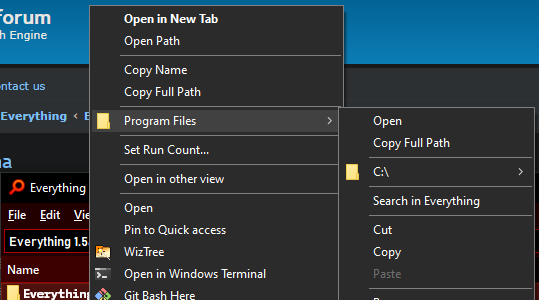
Oh no! What's weird is, I didn't have to touch context_menu_hot_item to fix it, nor did I end up keeping Full Row Select enabled...
Thank you once again for making something so damn good that it's been forcefully keeping my home server running Windows instead of TrueNAS for nearly a year now
I updated from 1.5.0.1355a to 1.5.0.1363a and noticed that part of the context menu disappeared. Good thing I checked the change log before making a silly thread of my own.void wrote: ↑Thu Oct 05, 2023 7:30 am Everything 1.5.0.1357a cleans up the context menu when full row select is disabled.
Right clicking outside of an item will now show only the simple View/Sort/Refresh context menu.
You can still right click and copy column values under the cursor.
You can still right click in the Path column to access context menus for parent folders. (and also when Shift is held down)
To re-enable the hot item context menu:
- In Everything 1.5, from the Tools menu, click Options.
- Click the Advanced tab on the left.
- To the right of Show settings containing, search for:
context- Select context_menu_hot_item.
- Set the value to: true
- Click OK.
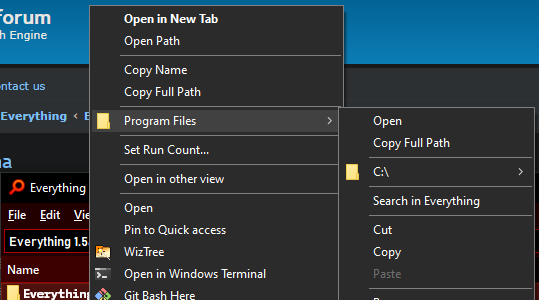
Oh no! What's weird is, I didn't have to touch context_menu_hot_item to fix it, nor did I end up keeping Full Row Select enabled...
- Tools -> Options -> Advanced
- Culprit:
Code: Select all
context_menu_parent_folder=4 - Change it to "Show" (or 1 if you're editing the INI or something)
Thank you once again for making something so damn good that it's been forcefully keeping my home server running Windows instead of TrueNAS for nearly a year now
Last edited by BuccoBruce on Mon Dec 18, 2023 11:48 pm, edited 1 time in total.
Re: Suggestion: New design for "Parent Folders >" in ContextMenu
Thank you for your feedback BuccoBruce,
The Everything item context menu is getting a little bloated.
I have removed the context_menu_parent_folder=4 option, which is now the same as context_menu_parent_folder=2
When using the System default option (2), the parent folder context menu item is only shown when right clicking under the Path column.
-or-
When you hold down Shift and right click.
context_menu_parent_folder
To always shown the parent folder context menu item:
The Everything item context menu is getting a little bloated.
I have removed the context_menu_parent_folder=4 option, which is now the same as context_menu_parent_folder=2
When using the System default option (2), the parent folder context menu item is only shown when right clicking under the Path column.
-or-
When you hold down Shift and right click.
context_menu_parent_folder
To always shown the parent folder context menu item:
- In Everything 1.5, from the Tools menu, click Options.
- Click the Advanced tab on the left.
- To the right of Show settings containing, search for:
parent - Select context_menu_parent_folder.
- Set the value to: Show
- Click OK.
Re: Suggestion: New design for "Parent Folders >" in ContextMenu
You can set full_name_select=1 in the ini-file.BuccoBruce wrote: ↑Mon Dec 18, 2023 11:40 pm One minor suggestion, and I may very well be wrong about this. I was previously very used to right clicking anywhere in the Name row, including for example, the white space past a file with a really short name in a really wide column like README.txt only taking up 50px in a 600px wide Name column or something. Now, with Full Row Select disabled, you really have to right click within the filename. It left me scratching my head after I took the screenshot in my original message. Might be worth changing it to include the entire width of the relevant column.
or:
Set full_name_select to true in Options => Advanced