Volume C stopped being indexed
-
Thy Grand Voidinesss
- Posts: 697
- Joined: Wed Jun 01, 2022 5:01 pm
Volume C stopped being indexed
I tried going back to earlier versions of Everything, but it did not help
What re-enables indexing of my C volume is going to much older settings - so I must have accidentally turned something OFF or ON at some point. But going now through
Tools > Options
and especially
Tools > Options > Indexes
I did not spot any exclusions or other related limitations
So what / where can it be, what should I [re]check?
What re-enables indexing of my C volume is going to much older settings - so I must have accidentally turned something OFF or ON at some point. But going now through
Tools > Options
and especially
Tools > Options > Indexes
I did not spot any exclusions or other related limitations
So what / where can it be, what should I [re]check?
Last edited by Thy Grand Voidinesss on Sun Apr 30, 2023 11:58 am, edited 2 times in total.
Re: Volume C stopped being indexed
Did you have a database from a newer Everything version in place ?
If yes, delete it while Everything is not running.
If yes, delete it while Everything is not running.
Re: Volume C stopped being indexed
Check under Tools -> Options -> NTFS.
Please make sure C: is listed and Include in database is checked.
Please make sure C: is listed and Include in database is checked.
-
ChrisGreaves
- Posts: 700
- Joined: Wed Jan 05, 2022 9:29 pm
Re: Volume C stopped being indexed
I am running Version 1.5.0.1343a (x64), and had this problem starting about three weeks ago, and then the problem disappeared about one week ago. FWIW this is my Options screen from a few minutes ago.
Drive A: is SUBSTituted to "C:\Users\Chris077\AppData\Roaming\Greaves" (My AppData folder for my own applications), and no, I haven't been getting into changes in INI, trying to keep my hands clean this time around.
Two or three times I found that the C: drive was checked OFF, so I mumbled under my breath and checked it back ON.
Then after a couple of weeks, the problem went away.
(Of course, as soon as I hit Submit, the problem will re-appear ...
I had planned to post this as a possible bug, but the problem healed itself before I got around to posting.
I shall follow this topic with interest to see if any suggestions match something I might have done during the few weeks that the problem persisted.
Cheers, Chris
-
Thy Grand Voidinesss
- Posts: 697
- Joined: Wed Jun 01, 2022 5:01 pm
Re: Volume C stopped being indexed
Recently I had moved my database from the folder on volume C hosting my portable version and its setting to some other volume. And then I deleted it and created from scratch in yet another location. And just now I have double checked if the path in Options is still this new one and if I only have one database [and its automatic backup, which however I deleted for test purposes]
All of this I did when using Everything 1.5.0.1341a x64 Portable
Yes, it is there as always - and still content of volume C is not being updated
Re: Volume C stopped being indexed
2Thy Grand Voidinesss
These are my settings: What do your settings look like?
What is your path to the portable installation?
Do you have write permission for the file "Everything.db"?
Have you updated the database?
Tools > Options... > Indexes > "Force Rebuild"
Has the modification date of the file "Everything.db" been updated?
These are my settings: What do your settings look like?
What is your path to the portable installation?
Do you have write permission for the file "Everything.db"?
Have you updated the database?
Tools > Options... > Indexes > "Force Rebuild"
Has the modification date of the file "Everything.db" been updated?
Re: Volume C stopped being indexed
If you see the issue again, please send your Help -> Troubleshooting information to support@voidtools.comTwo or three times I found that the C: drive was checked OFF, so I mumbled under my breath and checked it back ON.
I noticed "Monitor changes" is unchecked for your C: drive.
Was this on purpose?
Please make sure Tools -> Options -> NTFS -> C: -> Monitor changes is checked.
Please make sure the Everything Service is running.Yes, it is there as always - and still content of volume C is not being updated
Tools -> Options -> General -> Everything Service should be tick-checked:
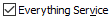
If this setting is square checked (
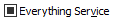 ), please recheck this option so it is tick checked and click OK.
), please recheck this option so it is tick checked and click OK.If this setting keeps reverting to square check, please check for any third party software that might be stopping the Everything Service.
-
ChrisGreaves
- Posts: 700
- Joined: Wed Jan 05, 2022 9:29 pm
Re: Volume C stopped being indexed
Void, thank you for this response.void wrote: ↑Mon May 01, 2023 3:34 am If you see the issue again, please send your Help -> Troubleshooting information to support@voidtools.com
Is "Troubleshooting information " generally a Good Thing to upload with most problems?
I ask because it seems to me that if we had a generic set of data that is likely to be of help, then it might
(1) Speed up analysis in a timely manner; many of us have to work around or try to fix the problem locally
(2) Reduce the amount of time you spend (Mea Culpa) in posting a response asking for a set of well-defined data.
I have attached a zip file of a Notepad text file copied from " Help -> Troubleshooting information" just for the exercise, but I suspect that this particular data is of little value at this time.
It is checked now. It was probably unchecked because I was documenting my way through the menu system, cherry-picking items to bring the user's attention to different aspects of the system. This is not an all-encompassing reference manual, but a set of exercises designed to usher the user through the halls of Everything.I noticed "Monitor changes" is unchecked for your C: drive.
Was this on purpose?
Please make sure Tools -> Options -> NTFS -> C: -> Monitor changes is checked.
I possibly unchecked it for a screenshot and forgot to recheck it ON.
Yes it is.Please make sure the Everything Service is running.
I am close to the point of documenting a complete Uninstall followed by a reinstall, so by the end of this week I should be back to a Clean System.
Again!
Cheers, Chris
Re: Volume C stopped being indexed
Yes, it shows an overview of the current state of Everything and any settings that differ to their default values.Is "Troubleshooting information " generally a Good Thing to upload with most problems?
I'm hoping the troubleshooting information will assist users with finding the issue themselves.
I have attached a zip file of a Notepad text file copied from " Help -> Troubleshooting information" just for the exercise, but I suspect that this particular data is of little value at this time.
Config: auto_remove_offline_ntfs_volumes=1
It shows your current C: drive settings.Config: ntfs_volumes=[{"path":"C:","volume_name":"\\\\?\\Volume{xxx}"}]
I don't see any reason for Everything to stop including this volume.
Perhaps the volume name changed for your C: drive.
Please try unchecking Tools -> Options -> NTFS -> Automatically remove offline volumes.
If Everything stops indexing your C: drive in the future, the troubleshooting information might give some insight.
-
ChrisGreaves
- Posts: 700
- Joined: Wed Jan 05, 2022 9:29 pm
Re: Volume C stopped being indexed
I believe that the volume name is unchanged since I re-installed Windows11 on the new laptop mid-march this year. Which is not to say I didn't change it by mistake.Perhaps the volume name changed for your C: drive.
Please try unchecking Tools -> Options -> NTFS -> Automatically remove offline volumes.
I had "automatically remove" checked OFF until this morning when I went to post; I could see a slew of B: drives, and thought "I can avoid seeing these daily assignments by checking OFF "automatically remove".
Whatever: my system is working now, so next time it happens KaBoom! you will receive a zip file.
Thanks, Chris
Re: Volume C stopped being indexed
I meant "volume name" technically.I believe that the volume name is unchanged since I re-installed Windows11 on the new laptop mid-march this year. Which is not to say I didn't change it by mistake.
This is the odd looking name: \\?\Volume{xxxxxxxx-xx...}
It's meant to be unique and never change.
The Volume name should not be confused with the volume label.
You can set the label to anything you like.
This will not change the volume name.
Ah, yes, sorry, I forgot you automatically mount a drive to a folder daily.I had "automatically remove" checked OFF until this morning when I went to post; I could see a slew of B: drives, and thought "I can avoid seeing these daily assignments by checking OFF "automatically remove".
Leaving "Automatically remove offline volumes" checked would be the preferred option in your case.
-
ChrisGreaves
- Posts: 700
- Joined: Wed Jan 05, 2022 9:29 pm
Re: Volume C stopped being indexed
Thank you Void. My mistake. I would not have changed the Volume name. The Volume label yes. (My Computer name and Usernames are always set to the installation number, so Chris077 works on the HP015-077 laptop computer; I might change the Volume label to include "077".
Good Grief! Please don't apologize for not remembering the daily habits of Bad Greaves!Ah, yes, sorry, I forgot you automatically mount a drive to a folder daily. Leaving "Automatically remove offline volumes" checked would be the preferred option in your case.
"Automatically remove offline volumes" is checked ON; I just checked.
Thanks again, Chris
Re: Volume C stopped being indexed
FWIW, it is possible to make a SUBST'ed drives permanent (i.e. will survive a reboot).
It requires configuring them in the LocalMachine part of the registry.
Or use PSUBST.bat as that will do that for you.
It requires configuring them in the LocalMachine part of the registry.
Or use PSUBST.bat as that will do that for you.
-
ChrisGreaves
- Posts: 700
- Joined: Wed Jan 05, 2022 9:29 pm
Re: Volume C stopped being indexed
Thanks NotNull, but I bet my situation is different
When my system boots/reboots the autoexec.bat file sets a system variable %date% to the day's value in format yyyymmdd.
Then I check to see if a folder "T:\Blotter\%date%" exists; if not, then it is the FirstBootOfTheDay (set to "Y")
On the FirstBootOfTheDay I create a folder T:\Blotter\%date%; so this morning I created the folder T:\Blotter\20230501
At every boot I SUBST B: for T:\Blotter\%date%, so for the rest of today B: is a drive that points to T:\Blotter\20230501\.
Yesterday B: pointed me to T:\Blotter\20230430, but tomorrow B: will point me to T:\Blotter\20230502.
Which is why, I think, Everything sees that yesterday's B: is now unmounted, but at least we have a mounted B: today.
This mimics the behavior back in the Good Old Days™ when we had Real Desktops, and a leather pad (about 32 inches by 18 inches) held a wad of about twenty sheets of blotting paper. The top sheet was an acreage of doodles made during boring phone calls, and each evening the cleaning-lady would stuff the top sheet into a waste bin and that is how we were able to claim that we had lost some critical phone numbers, and how we learned to love the efficiency of the cheaper restaurants in the sleazy parts of the downtown core.
FWIW I suspect I would be put out if you managed to make Everything or Windows recall yesterday's blotter, because the B: drive is an excellent repository of files such as the configuration of backup files (part of Autoexec's job), and yes, that means that I have an audit trail that stretches back to around mid-march this year.
On this new laptop.
Back about twenty years or so on my weekly cumulative backup drive.
In case you-know-who asks.
Cheers, Chris
Last edited by ChrisGreaves on Sun May 28, 2023 12:39 pm, edited 1 time in total.
Re: Volume C stopped being indexed
Yep, psubst won't work in this case ...
Thanks for the explanation; I'll try to remember it.
-
ChrisGreaves
- Posts: 700
- Joined: Wed Jan 05, 2022 9:29 pm
Re: Volume C stopped being indexed
Hi Void. It has happened again.
This afternoon around 5pm I noticed that C-drive files were not reporting.
I checked Tools, Options, Indexes, NTFS and saw that drive C: was checked OFF (hence, I suppose, no C-Drive files reported).
I took a snapshot of the Help, troubleshooting and attach it in Greaves_20230504.zip
I checked drive-C ON, exited, and reloaded Everything.
I checked Tools, Options, Indexes, NTFS and saw that drive C: was checked ON.
Set the search for "*.txt" (they are everywhere!) and sorted the Result list by path. Both my NTFS C-drive and my FAT T-Drive showed up.
I took a SECOND snapshot of the Help, troubleshooting and attach it too in Greaves_20230504.zip
What to do?
This is not critical for me, because I am organized enough to always know what file I'm looking for, and use Everything because I am lazy.
FWIW I am considering a fresh install ("version Everything-1.5.0.1344a.x64-Setup has been released, would you prefer I uninstall and then install 1344?")
Please take your time over this, then let me know (a) what to do and (b) what data to send. Thy Grand Voidinesss might want to make the same tests/debug files next time it happens on his system.
I have several SUBST drives, but to track this dropped-drive problem I can run without those SUBST drives for a few days; just the boot partition C: and the decrypted data partition T:. I could start with that right now if you want; or install 1344a; or ...
Thanks, Chris
Re: Volume C stopped being indexed
Please send me the captured help -> troubleshooting information from before and after you re-included your C: drive.
This information should show what has happened.
This information should show what has happened.
-
ChrisGreaves
- Posts: 700
- Joined: Wed Jan 05, 2022 9:29 pm
Re: Volume C stopped being indexed
Void, tomorrow morning I am going to start over in the hopes of not wasting too many people’s time.
(1) I will use RevoUninstaller one last time to purge as much as I can of Everything.
(2) I will install Everything-1.5.0.1344a.x64-Setup
(3) I will make a ZIP backup of as many Everything environment files as I can find, including the TroubleShooting data
(4) Next time the C: drive is excluded I will snapshot the troubleshooting Data
(5) I will then add that drive C back in via Tools, Options, Indexing, NTFS
(6) I will snapshot the troubleshooting Data
(7) I will exit then re-enter Everything and snapshot again the troubleshooting Data
If this doesn’t identify the problem, I shall remove from my boot sequence the SUBST itution of my drives A:, B:, V: and W: and start all over again.
And if that doesn’t work I shall move house and sleep on your verandah(grin!)
Cheers, Chris
Re: Volume C stopped being indexed
Just a quick guess to what is happening..
Have you disabled Tools -> Options -> General -> Store settings and data in %APPDATA%\Everything ?
This will most likely prevent Everything from being able to save its settings to disk.
Have you disabled Tools -> Options -> General -> Store settings and data in %APPDATA%\Everything ?
This will most likely prevent Everything from being able to save its settings to disk.
-
ChrisGreaves
- Posts: 700
- Joined: Wed Jan 05, 2022 9:29 pm
Re: Volume C stopped being indexed
Thanks Void, but no.
Indeed those top two lines in "General" were the ones I was not never noway going to touch. I think in a post a day or two you wrote that all of those "general" switches could be cleared to OFF - but I still didn't clear them.
I might have played with that setting back in September/October last year, but not since I installed on this new laptop three months ago.
My money would be on some other weird thing I have done somewhere in Indexes. Let's save time my me doing that clean install this morning and then focusing on checking that C: shows up in searches from now on.
Cheers, Chris
- Attachments
-
- Untitled.png (55.76 KiB) Viewed 108559 times
Last edited by ChrisGreaves on Sun May 28, 2023 12:40 pm, edited 1 time in total.
-
ChrisGreaves
- Posts: 700
- Joined: Wed Jan 05, 2022 9:29 pm
Re: Volume C stopped being indexed
Hi Void. (I am a day late in re-installing.)
Your statement sounds like one of us is going to have to document the troubleshooting Information, right?
If you want to send me any notes you have, I'll work on it and then you can polish it?
Thanks, Chris
Re: Volume C stopped being indexed
Keep using your subst drives.I have several SUBST drives, but to track this dropped-drive problem I can run without those SUBST drives for a few days; just the boot partition C: and the decrypted data partition T:. I could start with that right now if you want; or install 1344a; or ...
We should try to catch the issue.
Install the latest version.
Once you see Everything has dropped your C: drive, could you please:
- Send your Help -> Troubleshooting information
- In Everything, from the Tools menu, under the Debug submenu, click Start Debug Logging.
- Click the NTFS tab on the left.
- Press F5.
- Click OK.
- From the Tools menu, under the Debug submenu, click Stop Debug Logging.
---this will open your Everything Debug Log.txt in Notepad---
Could you please also send this file to support@voidtools.com
There shouldn't be a need for much documentation within Everything.Your statement sounds like one of us is going to have to document the troubleshooting Information, right?
If you want to send me any notes you have, I'll work on it and then you can polish it?
There's basic documentation here:
https://www.voidtools.com/forum/viewtopic.php?t=12483
If you have any notes, please send them my way.
Thank you for your support.
-
ChrisGreaves
- Posts: 700
- Joined: Wed Jan 05, 2022 9:29 pm
Re: Volume C stopped being indexed
Hello Void.
Will do, and yes, I would like to isolate the problem
I will today be installing 1346a in this thread.Install the latest version.
I am aware that by installing always the latest version, the problem may disappear because of one or more fixes elsewhere that dislodge the offending chunk of code. I figure that dissolving the "dropped C: drive" problem is more important to Thy Grand Voidinesss and I that tracking down a bug that, I gather, no one else has reported. I could be wrong. But if the bug is still there, it will rear its ugly head sometime in the future.
For Sure!Once you see Everything has dropped your C: drive, could you please:
I may have misunderstood an earlier text. ("I'm hoping the troubleshooting information will assist users with finding the issue themselves.") I thought that the idea was that Help, TroubleShooting Information might assist the end-user in detecting probable-cause-of-problem before submitting a post about an error?There's basic documentation here: https://www.voidtools.com/forum/viewtopic.php?t=12483
I have no notes, but will soon have some for you!
Thanks again, Chris
-
ChrisGreaves
- Posts: 700
- Joined: Wed Jan 05, 2022 9:29 pm
Re: Volume C stopped being indexed
I started a dedicated topic Removing all Traces of Everything with UninstallThy Grand Voidinesss wrote: ↑Sat Apr 29, 2023 5:41 pm What re-enables indexing of my C volume is going to much older settings - so I must have accidentally turned something OFF or ON at some point.
Cheers, Chris
-
Thy Grand Voidinesss
- Posts: 697
- Joined: Wed Jun 01, 2022 5:01 pm
Re: Volume C stopped being indexed
After checking them now* I see they are the same- with the exception of not having selected
General > Everything Service
General > es: URL protocol
General > EFU file association
Indexes > NTFS > Settings for Local Disk (C:) > Load USN Journal into the Recent Changes database
and my
Indexes > Database location
had been changed prior to this issue to another drive [so that it would not be stored on drive with operating system and my portables] and then it was also rebuilt, as mentioned by me earlier
I also apparently did not had it selected and stil do not - and yet [*] now after replacing the portable EXE 1.5.0.1343a x64 with 1.5.0.1346a x64 my drive C seems being indexed without problem
To be precise: after first opening of it [from the same location as always] it automatically took few second [to apparently rescan entire C drive] and started working A-OK, because any file I copy to or create on C is immediately visible in Everything - without me having changed any settings between closing and deleting old EXE and inserting newer one and running it
So either something was fixed in never versions or replacing EXE somehow reset something in my settings
Either way only time will tell if the root cause has not been removed which will result with also me having to come back here and write
Last edited by Thy Grand Voidinesss on Sat Nov 18, 2023 6:23 pm, edited 1 time in total.
-
Thy Grand Voidinesss
- Posts: 697
- Joined: Wed Jun 01, 2022 5:01 pm
Re: Volume C stopped being indexed
What I see now that it apparently, without asking for permission, have rebuilt entire database - as it weights now 40% less and shows zero items from my huge offline archiveThy Grand Voidinesss wrote: ↑Sun May 14, 2023 5:49 pm To be precise: after first opening of it [from the same location as always] it automatically took few second [to apparently rescan entire C drive]
[...]
-
Thy Grand Voidinesss
- Posts: 697
- Joined: Wed Jun 01, 2022 5:01 pm
Re: Volume C stopped being indexed
Yep, it is backThy Grand Voidinesss wrote: ↑Sun May 14, 2023 5:49 pm [...]
Either way only time will tell if the root cause has not been removed which will result with also me having to come back here and write
But this time drive / volume C is being indexed - but it is my S that has frozen results, with 6 other still being updated in real time
Re: Volume C stopped being indexed
What is shown under Tools -> Options -> NTFS?
The next time you see this, could you please:
The next time you see this, could you please:
- In Everything, from the Tools menu, under the Debug submenu, click Start Debug Logging.
- Click the NTFS tab on the left.
- Press F5.
- Click OK.
- From the Tools menu, under the Debug submenu, click Stop Debug Logging.
---this will open your Everything Debug Log.txt in Notepad--- - Could you please send this file to support@voidtools.com
-
Thy Grand Voidinesss
- Posts: 697
- Joined: Wed Jun 01, 2022 5:01 pm
Re: Volume C stopped being indexed
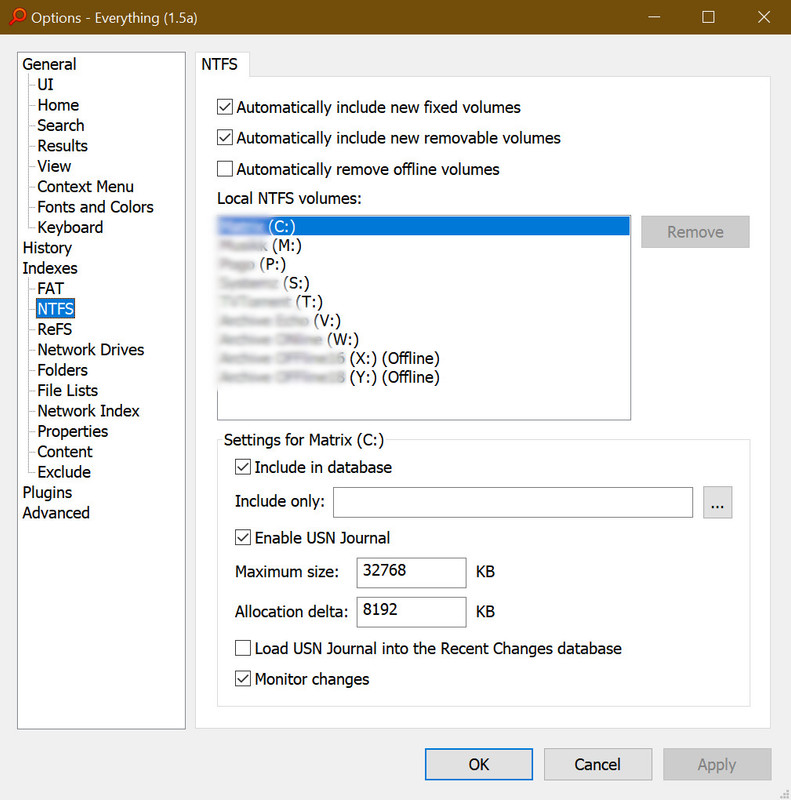
I will
But for now monitoring once again seems to be working OK - after me having once again pushed that
Tools > Options > Indexes > Foce Rebuild
button
-
ChrisGreaves
- Posts: 700
- Joined: Wed Jan 05, 2022 9:29 pm
Re: Volume C stopped being indexed
I am monitoring this topic (via Notifications) waiting for MY drive C: to drop indexing.
In the meantime I noticed that my daily blotter drive "B" was leaving a trail.
I expected that if I checked ON "Automatically Remove" and then "Apply", that the changed setting would be applied and yesterday's B: drive would be removed from the list. It wasn't removed.
I know that there is a "Remove" button, and that continues to remove the old drive, so that is working.
There must be a reason why the "Apply" command button fails to apply the change in settings.
In general; "Apply" to me means "act on this now", so I am curious/confused, is all.
Cheers, Chris
In the meantime I noticed that my daily blotter drive "B" was leaving a trail.
I expected that if I checked ON "Automatically Remove" and then "Apply", that the changed setting would be applied and yesterday's B: drive would be removed from the list. It wasn't removed.
I know that there is a "Remove" button, and that continues to remove the old drive, so that is working.
There must be a reason why the "Apply" command button fails to apply the change in settings.
In general; "Apply" to me means "act on this now", so I am curious/confused, is all.
Cheers, Chris
- Attachments
-
- Indexes_11.png (31.57 KiB) Viewed 107385 times
Re: Volume C stopped being indexed
Thank you for the feedback ChrisGreaves,
I'll look into hiding the offline volumes when "Automatically remove offline volumes" is checked.
For now, these offline volumes are not removed until after a successful reindex.
I'll look into hiding the offline volumes when "Automatically remove offline volumes" is checked.
For now, these offline volumes are not removed until after a successful reindex.
-
ChrisGreaves
- Posts: 700
- Joined: Wed Jan 05, 2022 9:29 pm
-
ChrisGreaves
- Posts: 700
- Joined: Wed Jan 05, 2022 9:29 pm
-
ChrisGreaves
- Posts: 700
- Joined: Wed Jan 05, 2022 9:29 pm
Re: Volume C stopped being indexed
And in less time than it takes for me to dig up Filters/Bookmark/Shortcut keys the decrypted FAT drive T: has been dropped again.ChrisGreaves wrote: ↑Sun May 28, 2023 1:10 pm This morning my NTFS boot partition C: was in force, but by decrypted FAT partition T: was dropped.
In this short interval I have deleted my half dozen or so user-assigned Filters and Bookmarks and made another mug of tea.
And pasted below the Troubleshooting data:-
Version: 1.5.0.1347a (x64)
OS: Windows NT 10.0 22621 (x64)
Admin: 0
Service: 1 (connected / installed and running)
Command line: -startup
Binary: C:\Program Files\Everything 1.5a\Everything64.exe
Profile: C:\Users\Chris077\AppData\Roaming\Everything\Everything-1.5a.ini
Database: C:\Users\Chris077\AppData\Local\Everything\Everything-1.5a.db
Instance: 1.5a
Config: auto_remove_offline_ntfs_volumes=1
Config: auto_remove_offline_fat_volumes=1
Config: filter=EVERYTHING
Config: ntfs_volumes=[{"path":"C:","volume_name":"\\\\?\\Volume{dba064f0-1ec8-4e09-a933-1c3148a49947}"}]
Config: folders=[{"path":"W:"}]
plugin: ETP FTP Server.dll
plugin: Everything Server.dll
[[[later]]] A thought strikes me:-I have checked ON "automatically remove offline volumes" to deal with my daily mapping of B: to a folder such as "T:\Blotter\20230528".
But my decrypted partition disappears every time I shut down or reboot.
So I suspect that somehow Everything sees T: as an "offline volume" and in a sense removes it by setting the checkbox to OFF?
To test this I have checked OFF "automatically remove offline volumes" and added T: back to the database.
I can live with a trail of stale B: drives for now.
I will continue to inspect both the C: and the T: drives in the index at each startup of Everything.exe
Cheers, Chris
Re: Volume C stopped being indexed
Yes.So I suspect that somehow Everything sees T: as an "offline volume" and in a sense removes it by setting the checkbox to OFF?
Everything is seeing this drive as offline and removing it from your index.
For the best results, I recommend using Folder indexing for your T: drive (and anything that maps to your T: drive)
- In Everything, from the Tools menu click Options.
- Click the FAT tab on the left.
- Uncheck Automatically include new fixed volumes.
- Uncheck Automatically include new removable volumes.
- Remove any offline FAT volumes.
- For any remaining FAT volumes, uncheck Include in database.
--- - Click the Folders tab on the left.
- Click Add....
- Select your T: drive and click OK.
(repeat for other drives mapping to your T: drive) - Click OK.
-
ChrisGreaves
- Posts: 700
- Joined: Wed Jan 05, 2022 9:29 pm
Re: Volume C stopped being indexed
Void, thanks for this response. I have followed your advice and now use [Include] Folders.
For the record I think that there is a hiccough between the way Everything obtains data for the database, and the way a simple user sees what is to go into the database.
In my case there is no difference in meaning between "my T: drive" and "the folders of my T: drive"; both definitions lead to 256,975 items.
But with that user-centric view comes the confusion documented in my latest couple of posts here.
I am not sure how to resolve this, but when the time comes to re-design the Tools, Options, Indexes, [FAT] user-interface might we consider a way of avoiding this confusion?
In my case the confusion (and a few side effects as well) arises because i have a decrypted partition assigned as a FAT drive T: and as well, I have some 150 projects which, when I am working on them, are assigned one of about twenty remaining alphabetic symbols. Identifying one of five or six in-progress projects by a single letter is convenient. My daily re-assignment of (today) "T:\Blotter\20230529" adds to the confusion.
We can be confident that no-one else using Everything with a mind as
In short, I think that it should not matter to the user whether that they think of the drive "T:" or of the folder-tree "T:\". If Everything can resolve the identity of the two and resolve a best-practice this might help.
Cheers, Chris
Re: Volume C stopped being indexed
Everything will track volumes under Tools -> Options -> FAT by "volume name" (the \\?\Volume{...} path)
Everything will track volumes under Tools -> Options -> Folders by volume path (T:\)
Perhaps the volume name is changing for your T: drive..
Tools -> Options -> Folders are never removed from your index when they are offline.
Tools -> Options -> FAT will behave the same when "Automatically remove offline volumes" is left unchecked. (provided the volume name doesn't change)
Everything will track volumes under Tools -> Options -> Folders by volume path (T:\)
Perhaps the volume name is changing for your T: drive..
Tools -> Options -> Folders are never removed from your index when they are offline.
Tools -> Options -> FAT will behave the same when "Automatically remove offline volumes" is left unchecked. (provided the volume name doesn't change)
-
ChrisGreaves
- Posts: 700
- Joined: Wed Jan 05, 2022 9:29 pm
Re: Volume C stopped being indexed
Thanks Void. You mentioned this about a month ago - the difference between Name and Label for volumes.
I did re-establish my backup drives with Veracrypt in place of TrueCrypt, but that was two or more months ago - around the time i took delivery of the new laptop. I have had no reason to change anything since then, and certainly not on a day-by-day basis. Whereas that FAT drive T: was being dropped about once every three days or so.
I believe switching to [include]Folders T:\ will fix my immediate problem.
If we want to track down exactly what Everything is doing, I'm happy to set up a controlled experiment to trigger and monitor the behaviour. But that will be when you can set aside the time to indulge yourself (grin!)
Thanks again, Chris
Re: Volume C stopped being indexed
Enabling "Automatically remove offline volume" will definitely cause the issue you describe.
Please let me know if you have any trouble with Everything indexing your T: drive (and other drives mapping to your T: drive) with folder indexing.
Please let me know if you have any trouble with Everything indexing your T: drive (and other drives mapping to your T: drive) with folder indexing.
-
ChrisGreaves
- Posts: 700
- Joined: Wed Jan 05, 2022 9:29 pm
Re: Volume C stopped being indexed
Thanks David, I will let you know.
Have I understood a basic concept behind [Include]Folders:-
Because my decrypted data partition T: is now indexed through [Include]Folders, then any other drive letter related to that T: drive MUST be defined/managed through include/exclude folders?
That is, setting up T: through Folders, and then trying to include or exclude a drive (SUBSTituted to T:) as a Drive is probably going to cause me problems?
"Once a folder, always a folder" would then be my motto.
Thanks, Chris
Re: Volume C stopped being indexed
I would recommend using Folders over FAT index if you enable "Automatically remove offline volumes".Because my decrypted data partition T: is now indexed through [Include]Folders, then any other drive letter related to that T: drive MUST be defined/managed through include/exclude folders?
Folder indexing will track your volumes by path instead of volume name.
Everything 1.5.0.1348a will now hide offline volumes when "Automatically remove offline volumes" is checked.
The volumes are not actually removed until a quick reindex is completed.
-
Thy Grand Voidinesss
- Posts: 697
- Joined: Wed Jun 01, 2022 5:01 pm
Re: Volume C stopped being indexed
I has been now a full month and indexing is still working for me after that last forced rebuildThy Grand Voidinesss wrote: ↑Fri May 26, 2023 11:45 pm [...]
for now monitoring once again seems to be working OK
[...]
[But should it ever stop I will follow firsts the instructions from viewtopic.php?p=57095#p57095]
-
Thy Grand Voidinesss
- Posts: 697
- Joined: Wed Jun 01, 2022 5:01 pm
Re: Volume C stopped being indexed
My volume C once again has stopped being indexedThy Grand Voidinesss wrote: ↑Wed Jun 21, 2023 3:36 pm [...]
I has been now a full month and indexing is still working for me after that last forced rebuild
[But should it ever stop I will follow firsts the instructions from viewtopic.php?p=57095#p57095]
Unfortunately I do not understand those instructions - you want me to refresh in
Tools > Options > Indexes > NTFS
using
F5
Last edited by Thy Grand Voidinesss on Sat Nov 04, 2023 1:12 pm, edited 1 time in total.
Re: Volume C stopped being indexed
Pressing F5 anywhere on the NTFS options page will re-gather your NTFS volumes.
This is useful when debug logging is enabled as it will capture the current state of indexed volumes.
This is useful when debug logging is enabled as it will capture the current state of indexed volumes.
- In Everything, from the Tools menu, under the Debug submenu, click Start Debug Logging.
- Click the NTFS tab on the left.
- Press F5 anywhere on this NTFS options page.
- Click OK.
- From the Tools menu, under the Debug submenu, click Stop Debug Logging.
---this will open your Everything Debug Log.txt in Notepad--- - Could you please send this file to support@voidtools.com
-
Thy Grand Voidinesss
- Posts: 697
- Joined: Wed Jun 01, 2022 5:01 pm
Re: Volume C stopped being indexed
I have just sent you the debug log
Re: Volume C stopped being indexed
Thank you for the logs and dmps.
This will be tricky to debug.
It looks like the Everything Service stops responding to monitoring requests.
I'm working on adding more Service Debug options to the UI to locate the issue.
For now, please try putting the Everything Service in debug mode and see if we can spot something in the debug logs:
This file can grow very large.
This will be tricky to debug.
It looks like the Everything Service stops responding to monitoring requests.
I'm working on adding more Service Debug options to the UI to locate the issue.
For now, please try putting the Everything Service in debug mode and see if we can spot something in the debug logs:
- From the Start menu, search for:
regedit - Right click Registry Editor and click Run as administrator.
- In the Registry Editor, navigate to:
HKEY_LOCAL_MACHINE\SYSTEM\CurrentControlSet\services\Everything (1.5a) - Change the ImagePath Data to:
"C:\Program Files\Everything\Everything64.exe" -svc -instance 1.5a -debug-log
(add -debug to the end of the ImagePath) - From the Start menu, search for:
services - Right click Services and click Run as administrator.
- Right click Everything (1.5a) and click Restart.
---wait for the issue to occur. - From the Start menu, search for:
services - Right click Services and click Run as administrator.
- Right click Everything (1.5a) and click Stop.
- Please send your C:\Windows\Temp\Everything Debug Log.txt to support@voidtools.com
This file can grow very large.
Re: Volume C stopped being indexed
Everything 1.5.0.1357a adds Service debug logging options.
The next time you see this issue could you please:
The next time you see this issue could you please:
- In Everything, hold down Shift, from the Tools menu, under the Debug submenu, check Service Verbose.
- In Everything, hold down Shift, from the Tools menu, under the Debug submenu, click Start Service Debug Logging.
- In Everything, from the Tools menu, click Options.
- Click the NTFS tab on the left.
- Press F5 anywhere on this NTFS options page.
- Close the options page.
- Wait for at least one minute to let the logger catch any monitoring errors.
- In Everything, hold down Shift, from the Tools menu, under the Debug submenu, click Stop Service Debug Logging.
- Please send your C:\Windows\Temp\Everything Service Debug Log-1.5a.txt to support@voidtools.com
-
Thy Grand Voidinesss
- Posts: 697
- Joined: Wed Jun 01, 2022 5:01 pm
Re: Volume C stopped being indexed
I will come back to using this new method when and if the issue comes back in the future
-
Thy Grand Voidinesss
- Posts: 697
- Joined: Wed Jun 01, 2022 5:01 pm
Re: Volume C stopped being indexed
Once again my C volume stopped being indexed - thus I just sent you an e-mail with the debug file
Last edited by Thy Grand Voidinesss on Sat Nov 18, 2023 6:25 pm, edited 1 time in total.
-
Thy Grand Voidinesss
- Posts: 697
- Joined: Wed Jun 01, 2022 5:01 pm
Re: Volume C stopped being indexed
Once again C stopped being indexed - thus I just sent you an e-mail with the debug file
In the meantime: is there a way to rebuild just one volume, C in this case?
In the meantime: is there a way to rebuild just one volume, C in this case?