Tools > Options > General > Fonts and Colors > Item > Search Edit
Unless some special unusual looking font is used that happens to have a lot of extra space around some of its special characters like semicolon, this customization option in no way alleviates the problem of readability of filtering expressions like e.g.
Code: Select all
C:\Edits\2013;D:\Edits\2013;E:\Edits\;W:\Edits\2010s;"X:\Edits Raw\2010";Z:\Edits;"C:\Edited New";"D:\Edited New";"E:\Edited New";"D:\Edited New" .123Code: Select all
T:\Backups\2017;T:\Backups\2018;T:\Backups\2019 .abcCode: Select all
\Music;\musikk;\muzik\;\musique\;M:\Mus\;"M:\Mus New\";"M:\Mus New - 24 bit\";"M:\Mùzyka New";"Z:\Muziko"Code: Select all
C:\Edits NewCode: Select all
T:\Backups\2016Code: Select all
M:\Mus OldCode: Select all
\editCode: Select all
\backupCode: Select all
\musHence I propose 5 solutions:
#1] Allow for using of spaces before semicolons. Thus resulting in my examples with
Code: Select all
C:\Edits\2013 ;D:\Edits\2013 ;E:\Edits\ ;W:\Edits\2010s ;"X:\Edits Raw\2010" ;Z:\Edits ;"C:\Edited New" ;"D:\Edited New" ;"E:\Edited New" ;"D:\Edited New" .123Code: Select all
T:\Backups\2017 ;T:\Backups\2018 ;T:\Backups\2019 .abcCode: Select all
\Music ;\musikk ;\muzik\ ;\musique\ ;M:\Mus\ ;"M:\Mus New\" ;"M:\Mus New - 24 bit\" ;"M:\Mùzyka New" ;"Z:\Muziko"#2] Allow for using of spaces after semicolons. Thus resulting in my examples with
Code: Select all
C:\Edits\2013; D:\Edits\2013; E:\Edits\; W:\Edits\2010s; "X:\Edits Raw\2010"; Z:\Edits; "C:\Edited New"; "D:\Edited New"; "E:\Edited New"; "D:\Edited New" .123Code: Select all
T:\Backups\2017; T:\Backups\2018; T:\Backups\2019 .abcCode: Select all
\Music; \musikk; \muzik\; \musique\; M:\Mus\; "M:\Mus New\"; "M:\Mus New - 24 bit\"; "M:\Mùzyka New"; "Z:\Muziko"#3] Allow for using of spaces before and after semicolons. Thus resulting in my examples with
Code: Select all
C:\Edits\2013 ; D:\Edits\2013 ; E:\Edits\ ; W:\Edits\2010s ; "X:\Edits Raw\2010" ; Z:\Edits ; "C:\Edited New" ; "D:\Edited New" ; "E:\Edited New" ; "D:\Edited New" .123Code: Select all
T:\Backups\2017 ; T:\Backups\2018 ; T:\Backups\2019 .abcCode: Select all
\Music ; \musikk ; \muzik\ ; \musique\ ; M:\Mus\ ; "M:\Mus New\" ; "M:\Mus New - 24 bit\" ; "M:\Mùzyka New" ; "Z:\Muziko"#4] Allow for defining of colors of special characters used by Everything, i.e. of [if I am not mistaken]
Code: Select all
;
"
\
/[visualization not available]#5] Allow for defining of colors of any characters [so that a user might incorporate them to stored items names and later on see also them clearly in filtering expressions]
Thus resulting in my examples with
[visualization not available]All of the above 5 solutions could be implemented on a stand alone basis [e.g. just #1] or as a combination [e.g. only #2 and #4] or as whole [i.e. from #1 to #5]
They should also work with the already available workaround:
#0] Using multiple semicolons, i.e.:
Code: Select all
C:\Edits\2013;;;D:\Edits\2013;;;E:\Edits\;;;W:\Edits\2010s;;;"X:\Edits Raw\2010";;;Z:\Edits;;;"C:\Edited New";;;"D:\Edited New";;;"E:\Edited New";;;"D:\Edited New" .123Code: Select all
T:\Backups\2017;;;;;;;;;;T:\Backups\2018;;;;;T:\Backups\2019 .abcCode: Select all
\Music;;;\musikk;;\muzik\;;;\musique\;;;M:\Mus\;;;;"M:\Mus New\";;"M:\Mus New - 24 bit\";;;"M:\Mùzyka New";;"Z:\Muziko"And an additional sixth idea:
#6 Allow for adding of virtual pauses after / before semicolon - i.e. show them in Search Edit box but do not add them as eligible for selections. But that would lead to confusions when names of items would have real extra pauses in them [no matter if semicolons would still be used as separators or not] and could interfere greatly with first 5 solutions. But take a look just how readable are even the longest paths in Windows Explorer on Windows 10 clear in terms of spotting where on name of folder end end when next starts
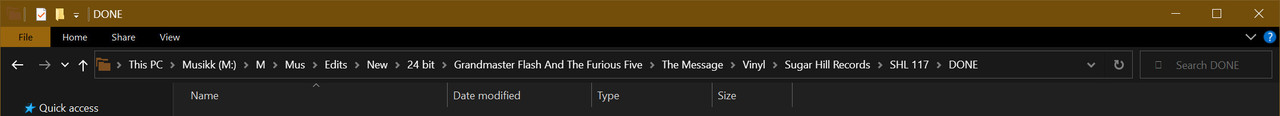
If something similar could be [dynamically?] applied to filtering expressions in Everything it would make them easier to use and not make typo mistakes
But whatever from the above ideas might become implemented, they all should work also in concurrence with these two proposed by me adjustment to the Search Edit box: viewtopic.php?p=55905, viewtopic.php?p=55890