Search remote ftp folder?
Search remote ftp folder?
Hi is it possible search a ftp remote folder, which obviously I have credential of?
Thanks,
Thanks,
Re: Search remote ftp folder?
You'll be able to index FTP sites with Everything 1.5.
FTP sites can be added under Tools -> Options -> Folders -> Add custom -> ftp://username:password@host:port
FTP sites can be added under Tools -> Options -> Folders -> Add custom -> ftp://username:password@host:port
Re: Search remote ftp folder?
I installed 1.5 then added that custom folder.void wrote: ↑Tue Apr 25, 2023 9:48 am You'll be able to index FTP sites with Everything 1.5.
FTP sites can be added under Tools -> Options -> Folders -> Add custom -> ftp://username:password@host:port
Now? How could I browse it?
Thanks.
Re: Search remote ftp folder?
include the following in your search to limit results to your FTP site:
ftp:
Please try enabling the Folder sidebar from View -> Folders if you wish to browse the directory structure.
ftp:
Please try enabling the Folder sidebar from View -> Folders if you wish to browse the directory structure.
Re: Search remote ftp folder?
I changed my exposed password.
I get error maybe because my user has @ in it.
Re: Search remote ftp folder?
impossible trovare il file
verificare che il nome del file sia corretto, quindi riprovare.
cannot find the file
verify that the file name is correct, then try again.
Change @ with %40
For example:
user@host.com:password@host:port
=>
user%40host.com:password@host:port
Your password wasn't leaked as the post was never approved.
ETP is for hosting an FTP server, not indexing/searching one.
Re: Search remote ftp folder?
I change @ => %40 but the error is still there.void wrote: ↑Tue Apr 25, 2023 10:58 am
Change @ with %40
For example:
user@host.com:password@host:port
=>
user%40host.com:password@host:port
Re: Search remote ftp folder?
So? Is it impossible browse ftp using everything search engine?void wrote: ↑Tue Apr 25, 2023 10:58 amimpossible trovare il file
verificare che il nome del file sia corretto, quindi riprovare.cannot find the file
verify that the file name is correct, then try again.
Change @ with %40
For example:
user@host.com:password@host:port
=>
user%40host.com:password@host:port
Your password wasn't leaked as the post was never approved.
ETP is for hosting an FTP server, not indexing/searching one.
Thanks.
Re: Search remote ftp folder?
Please check your username, password, host and port.
You may need to escape other special characters in your username or password. (A-Z a-z 0-9 should be fine)
Please see:
https://www.w3schools.com/tags/ref_urlencode.ASP
Please try typing the address in Windows Explorer:
user%40host.com:password@host:port
adjust username, password, host and port as needed.
Please make sure the address works in Windows Explorer before adding the address to Everything.
You may need to escape other special characters in your username or password. (A-Z a-z 0-9 should be fine)
Please see:
https://www.w3schools.com/tags/ref_urlencode.ASP
Please try typing the address in Windows Explorer:
user%40host.com:password@host:port
adjust username, password, host and port as needed.
Please make sure the address works in Windows Explorer before adding the address to Everything.
Re: Search remote ftp folder?
the address works in Windows Explorer since I put first: ftp://www.tiche.info then I get this:void wrote: ↑Wed Apr 26, 2023 12:56 am Please check your username, password, host and port.
You may need to escape other special characters in your username or password. (A-Z a-z 0-9 should be fine)
Please see:
https://www.w3schools.com/tags/ref_urlencode.ASP
Please try typing the address in Windows Explorer:
user%40host.com:password@host:port
adjust username, password, host and port as needed.
Please make sure the address works in Windows Explorer before adding the address to Everything.
and I use my user + password then I can correctly browse my remote ftp.
But if i use windows 10 + explorer and the format ftp://USER:PASSWORD@ftp.tiche.info:21
then the result is always: "impossible to find that folder"
Re: Search remote ftp folder?
Please try saving the username/password in Windows Explorer and using ftp://www.tiche.info without the username/password in Everything:
- In Windows Explorer, set the address to:
ftp://www.tiche.info - Type in your username/password and check Salva password (save password) and click Accedi (sign in).
- In Everything, remove the old ftp://username:password@www.tiche.info:port folder
- Add a new custom folder without the username:password part, for example:
ftp://www.tiche.info
Re: Search remote ftp folder?
I did it and work only if I add Folder and not Add custom.
When I set the address as: ftp://ftp.tiche.info
I get this pop up:
More over I cannot browse the remote ftp and no search inside it.
If I click explore then window explorer opens.
Then I right click on the folder and any choice open window explorer not everything so I cannot index and search.
When I set the address as: ftp://ftp.tiche.info
I get this pop up:
More over I cannot browse the remote ftp and no search inside it.
If I click explore then window explorer opens.
Then I right click on the folder and any choice open window explorer not everything so I cannot index and search.
Re: Search remote ftp folder?
Thanks for the information passegua,
I'll add a fix for this in the next alpha update so you don't see this message.
For now, click Yes.
I'm seeing the same issue my end.
I'm working on a fix..
Strange, the OS is returning ftp://... as being on the C: volume...I get this pop up
I'll add a fix for this in the next alpha update so you don't see this message.
For now, click Yes.
The issue has something to do with the @ in the username.More over I cannot browse the remote ftp and no search inside it.
I'm seeing the same issue my end.
I'm working on a fix..
Re: Search remote ftp folder?
Unfortunately, saving the password doesn't help.
This appears to only work for Windows Explorer.
Everything will receive error 0x80072eef (or 12015) which is ERROR_INTERNET_LOGIN_FAILURE.
I can see on the server side no password was sent. (even though it was saved in Windows Explorer)
You will need to add the full ftp://username:password@host:port path.
Using %40 instead of @ is working for me.
ftp://username:password@ftp.tiche.info:21
(where you have replaced @ in the username/password with %40)
This appears to only work for Windows Explorer.
Everything will receive error 0x80072eef (or 12015) which is ERROR_INTERNET_LOGIN_FAILURE.
I can see on the server side no password was sent. (even though it was saved in Windows Explorer)
You will need to add the full ftp://username:password@host:port path.
Using %40 instead of @ is working for me.
Does the following address work for you in Windows Explorer?:But if i use windows 10 + explorer and the format ftp://USER:PASSWORD@ftp.tiche.info:21
then the result is always: "impossible to find that folder"
ftp://username:password@ftp.tiche.info:21
(where you have replaced @ in the username/password with %40)
Re: Search remote ftp folder?
No, it doesn't work.void wrote: ↑Thu Apr 27, 2023 3:01 am Does the following address work for you in Windows Explorer?:
ftp://username:password@ftp.tiche.info:21
(where you have replaced @ in the username/password with %40)
Re: Search remote ftp folder?
We should start with getting Windows Explorer to work.
Everything will see the same folder as Windows Explorer.
One way to get the correct ftp path:
In Windows Explorer, type in the following address and press ENTER:
ftp://host:port
(where host is your server name and port is typically 21)
This should show the login prompt.
Type in your username and password.
Check Save password and click sign in.
Right click the folder icon on the left of the address bar in Windows Explorer.
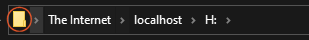
Click Copy address as text.
Please try pasting this copied text into the Windows Explorer address bar and see if that works.
Add the exact same path to Everything -> Tools -> Options -> Folders -> Add custom...
Everything will see the same folder as Windows Explorer.
One way to get the correct ftp path:
In Windows Explorer, type in the following address and press ENTER:
ftp://host:port
(where host is your server name and port is typically 21)
This should show the login prompt.
Type in your username and password.
Check Save password and click sign in.
Right click the folder icon on the left of the address bar in Windows Explorer.
Click Copy address as text.
Please try pasting this copied text into the Windows Explorer address bar and see if that works.
Add the exact same path to Everything -> Tools -> Options -> Folders -> Add custom...
Re: Search remote ftp folder?
I did all and there is no error.
But if I right click and click on "open" then windows explorer opens but if I choose "explore in everything" nothing happens.
If I double click on then my browser opens (the strange is that even if I have Firefox as default browser then Opera will open)
I tried "rescan" but nothing come out.
Anyway now how could browse and search inside my ftp using everything?
Thanks.
But if I right click and click on "open" then windows explorer opens but if I choose "explore in everything" nothing happens.
If I double click on then my browser opens (the strange is that even if I have Firefox as default browser then Opera will open)
I tried "rescan" but nothing come out.
Anyway now how could browse and search inside my ftp using everything?
Thanks.
Re: Search remote ftp folder?
Please try the folder sidebar to browse the directory structure:
- In Everything, from the View menu, check Folders.
Re: Search remote ftp folder?
Everything is not really designed to index ftp content.
You could try enabling content indexing for your ftp index.
Setup filters to limit the number of files to content index:
Progress is shown in the status bar at the bottom right.
To search indexed content, use the content: search function.
For example, content:"abc 123"
Alternatively, use Windows Indexing to content index your FTP folder and search this index from Everything with si:
You could try enabling content indexing for your ftp index.
Setup filters to limit the number of files to content index:
- In Everything 1.5, from the Tools menu, click Options.
- Click the Content tab on the left.
- Check Index file content.
- Change include only folders to: ftp://*
- Click OK.
Progress is shown in the status bar at the bottom right.
To search indexed content, use the content: search function.
For example, content:"abc 123"
Alternatively, use Windows Indexing to content index your FTP folder and search this index from Everything with si:
Re: Search remote ftp folder?
I did it, the status at bottom right goes very fast full green but nothing happens.void wrote: ↑Mon May 01, 2023 3:48 am Everything is not really designed to index ftp content.
You could try enabling content indexing for your ftp index.
Setup filters to limit the number of files to content index:Indexing will take a really really long time.
- In Everything 1.5, from the Tools menu, click Options.
- Click the Content tab on the left.
- Check Index file content.
- Change include only folders to: ftp://*
- Click OK.
Progress is shown in the status bar at the bottom right.
To search indexed content, use the content: search function.
For example, content:"abc 123"
Alternatively, use Windows Indexing to content index your FTP folder and search this index from Everything with si:
I don't understand: "To search indexed content, use the content: search function.
For example, content:"abc 123"
Where is the content: search function?
Thanks.
Re: Search remote ftp folder?
Everything doesn't index the content as raw data.I don't understand: "To search indexed content, use the content: search function.
Everything will only index the known text content.
Everything uses the associated system iFilter to convert files to text for content indexing.
You will not be able to view swf content in Everything. (unless it's text content)
Content indexing in Everything is designed for pdf, docx, txt and other text files.
Re: Search remote ftp folder?
That's clear. But I do not understand "use the content: search function" how?void wrote: ↑Mon May 01, 2023 11:21 amEverything doesn't index the content as raw data.I don't understand: "To search indexed content, use the content: search function.
Everything will only index the known text content.
Everything uses the associated system iFilter to convert files to text for content indexing.
You will not be able to view swf content in Everything. (unless it's text content)
Content indexing in Everything is designed for pdf, docx, txt and other text files.
Thanks,
Re: Search remote ftp folder?
Include content: in your search.
For example, to search for the content "To be or not to be" in docx files, modified this year, search for:
ext:docx dm:thisyear content:"To be or not to be"
To help learn the Everything search syntax, please try the Advanced Search under the search menu and set the "A word or phrase in the file" field.
For the best performance, set as many fields in the Advanced Search as possible.
For example, to search for the content "To be or not to be" in docx files, modified this year, search for:
ext:docx dm:thisyear content:"To be or not to be"
To help learn the Everything search syntax, please try the Advanced Search under the search menu and set the "A word or phrase in the file" field.
For the best performance, set as many fields in the Advanced Search as possible.
Re: Search remote ftp folder?
Ok thanks a lot.
Re: Search remote ftp folder?
Everything 1.5.0.1344a will no longer show the "Add NTFS folder?" warning when adding ftp:// folders.