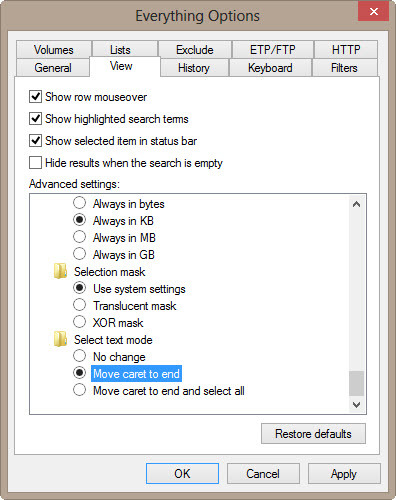
I think it makes little sense if the "address bar" always everything is pre-labeled, thus one always has to click the mouse or the right arrow key press cancel to the mark, when forget this and you typing search term, then deleted of course there entered path and you do a system-wide search, although you really only want to search in a specific folder.
The option is disabled in the picture, there is nothing pre-marked and the cursor is just at the end of the "Address bar" incl space before, so that you can immediately enter the search term.