Secondary or tertiary search sorting
Secondary or tertiary search sorting
Hello, is there a way to always show the result of searches sorted by size 1st then by name 2nd and finally by date created 3rd (or given the choice of date modified 4th, date accessed 5th...)?
Re: Secondary or tertiary search sorting
Everything 1.4 and earlier: No.
Everything 1.5: Yes
In Everything 1.5, please try the following search:
sort:size;name;date-created
sort:
-or-
From the View menu, under the Sort By menu, click Advanced Sort.
-or-
Hold down Shift and click a column header to set a secondary sort.
You can sort up to 3 properties in Everything 1.5.
Everything 1.5: Yes
In Everything 1.5, please try the following search:
sort:size;name;date-created
sort:
-or-
From the View menu, under the Sort By menu, click Advanced Sort.
-or-
Hold down Shift and click a column header to set a secondary sort.
You can sort up to 3 properties in Everything 1.5.
Re: Secondary or tertiary search sorting
Will more than 3 be added soon ? or is that too intensive? Now that intel's 13th gen CPU's are here...they are far more powerful for multi-task related operations.
Re: Secondary or tertiary search sorting
3 will be the hard cap for Everything 1.5.
There's no real limitation here other than passing the properties around all the time.
I will consider increasing this in a future version of Everything.
There's no real limitation here other than passing the properties around all the time.
I will consider increasing this in a future version of Everything.
Re: Secondary or tertiary search sorting
So there is no limit ? I can use more?There's no real limitation here other than passing the properties around all the time.
Re: Secondary or tertiary search sorting
There is currently a limitation of 3 properties.
The Everything 1.5 UI is currently designed to only support up to 3 properties.
The Everything 1.5 UI is currently designed to only support up to 3 properties.
Re: Secondary or tertiary search sorting
okay i see, can I assign a keyboard shortcut for this kind of sorting?
Re: Secondary or tertiary search sorting
To set a keyboard shortcut to show the advanced sort dialog:
- In Everything, from the Tools menu, click Options.
- Click the Keyboard tab on the left.
- To the right of Show commands containing, search for:
sort - Select View | Sort By | Advanced Sort....
- Click Add....
- Press a new keyboard shortcut and click OK.
- Click OK.
Re: Secondary or tertiary search sorting
When using the sort box from the view, advanced sort menu, is there a way of resetting the sort to default on exit?
Re: Secondary or tertiary search sorting
What would the default be?
I will look into an option to specify the home advanced sort.
Thanks for the suggestion.
I will look into an option to specify the home advanced sort.
Thanks for the suggestion.
Re: Secondary or tertiary search sorting
Thanks, the default would be, all set to (none)
Re: Secondary or tertiary search sorting
Everything 1.5.0.1322a adds a -config-value command line option.
Consider calling Everything with the following on startup:
(make sure Everything is not running already)
Consider calling Everything with the following on startup:
(make sure Everything is not running already)
Code: Select all
Everything.exe -config-value advanced_sort_type_1= -config-value advanced_sort_type_2= -config-value advanced_sort_type_3= -config-value advanced_sort_ascending_1=1 -config-value advanced_sort_ascending_2=1 -config-value advanced_sort_ascending_3=1Re: Secondary or tertiary search sorting
Any way of doing this without using the command line?
Re: Secondary or tertiary search sorting
You can block changes to advanced search settings with a group policy.
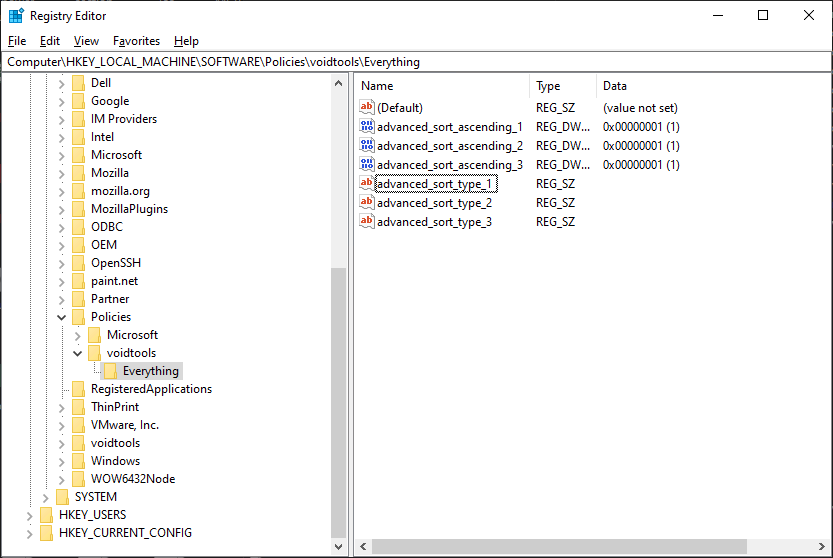
- Please make sure you are using Everything 1.5.0.1323a or later.
- From the Start menu, search for: regedit
- Right click Registry Editor and click Run as administrator.
- Navigate to:
HKEY_LOCAL_MACHINE\SOFTWARE\Policies\voidtools\Everything - Create the above key if it doesn't exist.
- Create the following string value: advanced_sort_type_1
- Create the following string value: advanced_sort_type_2
- Create the following string value: advanced_sort_type_3
- Create the following DWORD value: advanced_sort_ascending_1
- Create the following DWORD value: advanced_sort_ascending_2
- Create the following DWORD value: advanced_sort_ascending_3
- Set advanced_sort_ascending_1 data to: 1
- Set advanced_sort_ascending_2 data to: 1
- Set advanced_sort_ascending_3 data to: 1
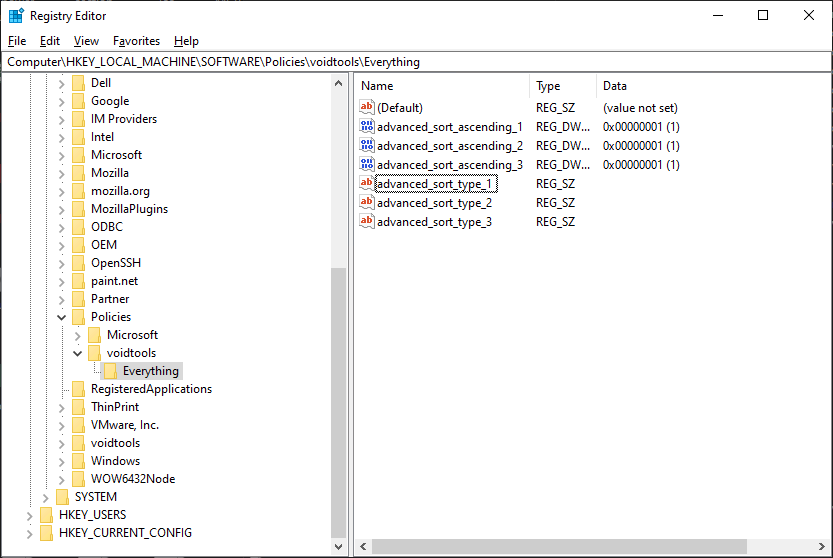
Re: Secondary or tertiary search sorting
Thanks, when I'm using advanced sort, does it only adjust the search parameters when I'm using it? I assume it has no effect when I go back to a normal search, or when I'm sorting by clicking on the columns?
With Group policy, is there a set of pre-defined settings or can the settings be made up as needed? If it's pre-defined, is there a list please?
With Group policy, is there a set of pre-defined settings or can the settings be made up as needed? If it's pre-defined, is there a list please?
Re: Secondary or tertiary search sorting
The above policy only prevents the saving of the last advanced search types and order.Thanks, when I'm using advanced sort, does it only adjust the search parameters when I'm using it?
You will still be allowed to perform an advanced sort.
After you click OK and open the advanced sort again, the previous sort will be lost.
The advanced sort will always open to (none) ascending for all 3 sort properties.
Correct.I assume it has no effect when I go back to a normal search, or when I'm sorting by clicking on the columns?
All ini settings will be supported.With Group policy, is there a set of pre-defined settings or can the settings be made up as needed? If it's pre-defined, is there a list please?
Just add the desired ini settings under HKEY_LOCAL_MACHINE\SOFTWARE\Policies\voidtools\Everything
I will be adding adm/admx support soon.
(You'll be able to edit settings easily from the Local Group Policy Editor)
Re: Secondary or tertiary search sorting
Wil there be a tertiary sort (or further sorting after 3rd sorting) similar to how secondary sort ?void wrote: ↑Sat Oct 01, 2022 11:55 pm Everything 1.4 and earlier: No.
Everything 1.5: Yes
In Everything 1.5, please try the following search:
sort:size;name;date-created
sort:
-or-
From the View menu, under the Sort By menu, click Advanced Sort.
-or-
Hold down Shift and click a column header to set a secondary sort.
You can sort up to 3 properties in Everything 1.5.
Re: Secondary or tertiary search sorting
The tertiary sort can only be set from View -> Sort By -> Advanced Sort or by sort:property1;property2;property3
You can sort up to 3 properties in Everything 1.5.
If you need to sort by more than 3 properties, please try column formulas.
You can sort up to 3 properties in Everything 1.5.
If you need to sort by more than 3 properties, please try column formulas.
Re: Secondary or tertiary search sorting
Could you give an example of sorting with column formula please?
Re: Secondary or tertiary search sorting
c:\windows\* col1:=size:;dm:;dc:;da: addcolumn:col1 sort:col1
(this will add a new column and set the column values to size, date modified, date created and date accessed and sort by all 4 properties)
-or-
c:\windows\* column1:=TEXTJOIN(";",TRUE,size:,formatfiletime(dm:),formatfiletime(dc:),formatfiletime(da:)) addcolumn:column1 sort:column1
(this will add a new column and set the column values to size, date modified, date created and date accessed and sort by all 4 properties)
-or-
c:\windows\* column1:=TEXTJOIN(";",TRUE,size:,formatfiletime(dm:),formatfiletime(dc:),formatfiletime(da:)) addcolumn:column1 sort:column1