Everything not Finding New Google Drive
Everything not Finding New Google Drive
Using the newest Google Drive (Version: 51.0.9.0) in their new "Streaming" mode creates a virtual drive that isn't recognized by Everything. Is there a way to get it to index these files in the current version (1.4.1.1005) of Everything? If not, is this a feature that can/will be added in a future update? Thanks!
Re: Everything not Finding New Google Drive
Everything should see the new streaming mode drive.
Everything cannot see this drive if Everything is running as an administrator.
Please ensure Everything is running as a standard user:
You will need to add this drive as a folder index.
Indexing Google Drive
Everything cannot see this drive if Everything is running as an administrator.
Please ensure Everything is running as a standard user:
- In Everything, from the Tools menu, click Options.
- Click the General tab on the left.
- Check Store settings and data in %APPDATA%\Everything
- Uncheck Run as administrator.
- Check Everything Service. (Please make sure this is tick-checked and not square-checked)
- Click OK.
- Exit Everything (right click the Everything tray icon and click Exit).
- Restart Everything.
You will need to add this drive as a folder index.
- In Everything, from the Tools menu, click Options.
- Click the Folders tab.
- Click Add....
- Select your Google drive and click OK.
- Click OK.
Indexing Google Drive
Re: Everything not Finding New Google Drive
That worked, thank you void! The first part already applied to my installation exactly, but the second step of adding it as a folder index did the trick. All my local and cloud-only Drive files now show in search results just like anything else.
I had been looking for it to appear with the other physical drives in the NTFS submenu and honestly never considered adding it as a folder. Seems obvious now, but I think it was Drive's new system labelling itself as its own virtual drive with a separate volume label instead of just being a folder within an already indexed volume like it used to be that narrowed my thinking. I'm sure there are other slow folks like me though who will also benefit from your instructions as people update to the new Drive and see their Drive results disappear from Everything and don't know how to fix it. At any rate, I personally really appreciate the support! Thanks again.
I had been looking for it to appear with the other physical drives in the NTFS submenu and honestly never considered adding it as a folder. Seems obvious now, but I think it was Drive's new system labelling itself as its own virtual drive with a separate volume label instead of just being a folder within an already indexed volume like it used to be that narrowed my thinking. I'm sure there are other slow folks like me though who will also benefit from your instructions as people update to the new Drive and see their Drive results disappear from Everything and don't know how to fix it. At any rate, I personally really appreciate the support! Thanks again.
Re: Everything not Finding New Google Drive
Hi, may I confirm what you mean by tick-checked & not square-checked? After checking Everything as a service and restarting, now I can't search for anything at all (not even the local drives, when my original intention was to include Google Drive)void wrote: ↑Tue Sep 21, 2021 1:13 am Everything should see the new streaming mode drive.
Everything cannot see this drive if Everything is running as an administrator.
Please ensure Everything is running as a standard user:
- In Everything, from the Tools menu, click Options.
- Click the General tab on the left.
- Check Store settings and data in %APPDATA%\Everything
- Uncheck Run as administrator.
- Check Everything Service. (Please make sure this is tick-checked and not square-checked)
- Click OK.
- Exit Everything (right click the Everything tray icon and click Exit).
- Restart Everything.
You will need to add this drive as a folder index.Please let me know if you are still unable to index your Google drive.
- In Everything, from the Tools menu, click Options.
- Click the Folders tab.
- Click Add....
- Select your Google drive and click OK.
- Click OK.

Re: Everything not Finding New Google Drive
just to share the same problem persists regardless whether it is square or tick checked.. still can't search anything after ticking:


Re: Everything not Finding New Google Drive
Hi, may I confirm what you mean by tick-checked & not square-checked?
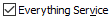
tick-checked = Everything Service is installed and running.
Please make sure the Everything Service is tick-checked.
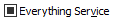
square-checked = Everything Service is installed and is not running.
It looks like Everything is trying to rescan your G: drive.
Please wait while Everything rescans your G: drive.
It may take several minutes.
Does Everything eventually recover?
-
tejaskerai
- Posts: 1
- Joined: Mon Jul 18, 2022 8:26 pm
Re: Everything not Finding New Google Drive
Hi, I followed your instructions, but I can't seem to get Google Drive to show up as a folder :/ , I rescanned and have the same settings as you. Any ideas?Everything should see the new streaming mode drive.
Everything cannot see this drive if Everything is running as an administrator.
Please ensure Everything is running as a standard user:
- In Everything, from the Tools menu, click Options.
- Click the General tab on the left.
- Check Store settings and data in %APPDATA%\Everything
- Uncheck Run as administrator.
- Check Everything Service. (Please make sure this is tick-checked and not square-checked)
- Click OK.
- Exit Everything (right click the Everything tray icon and click Exit).
- Restart Everything.
You will need to add this drive as a folder index.Please let me know if you are still unable to index your Google drive.
- In Everything, from the Tools menu, click Options.
- Click the Folders tab.
- Click Add....
- Select your Google drive and click OK.
- Click OK.
Re: Everything not Finding New Google Drive
Hi, This (Everything not finding stuff on Google drive) has recently started happening to me, with no deliberate changes from me. I am expecting to find things as normal via the folder that is used for Google Drive (on a Local NTFS Drive), but this stopped working a few months(?) ago. Adding the virtual drive as a folder does nothing, nor does adding x:\.shortcut-targets-by-id.
Suggestions?
PS, checked settings etc as suggested.
Suggestions?
PS, checked settings etc as suggested.
Re: Everything not Finding New Google Drive
Please make sure Everything is running as a standard user:
- Right click your Everything.exe or a shortcut to Everything
- Click Properties.
- Click the Compatibility tab.
- Uncheck Run this program as an administrator.
- Click OK.
- Right click your Everything.exe or a shortcut to Everything
- Click Properties.
- Click the Shortcut tab.
- Click the Advanced button.
- Uncheck Run as administrator.
- Click OK.
- Click OK.
- Right click your Everything.exe or a shortcut to Everything
- Click Properties.
- Click the Compatibility tab.
- Click the Change settings for all users button at the bottom.
- Uncheck Run this program as an administrator.
- Click OK.
Re: Everything not Finding New Google Drive
Thanks... Yes is does.
Re: Everything not Finding New Google Drive
What version of Windows and Google drive are you using?
Please try the x64 version of Everything.
Please check if Everything is running as admin:
Please try the x64 version of Everything.
Please check if Everything is running as admin:
- In Everything, type in the following search and press ENTER:
/debug - This will show the Everything Debug Console.
- At the top of the console there should be the following line:
IsAdmin X
(where X is 1 when running as admin, otherwise 0) - What is shown for you?
- In Everything, type in the following search and press ENTER:
/debug
Re: Everything not Finding New Google Drive
Thanks for your reply. Windows 10 (uptodate) and Google Drive 85.0.370. But it (Google drive location) is just a normal folder isn't it?
IsAdmin=0
Is it worth uninstalling and reinstalling?
IsAdmin=0
Is it worth uninstalling and reinstalling?
Re: Everything not Finding New Google Drive
Thanks for the information.
This confirms Everything is running as a standard user.
Everything might be starting up before Google drive.
Before a reinstall, please try forcing a rebuild:
The G: drive is not a normal folder.
This confirms Everything is running as a standard user.
Everything might be starting up before Google drive.
Before a reinstall, please try forcing a rebuild:
- In Everything, from the Tools menu, click Options.
- Click the Indexes tab on the left.
- Click Force Rebuild.
- Click OK.
The G: drive is not a normal folder.
Re: Everything not Finding New Google Drive
Thanks. I have previously tried that, but will try again.
Re: Everything not Finding New Google Drive
No change. I Understand that 'G': is not a normal folder, but the contents it points to are? In my case The Google Drive is N: which has a directory 'My Drive' Which points to a folder on physical drive. Or at least, that is my understanding, and how it looks. Google drive didn't used to have it's own Virtual Drive.
Thanks.
Thanks.
Re: Everything not Finding New Google Drive
Are you using Stream files or Mirror files? (Settings -> Preferences -> Google Drive)
Mirror files is just a folder on your PC. (C:\Users\username\My Drive)
Have you changed your streaming location? Is this set to Drive letter or folder? (Settings -> Preferences -> Settings)
With Windows 10 and Google Drive 85.0.37.0:
For Stream Files:
I am seeing files if I add G:\My Drive to Everything -> Tools -> Options -> Folders
For Mirror Files:
I am seeing files if I add C:\Users\username\My Drive to Everything -> Tools -> Options -> Folders
Mirror files is just a folder on your PC. (C:\Users\username\My Drive)
Have you changed your streaming location? Is this set to Drive letter or folder? (Settings -> Preferences -> Settings)
With Windows 10 and Google Drive 85.0.37.0:
For Stream Files:
I am seeing files if I add G:\My Drive to Everything -> Tools -> Options -> Folders
For Mirror Files:
I am seeing files if I add C:\Users\username\My Drive to Everything -> Tools -> Options -> Folders
Re: Everything not Finding New Google Drive
Thanks for the clear instructions.
I am using Mirror files.
I have not changed the streaming location, but it is set to H:, with a message that it is temporarily moved to N: since H: isn't available.
Real-time presence is on, in case that makes a difference, but I don't care about that setting (and didn't even know it existed )
)
As above, my files are stored in a Folder on G:, which is where "N:\My Drive" points.
Adding N: to folders makes no difference to results.
Adding "G:\Google Drive" works, but since G: is already being monitored, that shouldn't be necessary? Is there a 'don't scan' marker on that folder form Google Drive?
Thanks.
I am using Mirror files.
I have not changed the streaming location, but it is set to H:, with a message that it is temporarily moved to N: since H: isn't available.
Real-time presence is on, in case that makes a difference, but I don't care about that setting (and didn't even know it existed
As above, my files are stored in a Folder on G:, which is where "N:\My Drive" points.
Adding N: to folders makes no difference to results.
Adding "G:\Google Drive" works, but since G: is already being monitored, that shouldn't be necessary? Is there a 'don't scan' marker on that folder form Google Drive?
Thanks.
Re: Everything not Finding New Google Drive
It does seem however, then 'recent' entries in Google Drive are doubled.
Recent probably means recently modified/created, but I haven't checked.
Recent probably means recently modified/created, but I haven't checked.
Re: Everything not Finding New Google Drive
Are the doubled items showing different paths?It does seem however, then 'recent' entries in Google Drive are doubled.
What's listed under Tools -> Options -> Folders?
I wonder what the N: drive is?
Could you please send some volume information from Everything?
- In Everything, type in the following search and press ENTER:
/debug-log - From the Tools menu, click Options.
- Click the NTFS tab on the left.
- Close the options window.
- Type in the following search and press ENTER:
/restart - This will create an Everything Debug Log.txt in %TEMP%
- Could you please send this file to support@voidtools.com
- This log will contain information about your N: drive
Can you access your N: drive from a command prompt?
Re: Everything not Finding New Google Drive
Duplicated entries. So same path. See attached
see also Attached shot of the Folders in Options
N: Drive is (was, it is now K!) the Virtual Google Drive (Since the Default G: is already in use.)
K: is accessible from powershell, with dir showing only 'My Drive.lnk'
Perhaps something is getting confused that the expected G: virtual drive is an actual HDD?
/debug-log didn't create a log file, either before or after restart.
Thanks again.
see also Attached shot of the Folders in Options
N: Drive is (was, it is now K!) the Virtual Google Drive (Since the Default G: is already in use.)
K: is accessible from powershell, with dir showing only 'My Drive.lnk'
Perhaps something is getting confused that the expected G: virtual drive is an actual HDD?
/debug-log didn't create a log file, either before or after restart.
Thanks again.
- Attachments
-
- Everything Options Folders.png (1010 Bytes) Viewed 12805 times
-
- Everything Duplicate Entries.png (8.24 KiB) Viewed 12805 times
Re: Everything not Finding New Google Drive
Is anything shown under Tools -> Options -> FAT?
(Maybe Everything is indexing your G: again here)
C:\Users\username\My Drive
Does Windows Explorer show this link file?
Where does the lnk file take you if opened?
(Maybe Everything is indexing your G: again here)
The My Drive.lnk will typically link to:K: is accessible from powershell, with dir showing only 'My Drive.lnk'
C:\Users\username\My Drive
Does Windows Explorer show this link file?
Where does the lnk file take you if opened?
Re: Everything not Finding New Google Drive
There is no FAT under indexes, and if remove the folders entry, the duplicates go away.
My Drive links to another HDD (NOT C:), and works as expected. (to be clear; drilling down through the Google drive (K:) works as expected, arriving at the actual folder location the files are stored.)
The question as I see it is; why is everything NOT indexing the folder pointed to by Google Drive Virtual drive? (except when added as a folder, and then ->duplicates)
My Drive links to another HDD (NOT C:), and works as expected. (to be clear; drilling down through the Google drive (K:) works as expected, arriving at the actual folder location the files are stored.)
The question as I see it is; why is everything NOT indexing the folder pointed to by Google Drive Virtual drive? (except when added as a folder, and then ->duplicates)
- Attachments
-
- Everything Indexes.png (1.48 KiB) Viewed 12687 times
Re: Everything not Finding New Google Drive
I would need to see debug logs to work out the issue.
Could you please send a debug log:
Could you please send a debug log:
- In Everything, type in the following search and press ENTER:
/verbose - Type in the following search and press ENTER:
/debug_log - Type in the following search and press ENTER:
/reindex
--wait for reindexing to complete - Type in the following search and press ENTER:
/restart - Could you please send your %TEMP%\Everything Debug Log.txt to support@voidtools.com
(Please compress the txt file if it is over 10MB)
Re: Everything not Finding New Google Drive
Done. /debug_log works, /debug-log not so much.
Re: Everything not Finding New Google Drive
Hi,
It is starting to look like this is a symptom of another issue? In the last couple of minutes, I did a search that showed a (video) file, which is now NOT showing in the results. It's still there of course, since the shortcut which still appears in the results works fine. Checking, I also noticed that there were a number of other files that matched the search, in the same folder, that aren't showing either. So no idea.
Note; I now search/label rather than file/folder, so a reliable search is critical, which I believe Everything has been up to now. In fact I changed methods _because_ Everything seemed to work so brilliantly.
No idea what has changed, hopefully the log helps.
It is starting to look like this is a symptom of another issue? In the last couple of minutes, I did a search that showed a (video) file, which is now NOT showing in the results. It's still there of course, since the shortcut which still appears in the results works fine. Checking, I also noticed that there were a number of other files that matched the search, in the same folder, that aren't showing either. So no idea.
Note; I now search/label rather than file/folder, so a reliable search is critical, which I believe Everything has been up to now. In fact I changed methods _because_ Everything seemed to work so brilliantly.
No idea what has changed, hopefully the log helps.
Re: Everything not Finding New Google Drive
Thank you for the debug logs.
Everything is indexing your G: drive as a folder index and as an NTFS volume.
Please try removing the folder index:
Are these files excluded?
Were these files ever excluded? -If they were ever excluded, they will not be re-added to your index when the should be re-included.
Do these files remain missing after a forced rebuild from Tools -> Options -> Indexes -> Force Rebuild.
Everything is indexing your G: drive as a folder index and as an NTFS volume.
Please try removing the folder index:
- In Everything, from the Tools menu, click Options.
- Click the Folders tab.
- Select your G: drive and click Remove.
- Click OK.
Please check your exclude filters under Tools -> Options -> Exclude.I also noticed that there were a number of other files that matched the search, in the same folder, that aren't showing either. So no idea.
Are these files excluded?
Were these files ever excluded? -If they were ever excluded, they will not be re-added to your index when the should be re-included.
Do these files remain missing after a forced rebuild from Tools -> Options -> Indexes -> Force Rebuild.
Re: Everything not Finding New Google Drive
Thanks. I would point out that the whole issue is that Everything ISN'T indexing the Google folder (which is on the G: drive, with the virtual drive currently being N:). It 'seems' to index everything else on G: (Ignoring the recent issue about other files not showing in the results list).
So to be clear, if I remove the Google folder from the 'folders' section, things in that folder (the contents of Google Drive) do NOT show up in the results list. IF I add it, then I get some duplicate results (seemingly only recent modified files).
And No, I don't have anything in the exclude list.
So to be clear, if I remove the Google folder from the 'folders' section, things in that folder (the contents of Google Drive) do NOT show up in the results list. IF I add it, then I get some duplicate results (seemingly only recent modified files).
And No, I don't have anything in the exclude list.