Indexing properties
Indexing properties
Apologies for coming back to this subject yet again.
I have two instances of Everything, the instance of Everything I use every so often has seven properties enabled. My regular daily Everything has properties disabled.
Each time I update to the latest version, the instance with properties enabled the properties are indexed from scratch. This takes an awfully long time each time.
I have two instances of Everything, the instance of Everything I use every so often has seven properties enabled. My regular daily Everything has properties disabled.
Each time I update to the latest version, the instance with properties enabled the properties are indexed from scratch. This takes an awfully long time each time.
Re: Indexing properties
Same question as in this recent similar thread:
Topic moved to the Everything 1.5 Alpha forum. Please post there next time.
What is the last rebuild reason reported under Tools -> Debug -> Statistics -> Build -> Last Rebuild Reason?
Topic moved to the Everything 1.5 Alpha forum. Please post there next time.
Re: Indexing properties
Does this issue occur in 1314a or later?
This version should reuse indexed property values.
What is the Last Rebuild Reason and Last Build Date under Tools -> Debug -> Statistics?
The database format has changed a few times with recent versions.
A database format change requires a full reindex.
Once Everything 1.5 is in beta the database format is unlikely to change.
This version should reuse indexed property values.
What is the Last Rebuild Reason and Last Build Date under Tools -> Debug -> Statistics?
The database format has changed a few times with recent versions.
A database format change requires a full reindex.
Once Everything 1.5 is in beta the database format is unlikely to change.
Re: Indexing properties
Thanks, I've updated to 1314.
I can't be a 100% certain yet as I've allowed the properties to re-index this time after a couple of days as opposed to a much longer period between updating last time, but although still relatively slow, this does seem to be considerably faster.
Originally it was taking in excess of 3 hours to re-index.
I haven't changed my exclude list for a while but hopefully that will be faster as well.
The reason is 'Out of date index is available'
I can't be a 100% certain yet as I've allowed the properties to re-index this time after a couple of days as opposed to a much longer period between updating last time, but although still relatively slow, this does seem to be considerably faster.
Originally it was taking in excess of 3 hours to re-index.
I haven't changed my exclude list for a while but hopefully that will be faster as well.
The reason is 'Out of date index is available'
Re: Indexing properties
This usually occurs when the USN Journal ID changes on an NTFS volume.The reason is 'Out of date index is available'
This can occur when there is many changes made to your NTFS volume.
Is there a particular drive that keeps getting reindexed? (for example: C: or D:?)
For volumes where you make a large number of changes, consider increasing the USN Journal size:
- In Everything, from the Tools menu, click Options.
- Click the NTFS tab on the left.
- Select your NTFS volume where you making file system changes often.
- Change the Maximum size to: 131072
- (If the current maximum size is larger, please leave the larger value)
Use your Index -> Index Journal to monitor file system changes.
Re: Indexing properties
Thanks, I'll give it a try.
There isn't what one would call an excessive amount of changes, but I don't use the instance that has properties enabled on very often. Sometimes a gap of a couple of weeks or more between usage.
There are obviously quite a few changes in that period.
My main instance of Everything gets used every day, dozens of times a day, and properties aren't enabled so I can't do a like for like comparison.
What I'm now doing is starting up the second instance every day for a few minutes.
I'll be able to tell if it has made a difference next time I update Everything and properties re-index.
There isn't what one would call an excessive amount of changes, but I don't use the instance that has properties enabled on very often. Sometimes a gap of a couple of weeks or more between usage.
There are obviously quite a few changes in that period.
My main instance of Everything gets used every day, dozens of times a day, and properties aren't enabled so I can't do a like for like comparison.
What I'm now doing is starting up the second instance every day for a few minutes.
I'll be able to tell if it has made a difference next time I update Everything and properties re-index.
Re: Indexing properties
Yes, sounds like an USN Journal entry is deleted because Everything is run infrequently.
Everything will reindex your NTFS volume from scratch.
Previous versions would also reindex your properties.
1314a should no longer reindex your properties.
Please let me know if you find 1314a reindexing your properties.
Increasing the Maximum USN Journal Size might also be a good idea if you are running Everything infrequently.
This will prevent the reindex you are seeing.
Everything will reindex your NTFS volume from scratch.
Previous versions would also reindex your properties.
1314a should no longer reindex your properties.
Please let me know if you find 1314a reindexing your properties.
Increasing the Maximum USN Journal Size might also be a good idea if you are running Everything infrequently.
This will prevent the reindex you are seeing.
Re: Indexing properties
Thanks, is that the maximum size in the indexes or NTFS section?
Re: Indexing properties
Tools -> Options -> NTFS:
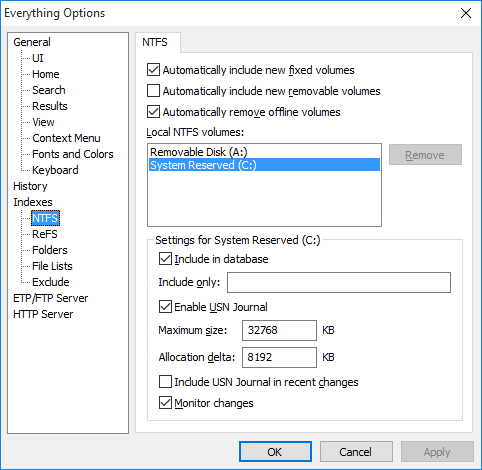
For volumes where you make a large number of changes, consider increasing the USN Journal size:
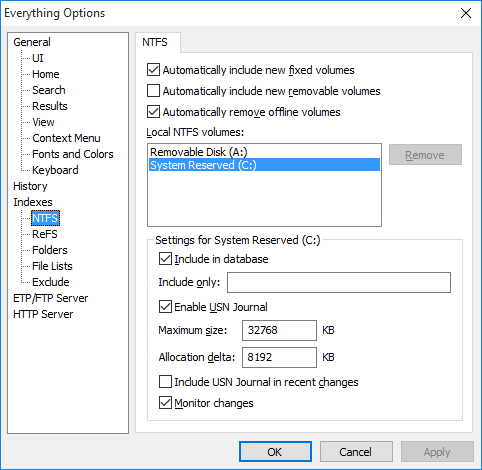
For volumes where you make a large number of changes, consider increasing the USN Journal size:
- Check Enable USN Journal.
- Change the Maximum size to: 131072
- Leave Allocation delta as the default.
Re: Indexing properties
I've changed the maximum size and installed the latest version....Huge improvement, thanks.
Re: Indexing properties
I see that adjusting the size on one instance affects all the instances...Presumably, there's no way round that?