If I check the Event Viewer in such cases, the relevant entries usually say: "The application System with process id 4 stopped the removal or ejection for the device USB\VID_174C&PID_55AA\MSFT3000000000000000000000.")
And this is the output of OpenedFilesView in such cases (F and E in this case are the external drives):
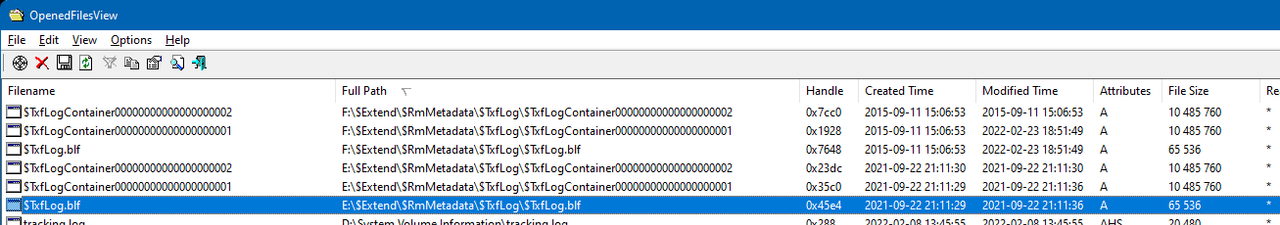
In Disk Manager, the external storage is always "optimized for quick removal" under Policies, so I just unplug the drive, as I don't really have a choice.
Is there anything I can do to prevent this? Or is simply unplugging enough?