Where is the "opened by" property?
Where is the "opened by" property?
Where is the "opened by" property?
I can't seem to find it anywhere.
I can't seem to find it anywhere.
Re: Where is the "opened by" property?
Right click the result list column header and click Add columns....

Please make sure Everything Properties is selected on the left.
Type in:
open
Select Opened By and click OK:
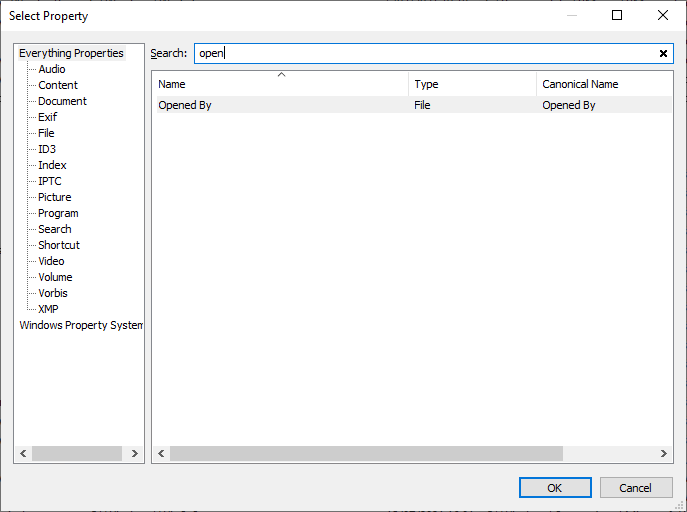
Example usage:
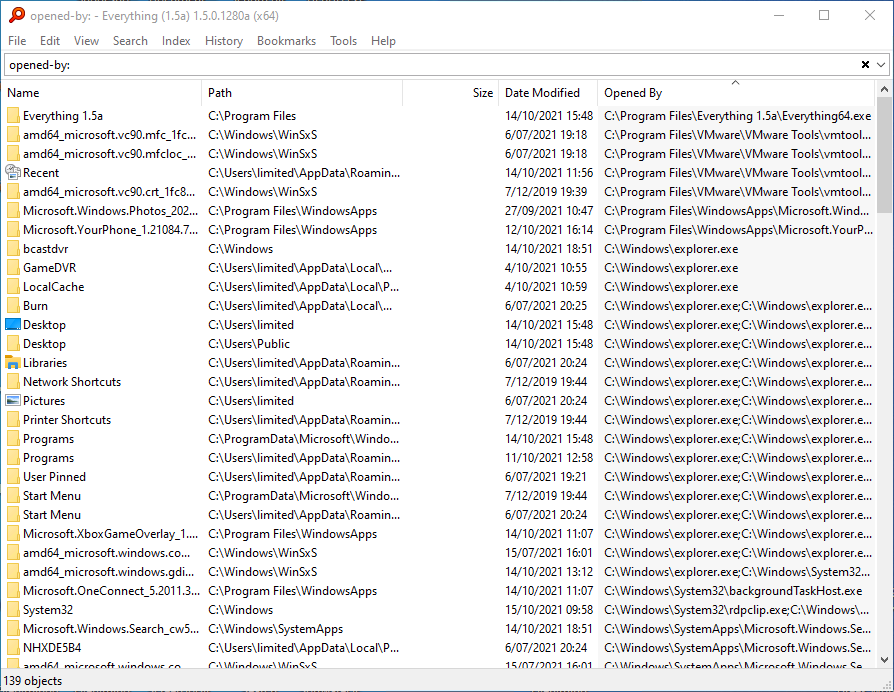

Please make sure Everything Properties is selected on the left.
Type in:
open
Select Opened By and click OK:
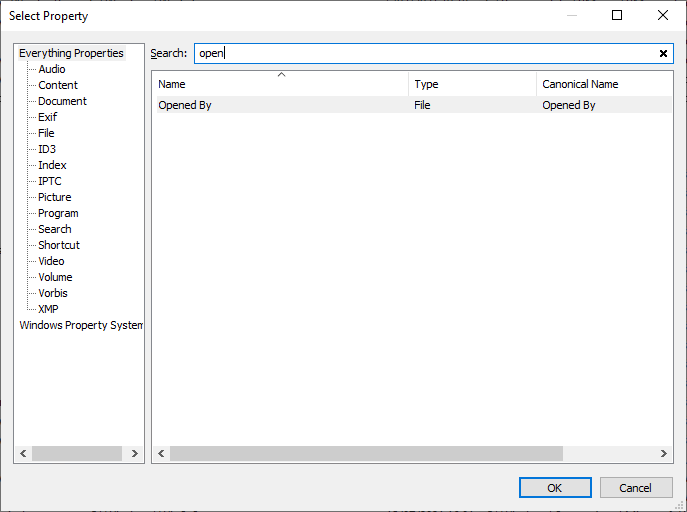
Example usage:
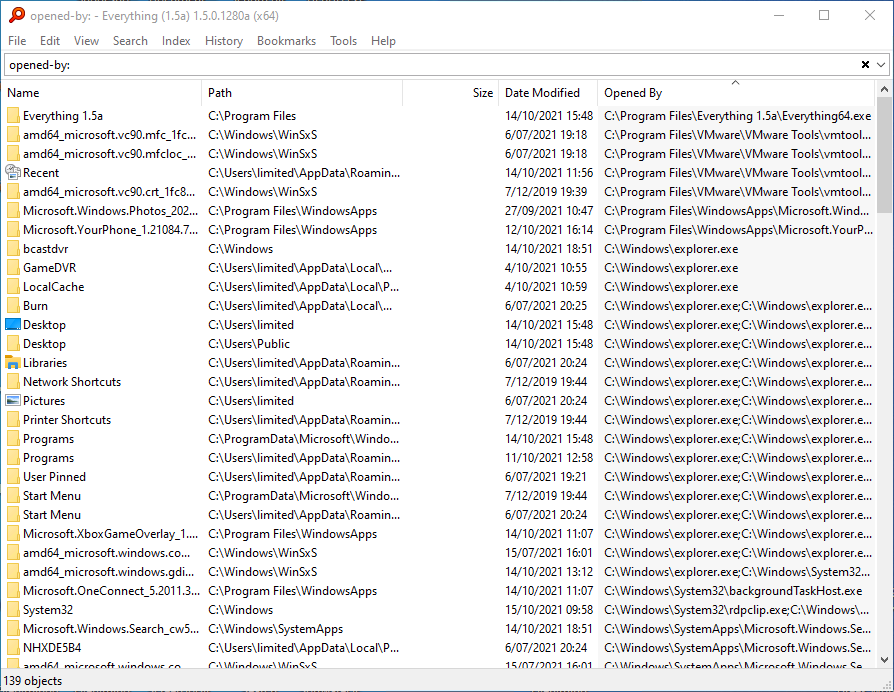
Re: Where is the "opened by" property?
Thanks, I was looking in options>properties to keep the property on the column list permanently but couldn't find it there.
Re: Where is the "opened by" property?
This property cannot be indexed.
Everything will periodically update all results when you search for, sort by or display opened-by.
Everything will periodically update all results when you search for, sort by or display opened-by.
Re: Where is the "opened by" property?
I've opened the column and tried entering opened-by but nothing is happening.
Re: Where is the "opened by" property?
I didn't see it either.
So maybe it's a Win10 thing (or at least > 7)?
So maybe it's a Win10 thing (or at least > 7)?
Re: Where is the "opened by" property?
I'm running Win7...
Re: Where is the "opened by" property?
@therube, did you manage to get this to work?
Thanks
Thanks
Re: Where is the "opened by" property?
Windows 10 only
Code: Select all
opened-by:
is-open:
Search for files opened by the specified process name.
Requires Windows 10 or later.
Example:
opened-by:WINWORD.exe
opened-by:explorer.exe
Re: Where is the "opened by" property?
Ah! thanks, look like I'll be going without this particular function.
@therube, thank you, got all of those..
@therube, thank you, got all of those..
Re: Where is the "opened by" property?
What makes this a Windows 10 thing, when Nir's OpenedFilesView can access this list in Windows 7? Presumably using the same API?therube wrote: ↑Wed Oct 20, 2021 3:35 pm Since it's a 10 thing...
OpenedFilesView - View opened/locked files in your system (sharing violation issues)
ProcessActivityView - creates a summary of all files and folders that the selected process tries to access.
Process Hacker or Process Explorer.