There are some old threads about Everything syntax:
viewtopic.php?f=4&t=6057
viewtopic.php?f=2&t=6176
viewtopic.php?f=5&t=6417
In 1.5 the syntax evolved further, and things like Preprocessor were added, making the syntax design more complex and with more considerations to be taken into account.
I think the syntax needs more discussion to make it more intuitive and simple.
Do you have any ideas on how to improve Everything 1.5 syntax?
Re: Do you have any ideas on how to improve Everything 1.5 syntax?
void wrote: Please feel free to quote me on anything I've said in these private messages.
void wrote:The preprocessor syntax has changed again in 1253a.
The syntax is now:
#function:(arg1,arg2,...)
I tried the #function(): syntax, but didn't like how some functions take parameters after the colon and others before, for example: #quote:#stem(c:\program files\Everything\Everything.exe):
The tricky part with #function:(text) will be escaping the terminating ), which can be done by using double quotes:
example: #quote:#stem("c:\program files (x86)\Everything\Everything.exe"):
-Note the path is quoted, ")" in (x86) will be treated as literal.
You can also use < and > in place of ( and )
For example: #function:<arg1,arg2,...>
This will make the preprocessor feel and function similar to the normal Everything search syntax.
However, I prefer ( and ) as this will mostly be used from the command line and escaping < and > is a pain.
There is one already. Although I would like a shorter variant.Try to make a special command that will Redefine the escape characters or keywords of the syntax.
#escaperegex:(c:\program files\Everything)
is replaced with:
c:\\program files\\Everything
-maybe #r:() as a short variant? -or this might be better to inject regex into a normal search, eg:
#r:(^)startoffilename
This is different to escaping regex.One area that needs more thought is an auto quote option for some preprocessor functions.
I'll give an example:
regex:#escaperegex:("c:\program files\Everything")
is replaced with:
regex:c:\\program files\\Everything
-Note the space in c:\\program files\\Everything, this will break the regex search term.
Even though I quoted the original text, the replaced text is not quoted.
Using #quote: the spaces are quoted:
regex:#quote:#escaperegex:("c:\program files\Everything")
is replaced with:
regex:c:\\program" "files\\Everything
-What I want here is a shortcut to avoid having to type #quote:
Re: Do you have any ideas on how to improve Everything 1.5 syntax?
Thanks for creating this thread Stamimail,
For example:
:size:
The plan here is when you type in :s Everything will suggest search functions starting with s.
Support for 2. ext:mp3|mp4|wav is not supported as users have the following search filters: ext:mp3|folder:
Support for 3. ext:<mp3|mp4|wav> already exists (via group expansion)
dm:<jan|feb|mar> will work already.
I will consider support for: dm:jan;feb;mar
Thanks for the suggestions.
As for the preprocessor, I'm leaning towards the following syntax:
#name:<text>
Nothing is set in stone yet.
The syntax may change to make it easier to use from the command line/registry.
Everything 1.5 does support a : prefix with search functions.I suggest to make the functions syntax with a (customizable) prefix (and also suffix) something like
:functionname:
or
/functionname/
or
/functionname: (maybe this is the preferred syntax for functions)
or
/functionname= (maybe this is the preferred syntax for the ini file settings)
etc
For example:
:size:
The plan here is when you type in :s Everything will suggest search functions starting with s.
Support for 1. ext:.mp3;.mp4;.wav added in Everything 1.5.0.1254a.Currently we need to use this syntax to get it work:
ext:mp3;mp4;wav
IMHO, it can be improved for making it more intuitive.
These should also work:
1. ext:.mp3;.mp4;.wav
2. ext:mp3|mp4|wav (should be a difference between a | without a leading space and <space>|)
3. ext:<mp3|mp4|wav>
Support for 2. ext:mp3|mp4|wav is not supported as users have the following search filters: ext:mp3|folder:
Support for 3. ext:<mp3|mp4|wav> already exists (via group expansion)
dm:<jan|feb|mar> will work already.
I will consider support for: dm:jan;feb;mar
Thanks for the suggestions.
As for the preprocessor, I'm leaning towards the following syntax:
#name:<text>
Nothing is set in stone yet.
The syntax may change to make it easier to use from the command line/registry.
Re: Do you have any ideas on how to improve Everything 1.5 syntax?
Can you show some examples for
preprocessor in the multi-file renamer,
how it will look like (according to the current syntax), for what you think will be some of the most common tasks?
preprocessor in the multi-file renamer,
how it will look like (according to the current syntax), for what you think will be some of the most common tasks?
Re: Do you have any ideas on how to improve Everything 1.5 syntax?
Some examples that will work with Everything 1.5.0.1254a and later:
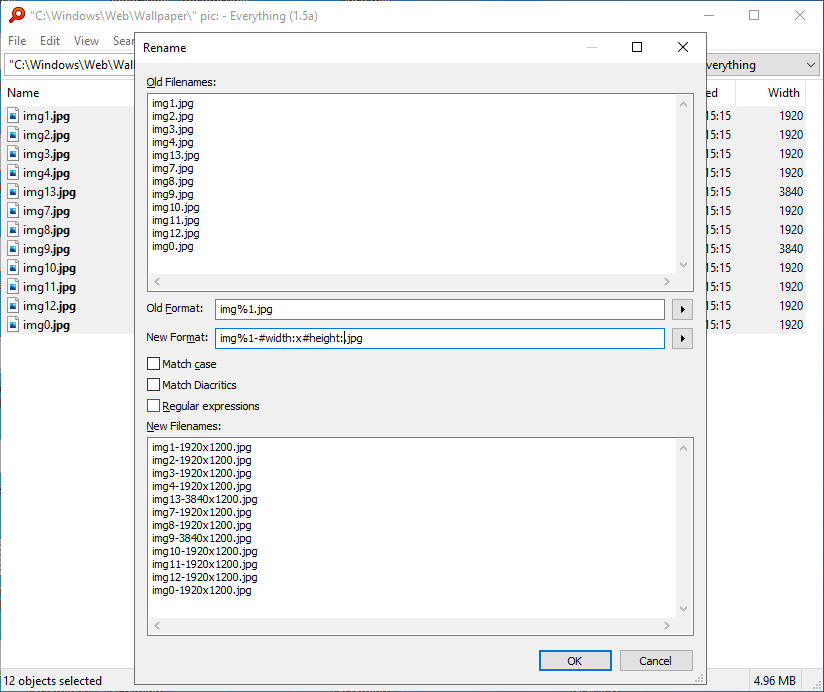
Old format: img%1.jpg
New format: img%1-#width:x#height:.jpg
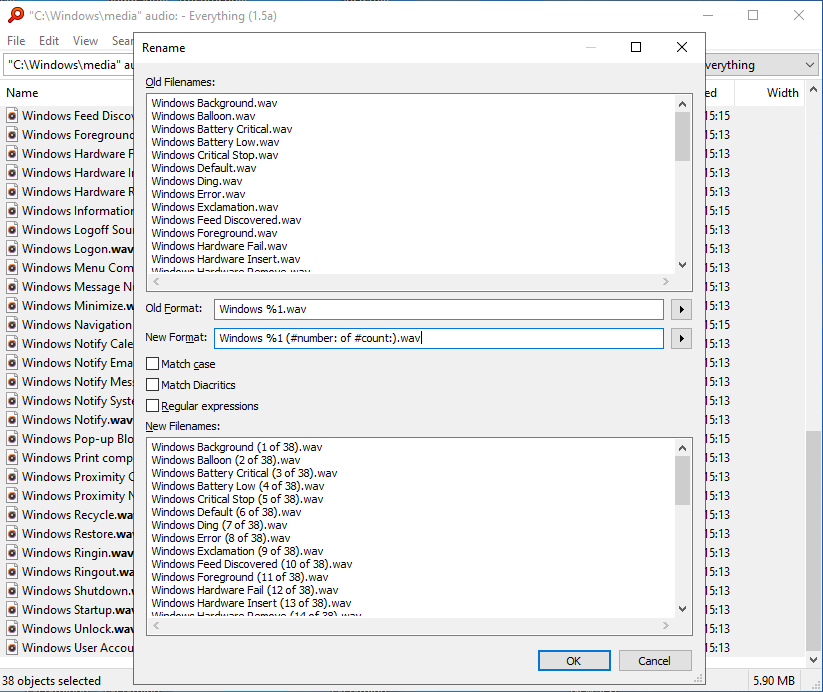
Old format: Windows %1.wav
New format: Windows %1 (#number: of #count:).wav
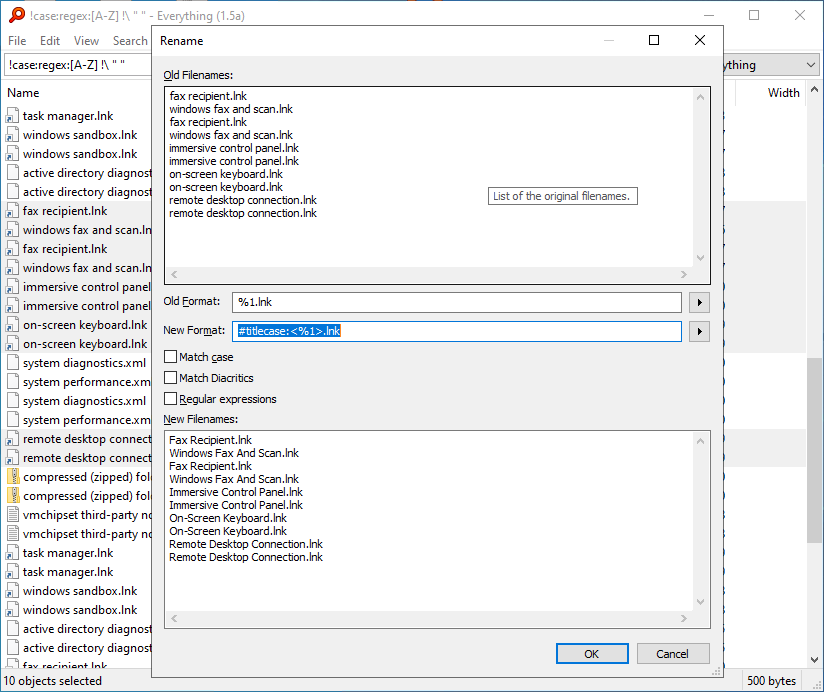
Old format: %1.lnk
New format: #titlecase:<%1>.lnk
#titlecase:<>
#number: and #count:
#width: and #height:
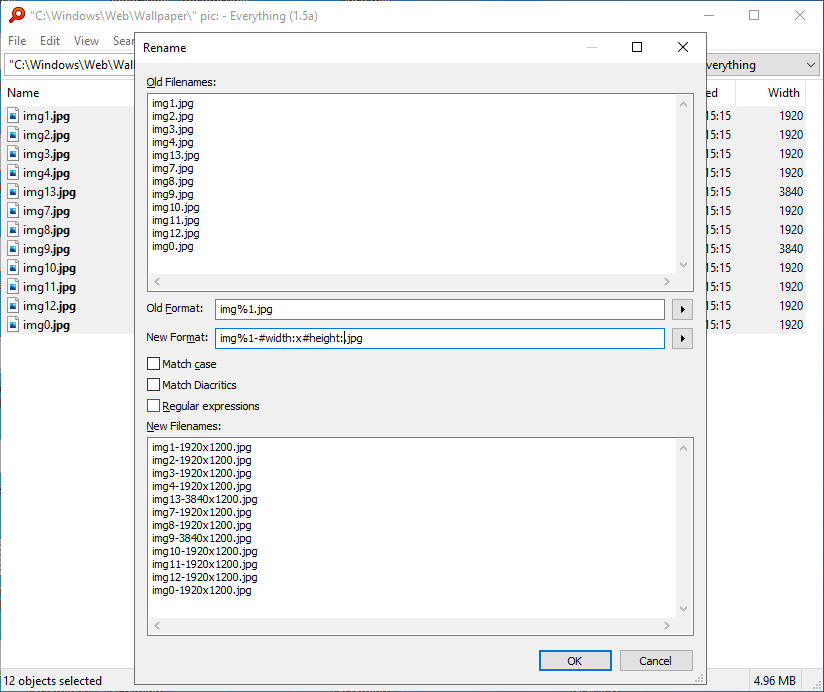
Old format: img%1.jpg
New format: img%1-#width:x#height:.jpg
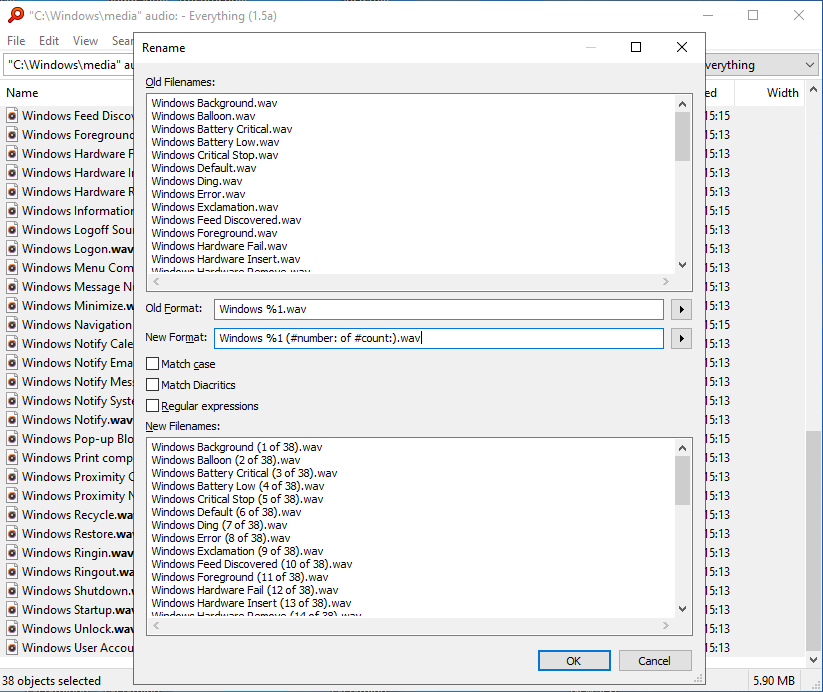
Old format: Windows %1.wav
New format: Windows %1 (#number: of #count:).wav
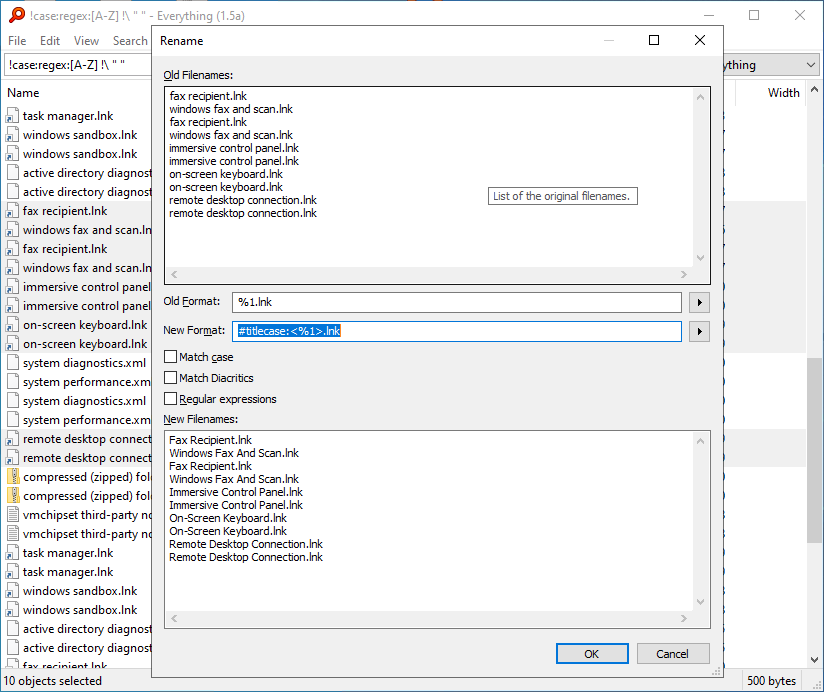
Old format: %1.lnk
New format: #titlecase:<%1>.lnk
Hard to say, the most suggested commands have been:for what you think will be some of the most common tasks?
#titlecase:<>
#number: and #count:
#width: and #height:
Re: Do you have any ideas on how to improve Everything 1.5 syntax?
Everything 1.5.0.1255a adds full preprocessor support to the multi-file-renamer.
You can now use #eval: and #text: to calculate new numbers.
For example, increment the number in filenames by one:
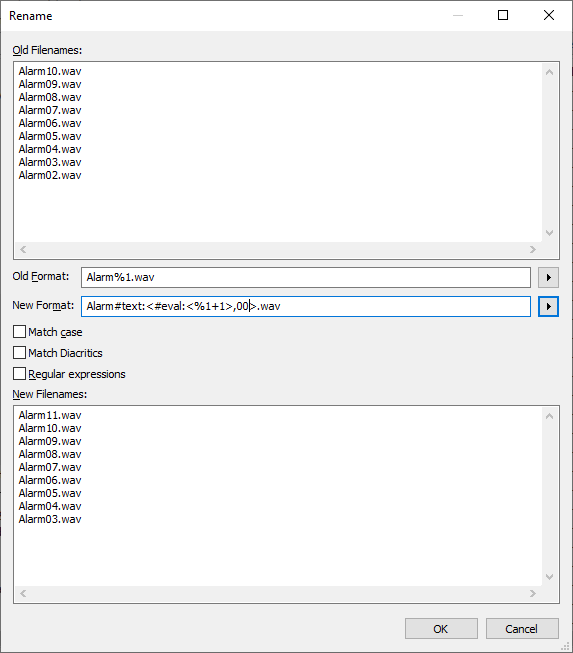
You can also now add almost all properties from the > button to the right of the New Format.
I'm still undecided if the preprocessor should support ( and ).
Escaping < and > from the command line is easy enough with double quotes or ^< and ^>
You can now use #eval: and #text: to calculate new numbers.
For example, increment the number in filenames by one:
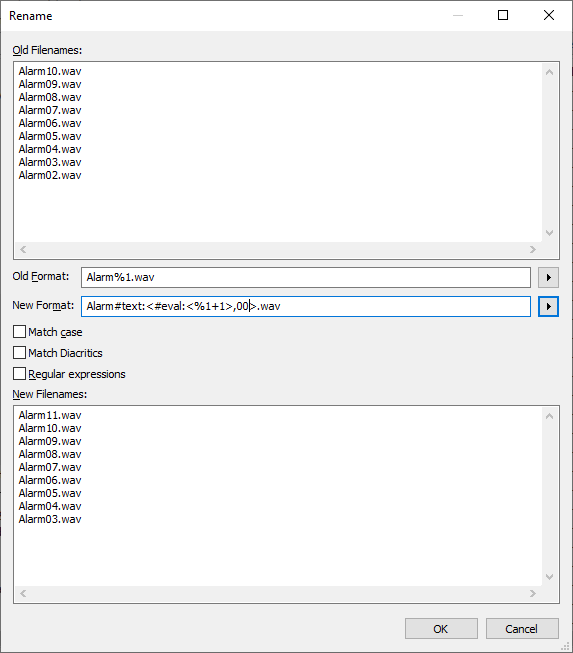
You can also now add almost all properties from the > button to the right of the New Format.
I'm still undecided if the preprocessor should support ( and ).
Escaping < and > from the command line is easy enough with double quotes or ^< and ^>
Re: Do you have any ideas on how to improve Everything 1.5 syntax?
There will always be issues if commands and data are not separated and all will be regarded as text. Look at CMD for example.
I think this is important and will come back to it, but my suggestion(s) for now would be:
The singlequote+doublequote ... doublequote+singlequote will be expanded as follows:
When the "commands" arrive in Everything, trim the singlequotes and the doublequotes.
This still has issues, for example when a filename contains in the name, but this has to do for now.
I think this is important and will come back to it, but my suggestion(s) for now would be:
- Don't use <> as they need escaping in most cases, causing complications
- Dont use () as they have special meaning in CMD and Powershell. Ergo: more escaping
- Loose the : in #function: as it makes it less readable (or is it needed for checking if something is a function or regular text?)
'"#function["text", "parameter2", number, #otherfunction["text"]]"' The singlequote+doublequote ... doublequote+singlequote
'" "'Code: Select all
PowerShell:
PS T:\> echo '"#function["text `more %windir%`"]"'
"#function["text `more %windir%`"]"
PS T:\>
CMD:
T:\>for /f "usebackq delims=" %x in (` echo '"#function["text `more %windir%`"]"'`) do @echo %x
'"#function["text `more C:\WINDOWS`"]"'
This still has issues, for example when a filename contains
'text'Re: Do you have any ideas on how to improve Everything 1.5 syntax?
Thanks for the feedback NotNull,
Preprocessor text inside ' " ... " ' might work.
Double quotes can be tricky to escape from the command line and registry.
You would no longer need the # or : with your ' " ... " ' method:
This means the preprocessor syntax cannot match a valid filename.
Your ' " ... " ' method would be fine as " cannot be in filenames.
For the current method, the colon will be necessary to avoid filename collisions.
#function: cannot appear in a filename.
There are still possible issues with other property/content searches.
For example, if I want to search for #function: inside a txt file I would need to escape the # or the :
content:#num:function:
content:#function#colon:
content:#"function":
content:#""function"":
etc..
It would be nice to keep the syntax consistent in the search box, multi-file-renamer, open commands, Windows caption formats, macros and from the command line.
However, I realize it might be necessary to use a different syntax from the command line.
It's important to note I'm not trying to replace powershell or other higher level calling language.
Current use cases:
/window_title_format=#if:<#isadmin:,^>$t $v
#replaceterms:#<:search:#>:,#<:<#term:|tag:#term:>#>:
#height:
Preprocessor text inside ' " ... " ' might work.
Double quotes can be tricky to escape from the command line and registry.
You would no longer need the # or : with your ' " ... " ' method:
Code: Select all
'"function["text", "parameter2", number, otherfunction["text"]]"'
One of my main priorities for the preprocessor is to be compatible with the Everything Search.Loose the : in #function: as it makes it less readable (or is it needed for checking if something is a function or regular text?)
This means the preprocessor syntax cannot match a valid filename.
Your ' " ... " ' method would be fine as " cannot be in filenames.
For the current method, the colon will be necessary to avoid filename collisions.
#function: cannot appear in a filename.
There are still possible issues with other property/content searches.
For example, if I want to search for #function: inside a txt file I would need to escape the # or the :
content:#num:function:
content:#function#colon:
content:#"function":
content:#""function"":
etc..
It would be nice to keep the syntax consistent in the search box, multi-file-renamer, open commands, Windows caption formats, macros and from the command line.
However, I realize it might be necessary to use a different syntax from the command line.
It's important to note I'm not trying to replace powershell or other higher level calling language.
Current use cases:
/window_title_format=#if:<#isadmin:,^>$t $v
#replaceterms:#<:search:#>:,#<:<#term:|tag:#term:>#>:
#height: