Make the update of the database optional at the start of Everything
Make the update of the database optional at the start of Everything
Hi,
Currently, the database update seems to be systematically carried out at the start of Everything. The database update delay is not bothersome if Everything was launched long before the search need was felt (e.g. if Everything is automatically launched at windows boot).
In the case of infrequent searches, the permanent operation of Everything does not seem to me justified, it could be launched only at the time of performing a search, and the display of the results would be delayed by the time of updating the database. To avoid this delay, I would appreciate that the user could choose to waive the update of the database to the launch of Everything if he knows that the files he is looking for have not been recently updated.
Thanks
Currently, the database update seems to be systematically carried out at the start of Everything. The database update delay is not bothersome if Everything was launched long before the search need was felt (e.g. if Everything is automatically launched at windows boot).
In the case of infrequent searches, the permanent operation of Everything does not seem to me justified, it could be launched only at the time of performing a search, and the display of the results would be delayed by the time of updating the database. To avoid this delay, I would appreciate that the user could choose to waive the update of the database to the launch of Everything if he knows that the files he is looking for have not been recently updated.
Thanks
Re: Make the update of the database optional at the start of Everything
I understand the frustration.
Updating the index in the background is currently in development.
This will allow you to search while Everything updates.
For the best performance, please try to keep Everything running so it has less changes to process the next time you run it.
For now, please consider starting Everything with the monitors paused:
Updating folder indexes is always done in the background.
Updating the index in the background is currently in development.
This will allow you to search while Everything updates.
For the best performance, please try to keep Everything running so it has less changes to process the next time you run it.
For now, please consider starting Everything with the monitors paused:
- In Everything, from the Tools menu, click Options.
- Click the General tab on the left.
- Uncheck Start Everything on system startup.
- Click OK.
- In Windows Explorer, type in the following address:
- shell:startup
- Create a shortcut here to your Everything.exe
- Set the target to:
"C:\Program Files\Everything\Everything.exe" -monitor-pause
-where "C:\Program Files\Everything\Everything.exe" is the location of your Everything.exe - Now when Everything starts, it will no longer update until you type in the following search and press ENTER:
/monitor_resume
Updating folder indexes is always done in the background.
- In Everything, from the Tools menu, click Options.
- Click the NTFS tab on the left.
- Uncheck Automatically included new fixed volumes.
- Uncheck Automatically included new removable volumes.
- Uncheck Automatically remove offline volumes.
- For each NTFS volume:
- Uncheck Include in database.
- Click the Folders tab on the left.
- Click Add....
- Select your C: drive and click Open.
- Repeat for any additional drives.
- Click OK.
Re: Make the update of the database optional at the start of Everything
To void : many thanks for your detailed answer.
Re: Make the update of the database optional at the start of Everything
hi everyone, let me join your discussion. could you please guide me, when I enter "folder" (the method opposite to NTFS that was described), what to do with " attempt to monitor changes " , its buffer size, and what exact option of "rescan" should I pick to get the abovemention result of not facing constant scanning when launch Everything ?
thanks
thanks
Re: Make the update of the database optional at the start of Everything
To use folder indexes instead of NTFS indexing:
First, remove your NTFS indexes:
First, remove your NTFS indexes:
- In Everything, from the Tools menu, click Options.
- Click the NTFS tab.
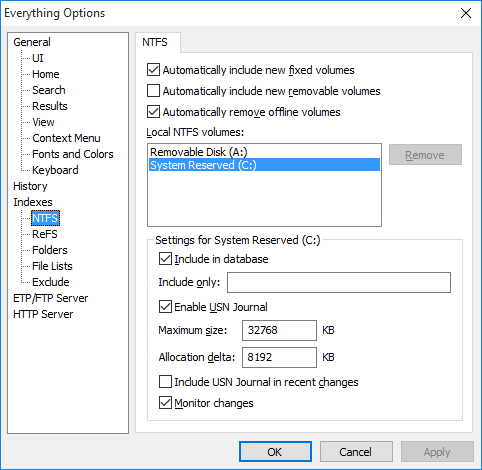
- For each NTFS volume listed:
- Uncheck Include in database.
- Click OK.
- In Everything, from the Tools menu, click Options.
- Click the Folders tab.
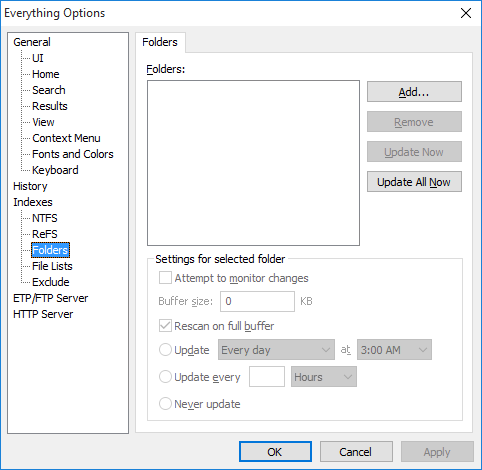
- Click Add....
- Select your C: drive and click OK.
- Use the default settings:
- Check Attempt to monitor changes.
- Set the buffer size to 64 KB.
- Uncheck Rescan on full buffer.
- Check Update Every day at 3:00 AM.
- Click OK.
Re: Make the update of the database optional at the start of Everything
Hi void, thank you so much for the detailed explanation. however, there are still some uncertain things. Lets say, for instance, I create some files in the morning and 2 hours later I need to find them. Will I find them immideatelly , without waiting, via Everything, with such index settings ? would appreciate your answer
Re: Make the update of the database optional at the start of Everything
I find folder monitoring very good.
Please try it and see how you go..
If you make the changes locally, the chances of Everything detecting the change is almost guaranteed.
Remote change detection is excellent for Windows 7, and OK for Windows 10.
Please note Everything will need to be running to detect changes to folders.
If Everything is not running, these changes will only be picked up at the next scheduled rescan.
This rescan will run in the background and will occur at 3:00 AM (customizable) or the next time you run Everything (if Everything is not running at 3:00 AM).
Everything will monitor folder indexes immediately upon starting.
Changes are missed if the event occurs in a folder that is not indexed, for example:
While Everything is not running you create the folder c:\foo
You run Everything
You create the file c:\foo\bar.txt
-Everything will detect the change. However, the file is not added because the folder c:\foo is not indexed.
Please try it and see how you go..
If you make the changes locally, the chances of Everything detecting the change is almost guaranteed.
Remote change detection is excellent for Windows 7, and OK for Windows 10.
Please note Everything will need to be running to detect changes to folders.
If Everything is not running, these changes will only be picked up at the next scheduled rescan.
This rescan will run in the background and will occur at 3:00 AM (customizable) or the next time you run Everything (if Everything is not running at 3:00 AM).
Everything will monitor folder indexes immediately upon starting.
Changes are missed if the event occurs in a folder that is not indexed, for example:
While Everything is not running you create the folder c:\foo
You run Everything
You create the file c:\foo\bar.txt
-Everything will detect the change. However, the file is not added because the folder c:\foo is not indexed.
Re: Make the update of the database optional at the start of Everything
Updating folder indexes is always done in the background.void wrote: ↑Mon Jun 15, 2020 2:54 am I understand the frustration.
Updating the index in the background is currently in development.
This will allow you to search while Everything updates.
For the best performance, please try to keep Everything running so it has less changes to process the next time you run it.
For now, please consider starting Everything with the monitors paused:Alternatively, use folder indexing instead of NTFS index:
- In Everything, from the Tools menu, click Options.
- Click the General tab on the left.
- Uncheck Start Everything on system startup.
- Click OK.
- In Windows Explorer, type in the following address:
- shell:startup
- Create a shortcut here to your Everything.exe
- Set the target to:
"C:\Program Files\Everything\Everything.exe" -monitor-pause
-where "C:\Program Files\Everything\Everything.exe" is the location of your Everything.exe- Now when Everything starts, it will no longer update until you type in the following search and press ENTER:
/monitor_resume
Updating folder indexes is always done in the background.
- In Everything, from the Tools menu, click Options.
- Click the NTFS tab on the left.
- Uncheck Automatically included new fixed volumes.
- Uncheck Automatically included new removable volumes.
- Uncheck Automatically remove offline volumes.
- For each NTFS volume:
- Uncheck Include in database.
- Click the Folders tab on the left.
- Click Add....
- Select your C: drive and click Open.
- Repeat for any additional drives.
- Click OK.
Hello, I am facing the same problem and I am wondering, when will this feature will be carried out ? Also, is there a benefit in having NTFS scanning if Folder scan is "very good" ? I have a 20 Tb disk with litterally a million of files that I need to scan quick. Even NTFS scan use to take dozens of minutes. Running Everything as a service or on system startup is a no way solution because it takes up to much RAM with all the files.
Last edited by juandante on Sun Mar 24, 2024 7:07 pm, edited 1 time in total.
Re: Make the update of the database optional at the start of Everything
Launch Everything with the -no-db command line option.
Everything will create a fresh index in memory.
-or-
Disable monitoring of NTFS volumes under Tools -> Options -> NTFS -> Monitior changes.
Manually reindex from Tools -> Options -> Indexes -> Force Rebuild.
Everything will create a fresh index in memory.
-or-
Disable monitoring of NTFS volumes under Tools -> Options -> NTFS -> Monitior changes.
Manually reindex from Tools -> Options -> Indexes -> Force Rebuild.
Re: Make the update of the database optional at the start of Everything
I know about this feature, matter of fact I am running it with the "monitor off" combined with the "pause db" options. It's opening in 30 seconds (versus almost 15-20 minutes, even more, because of startup scanning).
My question was specifically about the benefits of NTFS scanning, and the advancement of the NTFS scanning in background on startup as mentioned in the above posts.
My question was specifically about the benefits of NTFS scanning, and the advancement of the NTFS scanning in background on startup as mentioned in the above posts.
Re: Make the update of the database optional at the start of Everything
Everything 1.4 will update your NTFS indexes on startup.
You cannot search until this update is complete.
Everything 1.5 will update your NTFS indexes in the background.
You can search immediately on startup.
You cannot search until this update is complete.
Everything 1.5 will update your NTFS indexes in the background.
You can search immediately on startup.
Re: Make the update of the database optional at the start of Everything
Added to that:
Everything 1.5 also has a menu option to rescan non-NTFS volumes on demand:
Menu => Index => Rescan => <select your drive>
Everything 1.5 also has a menu option to rescan non-NTFS volumes on demand:
Menu => Index => Rescan => <select your drive>