How to make a single file share via Everything ETP/FTP/HTTP server?
 How to make a single file share via Everything ETP/FTP/HTTP server?
How to make a single file share via Everything ETP/FTP/HTTP server?
I want to find a http solution to serve a single file share only via the exact match file names but to deny client users to explore the related directories in advance. Is it possible to achieve the above function through Everything ETP/FTP/HTTP server? If yes, how to make it? Thank you for your kindly help.
Re: How to make a single file share via Everything ETP/FTP/HTTP server?
Everything will also share the folder of the single file since the index will require a root folder.
For example:

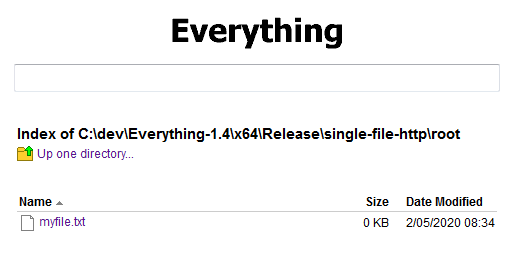
You can set Everything to index only a single folder.
The index will always have a root folder. (filelists can have root files, I will not go into that here..)
To setup a ETP/FTP/HTTP for a single file:
For example:

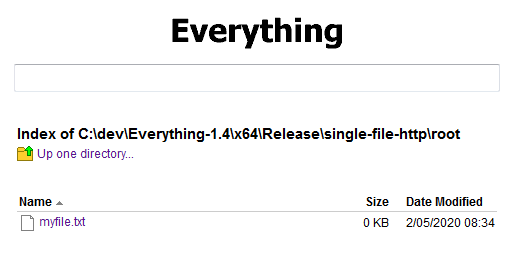
You can set Everything to index only a single folder.
The index will always have a root folder. (filelists can have root files, I will not go into that here..)
To setup a ETP/FTP/HTTP for a single file:
- Copy your Everything.exe to a new empty folder (for example c:\Everything-single-file-http).
- Create a shortcut to this Everything.exe and set the command line to:
C:\Everything-single-file-http\Everything.exe -instance single-file-http - Run this shortcut
- If prompted with access denied, please click Do not index NTFS volumes.
- In Everything, from the Tools menu, click Options.
- Click the NTFS tab on the left.
- Uncheck Automatically include new fixed volumes.
- Uncheck Automatically include new removable volumes.
- For each NTFS volume in the list
- Uncheck Include in database
- Click the ReFS tab on the left.
- Uncheck Automatically include new fixed volumes.
- Uncheck Automatically include new removable volumes.
- For each ReFS volume in the list
- Uncheck Include in database
- Click the Folder tab on the left.
- Click Add....
- Select the root folder for your ETP/FTP/HTTP share, for example C:\everything-single-file-http\root
- Make sure the single file is in this location.
- Uncheck Monitor changes (unless you want this feature).
- Check Never rescan (unless you want this feature).
- Click the ETP/FTP Server tab on the left.
- Check Enable ETP/FTP server
- Click the HTTP Server tab on the left.
- Check Enable HTTP server
- Click OK.
- Allow the servers through the firewall if prompted.
Re: How to make a single file share via Everything ETP/FTP/HTTP server?
I read it as "SINGLE ..... file share" instead of "SINGLE FILE ..... share"
(sorry for the ... ; the forum software converts multiple spaces to one)
(sorry for the ... ; the forum software converts multiple spaces to one)
Re: How to make a single file share via Everything ETP/FTP/HTTP server?
To share only one \\server\share
- Copy your Everything.exe to a new empty folder (for example c:\Everything-server).
- Create a shortcut to this Everything.exe and set the command line to:
C:\Everything-server\Everything.exe -instance server - Run this shortcut
- If prompted with access denied, please click Do not index NTFS volumes.
- In Everything, from the Tools menu, click Options.
- Click the NTFS tab on the left.
- Uncheck Automatically include new fixed volumes.
- Uncheck Automatically include new removable volumes.
- For each NTFS volume in the list
- Uncheck Include in database
- Click the ReFS tab on the left.
- Uncheck Automatically include new fixed volumes.
- Uncheck Automatically include new removable volumes.
- For each ReFS volume in the list
- Uncheck Include in database
- Click the Folder tab on the left.
- Click Add....
- Select the \\server\share folder and click OK.
- Click the ETP/FTP Server tab on the left.
- Check Enable ETP/FTP server
- Click the HTTP Server tab on the left.
- Check Enable HTTP server
- Click OK.
- Allow the servers through the firewall if prompted.
Re: How to make a single file share via Everything ETP/FTP/HTTP server?
Thank void for your kindly help.
I tried the procedures you mentioned above. the results were shown below.


Is it possible that Everything http server returns nothing when clients use the partial filenames to search the files and the client cannot explore the other directories in advance?
For example, when client use the keyword of "test", the http server will return no matched file instead of the query results as shown in the second image above and when client use the keyword of "test3.txt", the http server will return the only one matched file of test3.txt but client can not explore the other directories like to go up to the folder of "root"?
Sincerely thank you again.
I tried the procedures you mentioned above. the results were shown below.


Is it possible that Everything http server returns nothing when clients use the partial filenames to search the files and the client cannot explore the other directories in advance?
For example, when client use the keyword of "test", the http server will return no matched file instead of the query results as shown in the second image above and when client use the keyword of "test3.txt", the http server will return the only one matched file of test3.txt but client can not explore the other directories like to go up to the folder of "root"?
Sincerely thank you again.
Re: How to make a single file share via Everything ETP/FTP/HTTP server?
The HTTP client can only browse the files you have indexed. They cannot view files outside your root folder. Only the files/folders and subfiles/subfolders in your root folder are browse-able and searchable to the client.
There is currently no option to disable partial filename matching.
My recommendation is to place only the files you want the clients to see in your root HTTP folder.
There is currently no option to disable partial filename matching.
My recommendation is to place only the files you want the clients to see in your root HTTP folder.
Re: How to make a single file share via Everything ETP/FTP/HTTP server?
Thank you very much for your explanation and help.
Hopefully, Everything can have such authorization options in the future.
Hopefully, Everything can have such authorization options in the future.
Re: How to make a single file share via Everything ETP/FTP/HTTP server?
You may wish to run a separate instance of Everything just for your HTTP server.
Please see Multiple instances for more information.
With multiple instances you can run Everything normally (unnamed instance) to index all your files for your local use only and run another named instanced (eg: 'HTTP Server' ) that indexes only a limited folder and hosts the HTTP server.
Please see Multiple instances for more information.
With multiple instances you can run Everything normally (unnamed instance) to index all your files for your local use only and run another named instanced (eg: 'HTTP Server' ) that indexes only a limited folder and hosts the HTTP server.