I love Everything and I have a shared network drive on another Windows 10 computer that I currently log into using Remote Desktop in order to search it for files. Today I tried to get my client PC version of Everything to utilise this host program using ETP which is a brilliant feature. Offering the indexing done using NTFS on the host PC and even matching the way I've mapped it to a drive letter is genius.
So, I managed to get it to work but only when the firewall was disabled for the Public network. I tried configuring a rule to bypass the firewall using the program Everything.exe, the port (which I changed from 21) and the service (I have Everything running as a service on the host PC).
Nothing works.
It works perfectly when Windows firewall is completely disabled but obviously I can't leave it this way. I'm so close to having it work as I want! I realise I can add it as a Indexed Folder but this is slow and I want to utilise Everything's lightning-fast indexing. Any ideas?
Firewall settings for ETP and network share
-
daydreamer
- Posts: 2
- Joined: Thu Sep 13, 2018 2:05 pm
Re: Firewall settings for ETP and network share
Are you sure there is no other firewall rule blocking port 21 (FTP)?
Try it by using port 2121 for Everything. Does that work?
Othr suggestion: try private network (or whatever it is called) instead of public network.
Try it by using port 2121 for Everything. Does that work?
Othr suggestion: try private network (or whatever it is called) instead of public network.
Re: Firewall settings for ETP and network share
In Windows Firewall, please make sure Everything is checked and Public is checked for Everything.
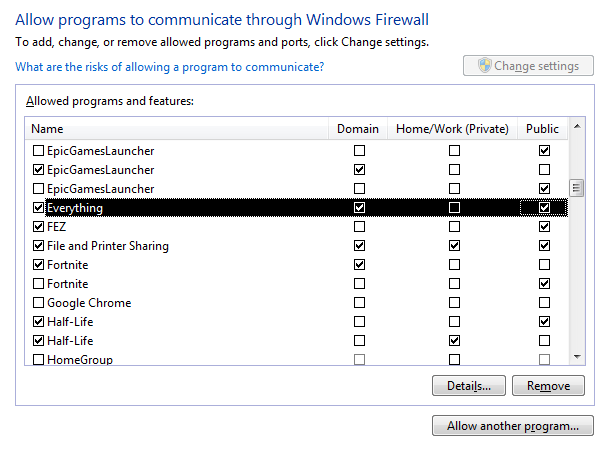
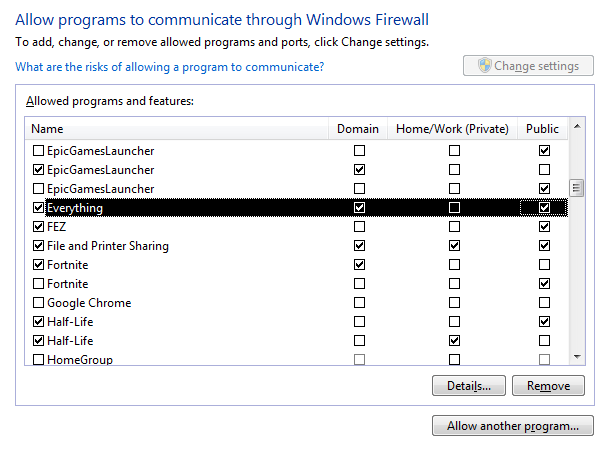
-
daydreamer
- Posts: 2
- Joined: Thu Sep 13, 2018 2:05 pm
Re: Firewall settings for ETP and network share
Thanks void! That was it 