Free Commander creates a tmp file with the list of filenames, we need to pass this list of filenames to Everything.exe:
Create a batch file er.bat in the same location as your Everything.exe (eg: C:\Program Files\Everything)
Set the batch file contents to:
Code: Select all
@echo off
Setlocal EnableDelayedExpansion
set filenames=
for /f "usebackq tokens=*" %%A in ("%1") do (
set filenames=!filenames! "%%A"
)
rem echo %filenames%
"Everything.exe" -rename %filenames%
- In FreeCommander, from the Tools menu, under Favorites Tools, click Favorite Tools Edit.
- Click the Add new toolbar button
- Type in a name (eg: Everything) and click OK.
- Click the Add new item button.
- Change Program or folder to: C:\Program Files\Everything\er.bat
- Change Start folder to: C:\Program Files\Everything
- Change Parameter to: %ActivSelAsFile%
- Click OK.
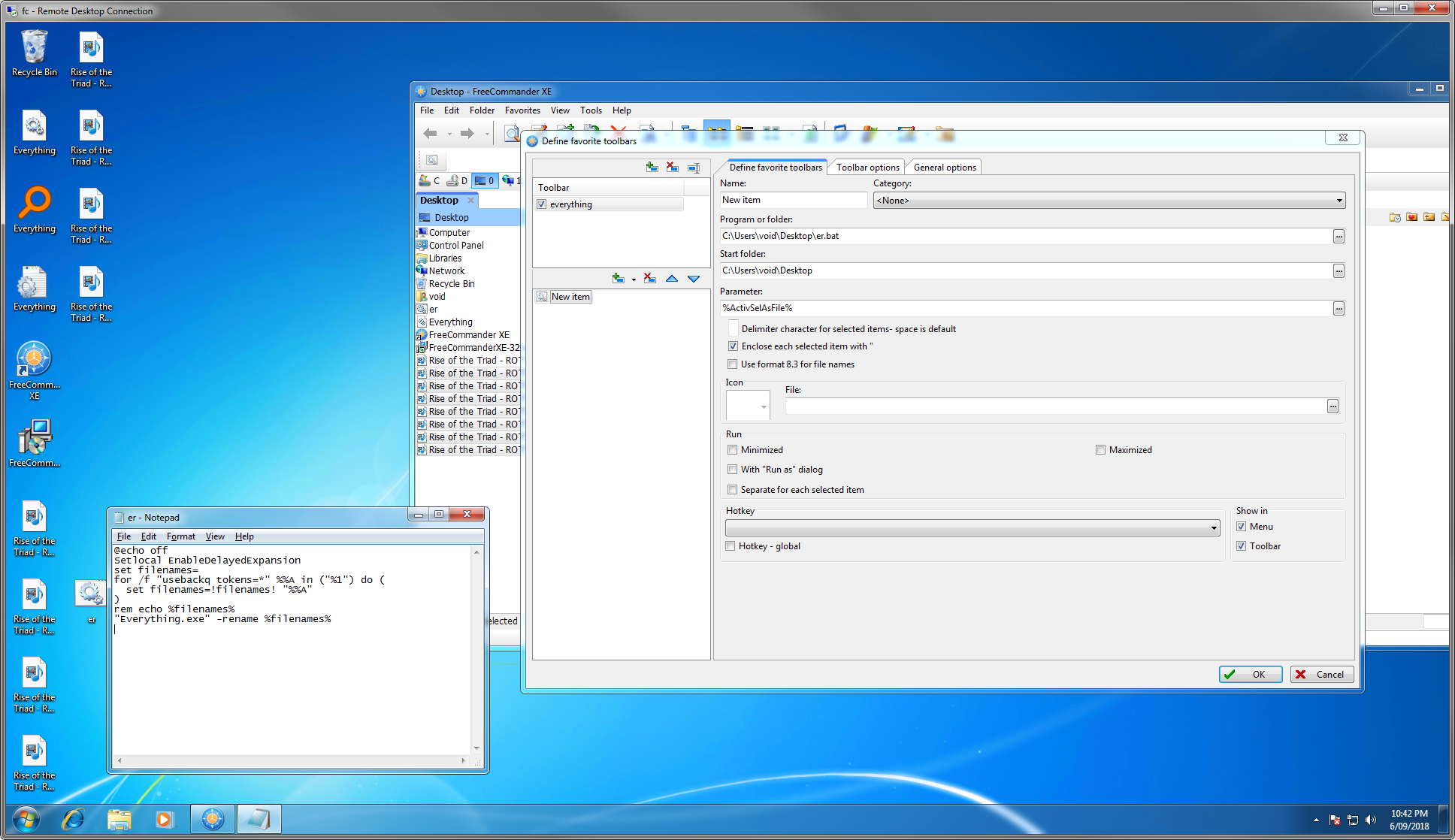
Note: Windows cmd has a limit of 8192 characters.