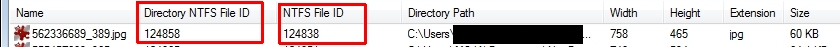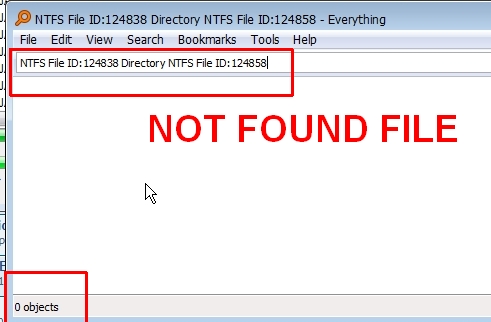Code: Select all
NTFS File ID
Directory NTFS File IDI tested outdated versions from Microsoft, but it does not work with Unicode and does not save full paths. Although it saves a lot of information very quickly.
Can this be implemented in the Everything tool?
Example:
Q:\Небесном Египте Яко\IMG_001.JPG
Ntfs File ID:2773915
Directory NTFS File ID:2755065

Application of this function:
Quickly finding a problem file detected by CHKDSK and quick recovery of a file or files without having to make a full backup, eg if the disk contains too much data.
If the file is valid, you can copy the file to another partition and then delete it from the original location. Fast, easy.