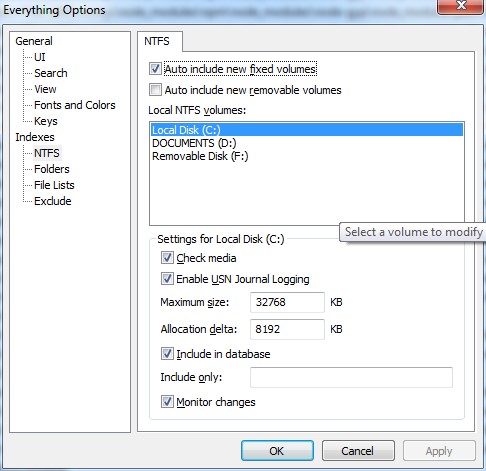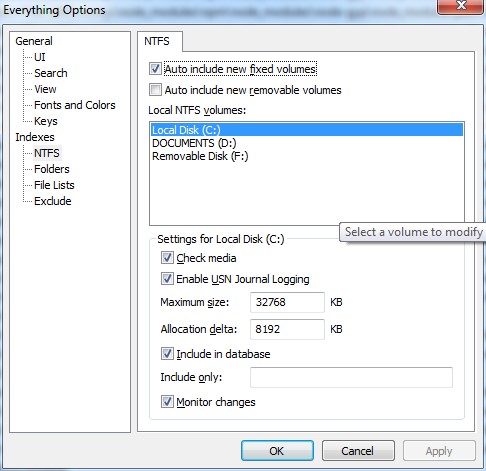In Everything, press Ctrl + `
Sadly, this is not available from an AZERTY French keyboard.
CTRL + ' : doesn't work
CTRL + ` : this requires CTRL + ALT-GR + 7 on a french keyboard, and it doesn't work.
--
PS: I'm a happy user of Everything (on Win7) since a few years now, and I donated two times. Everything has changed my computer life / workflow, and is probably the best freeware I've ever known, ever, ever. Thanks again for it!