It seems the properties on at least some external USB hard disks are not indexed
It seems the properties on at least some external USB hard disks are not indexed
It seems the properties on at least some external USB hard disks are not indexed. Is there a way to let Everything index them automatically?
How can I show greyed out offline and / or catalog items in black or another color?
How can I show greyed out offline and / or catalog items in black or another color?
Re: It seems the properties on at least some external USB hard disks are not indexed
Organizing indexed properties is on my TODO list.
I'll look into adding a command to reindex properties.
For now, please reindex your volume:
This can be customized with offline_alpha
I will consider the option to customize the colors of offline files/folders.
Thank you for the suggestion.
I'll look into adding a command to reindex properties.
For now, please reindex your volume:
- In Everything, type in the following search and press ENTER:
/reindex e:
where e: is the external USB drive to reindex.
Everything currently only shows offline files/folders with a slight transparency.How can I show greyed out offline and / or catalog items in black or another color?
This can be customized with offline_alpha
I will consider the option to customize the colors of offline files/folders.
Thank you for the suggestion.
Re: It seems the properties on at least some external USB hard disks are not indexed
That sounds very good. What does organizing mean here?Organizing indexed properties is on my TODO list.
So an option to do that manually each time again?I'll look into adding a command to reindex properties.
So they are not indexed automatically? Like files / folders are? One had to (re)index the properties manually always? If so, why is it like that?
Many thanks! So you have to do it every time new files / folders are added / moved / copied (for online / offline drives)?For now, please reindex your volume:
In Everything, type in the following search and press ENTER:
/reindex e:
where e: is the external USB drive to reindex.
Thank you. But how can I show them black instead of grey? And what transparency? There does not seem to be any here.Everything currently only shows offline files/folders with a slight transparency.
This can be customized with offline_alpha
Sorry, cannot get it to work. I have to enter
offline_alpha=230
or
default: offline_alpha=230
or
default:offline_alpha=230
or so in the search field and press ENTER?
Great, thank you very much!I will consider the option to customize the colors of offline files/folders.
Re: It seems the properties on at least some external USB hard disks are not indexed
Rescan properties and set custom values.That sounds very good. What does organizing mean here?
Show all property values.
Yes, an option to manually force a rescan of indexed properties.So an option to do that manually each time again?I'll look into adding a command to reindex properties.
Properties are automatically indexed.So they are not indexed automatically? Like files / folders are? One had to (re)index the properties manually always? If so, why is it like that?
You should never have to rescan properties.
Everything will rescan properties for moved, copied, renamed or modified files.So you have to do it every time new files / folders are added / moved / copied (for online / offline drives)?
You should never have to rescan properties for online files.
Everything will treat the property as empty for files that are offline.
Everything will not regather properties for files that come online.
You will need to rescan properties in this case.
(when the volume is offline during the initial property index)
There's no color customization for offline files yet.But how can I show them black instead of grey? And what transparency? There does not seem to be any here.
You can set the text transparency of offline files with the offline_alpha ini setting.
The default value is: 160
(the text will appear slightly washed out)
To make this more noticeable, please try the value of: 128
Copy and paste the following into your Everything search box:
/offline_alpha=128
Press ENTER in your Everything search box.
If successful, offline_alpha=128 is shown in the status bar for a few seconds.
Re: It seems the properties on at least some external USB hard disks are not indexed
Thank you very much!
Sorry for my bad underständing. But how could I achieve that Everything automatically indexes the properties for drives that are plugged in the first time after setting the / new properties? So I add properties to be indexed, plug in a drive (of whom Everything already had indexed the files / folders before and Everything now automatically indexes the (properties of the) items)? Said in other words: how could I achieve that Everythings (re)indexes properties the same way like it does with files / folders (when a drive is plugged in it (re)indexes the filders / folders automatically)?
So transparancy and greyed out are the same here? There is only one function (/offline_alpha) that changes the view of offline items?
Sorry for my bad underständing. But how could I achieve that Everything automatically indexes the properties for drives that are plugged in the first time after setting the / new properties? So I add properties to be indexed, plug in a drive (of whom Everything already had indexed the files / folders before and Everything now automatically indexes the (properties of the) items)? Said in other words: how could I achieve that Everythings (re)indexes properties the same way like it does with files / folders (when a drive is plugged in it (re)indexes the filders / folders automatically)?
So transparancy and greyed out are the same here? There is only one function (/offline_alpha) that changes the view of offline items?
Re: It seems the properties on at least some external USB hard disks are not indexed
Everything should automatically index the specified properties for "brand new" volumes.how could I achieve that Everything automatically indexes the properties for drives that are plugged in the first time after setting the / new properties?
It is possible you had the volume in your index some time ago, have since removed the volume, added the property to your index and then re-inserted your volume.
(edit: reading your whole post, this looks like it was the issue)
Everything will think it has already gathered the properties for this volume.
Unfortunately, the volume was offline when you added the property to your index.
Perhaps, in the future, when changing your indexed properties, remove all your offline volumes under Tools -> Options -> FAT/NTFS/ReFS.
I will look into improving the gathering of properties for offline volumes.
If you would like to avoid removing the offline volumes from your index, you'll need to rescan them once they are online again to pickup any changes to your indexed properties:
In Everything, type in the following search and press ENTER:
/reindex e:
where e: is the external USB drive to reindex.
Transparancy and greyed out are different in Everything.So transparancy and greyed out are the same here? There is only one function (/offline_alpha) that changes the view of offline items?
The offline items are only made transparancy, you can still interact with offline items. (eg: copy full path, if you attempt to open/rename it will fail)
There is only one ini setting (offline_alpha) to control the displaying of offline files at this stage.
Re: It seems the properties on at least some external USB hard disks are not indexed
Sorry, I meant this:
What is the transparancy used for?
But how could I achieve that Everything automatically indexes the properties for all / old / new drives that are plugged in the first time after setting the / new properties?
But wouldn't it be extremely uncomfortable to do that every time for each drive? Or am I missing anything or understanding totally wrong? So when a drive is plugged in Everything scans that drive for (new) items (folders, files), each time a drive is plugged in again. So when a drive is plugged in Everything also scans the (new) properties of the new items (folders, files), doesn't it? And it indexes properties set while a drive was offline, doesn't it?Perhaps, in the future, when changing your indexed properties, remove all your offline volumes under Tools -> Options -> FAT/NTFS/ReFS.
Offline volumes are NEVER removed from the index here, that option is deactivated.If you would like to avoid removing the offline volumes from your index
What is the transparancy used for?
Re: It seems the properties on at least some external USB hard disks are not indexed
Can't be done.But how could I achieve that Everything automatically indexes the properties for all / old / new drives that are plugged in the first time after setting the / new properties?
Everything can only index the properties when the volume is online.
If the volume is offline when you add the property to your index, the property value for all files on the offline volume will be empty.
You'll need to make sure all your volumes are online when changing your indexed properties.
Once Everything has indexed the properties for your online volumes, then you can remove the volume, make changes externally and then re-insert the volume.
Everything will rescan the properties for the new files in this case.
Yes, it is not very user friendly.But wouldn't it be extremely uncomfortable to do that every time for each drive?Perhaps, in the future, when changing your indexed properties, remove all your offline volumes under Tools -> Options -> FAT/NTFS/ReFS.
It only needs to be done once for each volume when the volume was offline during the property scan.
Once Everything has done a complete property scan of the online volume you'll never have to do it again.
Everything is currently designed to index properties when all your drives are online.
Once Everything has the initial property scan of the drive, you can remove the device, make external changes, re-insert the device, Everything will then rescan the properties for all the new files.So when a drive is plugged in Everything scans that drive for (new) items (folders, files), each time a drive is plugged in again. So when a drive is plugged in Everything also scans the (new) properties of the new items (folders, files), doesn't it? And it indexes properties set while a drive was offline, doesn't it?
To make offline files appear slight see through (ghosted).What is the transparancy used for?
Offline transparency example:
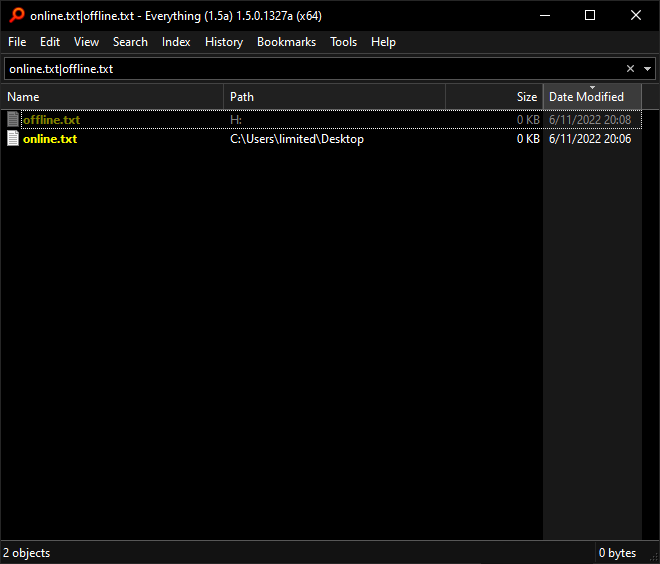
H:\offline.txt is offline (the H: drive is not plugged in).
Re: It seems the properties on at least some external USB hard disks are not indexed
Yes, I know, of course. That is what I want. How else could it be possible? Sorry for my bad understanding / expressioning. I mean that: I set properties in Everything, here:Everything can only index the properties when the volume is online.

And at some point I connect my old drives or / and new ones. And then Everything indexes new files and folders? Correct? And it also indexes the properties of the items it had not indexed before? Correct?
Yes yes, of course, because the drive is not connected. How else could it be? Or what is the property value? The property in Everything on that tab? Or a value on the offline drives? So that property value would be added when the offline drive gets online (again), I assume. Correct?If the volume is offline when you add the property to your index, the property value for all files on the offline volume will be empty.
That wouldn't be possible even if I wanted to. Wouldn't be feasible in practice at all. So each time I wanted to change (not add?) a property ALL of the drives / USB Sticks, etc. had to be online otherwise the property / properties NEVER would be indexed (again)? I assume, that would make any sense, so I guess I am missing anything, but what? Sorry, for my bad understanding.You'll need to make sure all your volumes are online when changing your indexed properties.
Yes, and the properties of all the other drives, I guess.Once Everything has indexed the properties for your online volumes, then you can remove the volume, make changes externally and readd them.
Everything will rescan the properties for the new files in this case.
Yes, yes, of course. So files / folders / properties cannot be indexed when a drive is offline. That's my understanding too. Absolutely. How else could it be.Everything is currently designed to index properties when all your drives are online.
Ah, OK, grey is for catalog items, transparent for offline items. Many thanks!
Re: It seems the properties on at least some external USB hard disks are not indexed
If Everything has not seen this inserted volume before, then: Yes.And at some point I connect my old drives or / and new ones. And then Everything indexes new files and folders? Correct? And it also indexes the properties of the items it had not indexed before? Correct?
Everything will find the new files/folders and scan the properties.
If Everything has seen this inserted volume before and this volume is currently in your index, then: No.
Any properties you added while this volume was offline will appear with empty values.
Everything doesn't keep track of what properties failed to be gathered if a volume is offline.
The property values will appear empty until you rescan the volume.
Everything will not rescan properties that is has already attempted to scan while the volume was offline.
Example of Everything missing property values:
You have added the O: drive to your index.
Everything scans all the files on your O: drive.
You remove your O: device from your PC.
You add the Aspect Ratio property to Everything.
Everything will scan all files (including your offline o: drive) for the aspect ratio property.
It will do this once.
If a file is offline, the aspect ratio property value will be set to empty.
You reinsert your O: drive
Everything will not rescan your O: drive for aspect ratio properties.
Everything thinks it has already scanned your O: drive for properties.
I have put on my TODO list to flag properties as offline and in need of rescanning.
Currently, the best way to get your index property values up-to-date is to perform a reindex of your O: drive.
To reindex your O: drive:
- In Everything, type in the following search and press ENTER:
/reindex o:
Everything is currently designed for indexing properties of always online volumes.That wouldn't be possible even if I wanted to. Wouldn't be feasible in practice at all. So each time I wanted to change (not add?) a property ALL of the drives / USB Sticks, etc. had to be online otherwise the property / properties NEVER would be indexed (again)? I assume, that would make any sense, so I guess I am missing anything, but what? Sorry, for my bad understanding.
Everything will not update the property index of offline volumes after you make a change to your properties and when the volume comes online.
I will look into adding support to do this.
Re: It seems the properties on at least some external USB hard disks are not indexed
Ah, OK, sorry for my incomprehension, actually, I thought I understood that before, but I thought I misunderstood it because it didn't seem to make any sense. So the use of properties with me is not at all (usefully) possible in practice at the moment. But what is the sense of that behaviour? What is it good for? Why does Everything automatically ALWAYS index new / changed files but not (automatically) its properties (as one would expect it)?If Everything has not seen this inserted volume before, then: Yes.
Everything will find the new files/folders and scan the properties.
If Everything has seen this inserted volume before and this volume is currently in your index, then: No.
Any properties you added while this volume was offline will appear with empty values.
Everything doesn't keep track of what properties failed to be gathered if a volume is offline.
The property values will appear empty until you rescan the volume.
Everything will not rescan properties that is has already attempted to scan while the volume was offline.
Example of Everything missing property values:
You have added the O: drive to your index.
Everything scans all the files on your O: drive.
You remove your O: device from your PC.
You add the Aspect Ratio property to Everything.
Everything will scan all files (including your offline o: drive) for the aspect ratio property.
It will do this once.
If a file is offline, the aspect ratio property value will be set to empty.
You reinsert your O: drive
Everything will not rescan your O: drive for aspect ratio properties.
Everything thinks it has already scanned your O: drive for properties.
Ah, that is great, many thanks.I have put on my TODO list to flag properties as offline and in need of rescanning.
Is it possible to make Everything automatically ONLY ONE TIME do such a reindex if there are (new) properties missing or if there wasn't done such a reindex before?Currently, the best way to get your index property values up-to-date is to perform a reindex of your O: drive.
To reindex your O: drive:
In Everything, type in the following search and press ENTER:
/reindex o:
This only needs to be done once while the volume is online.
OK, I understand, why is this?Everything is currently designed for indexing properties of always online volumes.
Great! Many thanks!I will look into adding support to do this.
Re: It seems the properties on at least some external USB hard disks are not indexed
Property indexing is designed to instantly search properties on always-online volumes.
It sounds like you are using property indexing to store property values for offline volumes.
Everything is currently not designed to do this.
I am working on this making this behave as intended for the next alpha update.
I'll make another post here once this is ready for testing.
The next alpha update will:
Flag offline volumes as out of date when you change your indexed properties.
The next time an offline volume is reinserted it will be automatically reindexed.
It sounds like you are using property indexing to store property values for offline volumes.
Everything is currently not designed to do this.
I am working on this making this behave as intended for the next alpha update.
I'll make another post here once this is ready for testing.
The next alpha update will:
Flag offline volumes as out of date when you change your indexed properties.
The next time an offline volume is reinserted it will be automatically reindexed.
Re: It seems the properties on at least some external USB hard disks are not indexed
Yes, I would think so. I thought Everything stored properties the same way like the information for files / folders. So yes, it would be great, if Everything treated properties the same way as files and folder so to say.It sounds like you are using property indexing to store property values for offline volumes.
That sounds very great, many thanks!The next alpha update will:
Flag offline volumes as out of date when you change your indexed properties.
The next time an offline volume is reinserted it will be automatically reindexed.
So this means Everything will behave the same for indexing poperties as for files, folders?
Re: It seems the properties on at least some external USB hard disks are not indexed
Essentially, yes.So this means Everything will behave the same for indexing poperties as for files, folders?
Re: It seems the properties on at least some external USB hard disks are not indexed
Everything 1.5.0.1328a fixes an issue with missing indexed properties.
Everything will now reindex inserted volumes that were offline when making a change to your indexed properties.
Everything will now reindex inserted volumes that were offline when making a change to your indexed properties.
Re: It seems the properties on at least some external USB hard disks are not indexed
That's great! Many thanks!
And it also will index (not only reindex) inserted volumes that never were online before, respectively added the first time (e.g. on a new installed system, device)? So it will index and reindex always when files, folders are indexed / reindexed?Everything will now reindex inserted volumes that were offline when making a change to your indexed properties.
Re: It seems the properties on at least some external USB hard disks are not indexed
Is there a way to make the update easier?
I always have issues when updating Everything: first I "exit" Everything, then I have to wait some Minutes or more until Everything has finished saving the database, when I try to copy the new Everything64.exe a message is shown that I need admin rights, then an error message is shown

Then I cancel that Everything process with the Task Manager

Then I try again moving the new exe

Then the same message occurrs like before

I again or the first time try to stopp that process

Then it is possible to move the exe.
Then restart Everything, wait until it is usable, some minutes or many more, then I have to reset these settings (which automatically have changed always after that "update" / procedure:

Now theses setting were kept like I had set them before, but usually they aren't.
So is there an easier / more convenient way to update?
I always have issues when updating Everything: first I "exit" Everything, then I have to wait some Minutes or more until Everything has finished saving the database, when I try to copy the new Everything64.exe a message is shown that I need admin rights, then an error message is shown

Then I cancel that Everything process with the Task Manager

Then I try again moving the new exe

Then the same message occurrs like before

I again or the first time try to stopp that process

Then it is possible to move the exe.
Then restart Everything, wait until it is usable, some minutes or many more, then I have to reset these settings (which automatically have changed always after that "update" / procedure:

Now theses setting were kept like I had set them before, but usually they aren't.
So is there an easier / more convenient way to update?
Re: It seems the properties on at least some external USB hard disks are not indexed
Yes, Everything has always done this.And it also will index (not only reindex) inserted volumes that never were online before, respectively added the first time (e.g. on a new installed system, device)?
I'm not sure what you are asking here.So it will index and reindex always when files, folders are indexed / reindexed?
Everything will reindex offline volumes when the come online only if necessary.
(eg: if you made a change to your indexing settings while the volume was offline)
Please try the Everything installer.Is there a way to make the update easier?
Re: It seems the properties on at least some external USB hard disks are not indexed
Sorry, I meant this:And it also will index (not only reindex) inserted volumes that never were online before, respectively added the first time (e.g. on a new installed system, device)?
Yes, Everything has always done this.
And it also will index (not only reindex) ALL OF THE (NEW / CHANGED) PROPERTIES OF the inserted volumes that never were online before, respectively added the first time (e.g. on a new installed system, device)?
Sorry again for that drivel. I meant:So it will index and reindex always when files, folders are indexed / reindexed?
I'm not sure what you are asking here.
Everything will reindex offline volumes when the come online only if necessary.
So it always will index and reindex ALL OF THE NEW / CHANGED PROPERTIES when files, folders are indexed / reindexed?
Actually, I only want to use the portable version. How could I make the update easier with the portable version?Is there a way to make the update easier?
Please try the Everything installer.
Re: It seems the properties on at least some external USB hard disks are not indexed
Correct, Everything will reindex the properties when inserting the offline volume.And it also will index (not only reindex) ALL OF THE (NEW / CHANGED) PROPERTIES OF the inserted volumes that never were online before, respectively added the first time (e.g. on a new installed system, device)?
The reindex will only occur if necessary.
eg: when you make a change to your index property settings when the volume was offline.
Yes.So it always will index and reindex ALL OF THE NEW / CHANGED PROPERTIES when files, folders are indexed / reindexed?
Everything will now invalidate your offline volumes if you make a change to your index property settings.
After making a change to your index property settings, the next time you insert an offline volume it will be reindexed (filenames and properties)
Consider enabling stop_service_on_exit:Actually, I only want to use the portable version. How could I make the update easier with the portable version?
- Copy and paste the following into your Everything search box:
/stop_service_on_exit=1 - Press ENTER in your Everything search box.
- If successful, stop_service_on_exit=1 is shown in the status bar for a few seconds.
Simply replace your Everything.exe and restart Everything.
-or-
Maybe a BAT file to manually stop and restart the service?
For example:
Code: Select all
NET STOP "Everything (1.5a)"
pause
NET START "Everything (1.5a)"
Replace your Everything.exe and press any key to restart the new Everything Service.
Re: It seems the properties on at least some external USB hard disks are not indexed
OK, great, many thanks!
I did:

What sense does it make to not stop the Everything service when exiting?
Consider enabling stop_service_on_exit:
Copy and paste the following into your Everything search box:
/stop_service_on_exit=1
Press ENTER in your Everything search box.
I did:

I did a few times, but there is shown nothing like that.If successful, stop_service_on_exit=1 is shown in the status bar for a few seconds.
What sense does it make to not stop the Everything service when exiting?
Thank you, yes, a good idea. Actually I would prefer doing this by simply exiting Everything. Some clicks less, not special file / action needed. So it seems to be just simpler.Maybe a BAT file to manually stop and restart the service?
For example:
Code: Select all
NET STOP "Everything (1.5a)"
pause
NET START "Everything (1.5a)"
This will stop your Everything service and wait.
Replace your Everything.exe and press any key to restart the new Everything Service.
Re: It seems the properties on at least some external USB hard disks are not indexed
That value in the ini file still is:
[Everything]
app_data=0
run_as_admin=0
index_as_admin=0
exit_indexing_process_on_exit=1
stop_service_on_exit=0
I assume I can change it there as well (a bit more laboriously): exit Everything, change the value, restart Everything?
[Everything]
app_data=0
run_as_admin=0
index_as_admin=0
exit_indexing_process_on_exit=1
stop_service_on_exit=0
I assume I can change it there as well (a bit more laboriously): exit Everything, change the value, restart Everything?
Re: It seems the properties on at least some external USB hard disks are not indexed
Stopping the Everything Service on exit may cause issues if you are using multiple instances.What sense does it make to not stop the Everything service when exiting?
(nothing severe, but it might cause Everything to not show changes for a minute)
When restarting Everything, Everything may have to wait a second or two for the Everything Service to start.
Please try changing the ini setting if setting from the search box is not working.I assume I can change it there as well (a bit more laboriously): exit Everything, change the value, restart Everything?
Please make sure Everything is not running when modifying your Everything.ini
Re: It seems the properties on at least some external USB hard disks are not indexed
Is use multiple instances. What issues are these?Stopping the Everything Service on exit may cause issues if you are using multiple instances.
Sorry, what changes? Everything does not act here as an instant search program anyway, I mostly always have to wait for the resultlist to appear.(nothing severe, but it might cause Everything to not show changes for a minute)
That would be OK, I assume,I am waiting all the time for everything here anyway.When restarting Everything, Everything may have to wait a second or two for the Everything Service to start.
Thank you, I did. So there is no need to find the cause of why it is not working from the search box?Please try changing the ini setting if setting from the search box is not working.
Please make sure Everything is not running when modifying your Everything.ini
Re: It seems the properties on at least some external USB hard disks are not indexed
Multiple instances will share one Everything Service.Is use multiple instances. What issues are these?
If you stop the service from one instance, the other instance will be unable to monitor file system changes.
The other instance will eventually restart the Service after 1 minute and pickup any missed file system changes.
File system changes.Sorry, what changes? Everything does not act here as an instant search program anyway, I mostly always have to wait for the resultlist to appear.
eg: newly created files/folders, renamed files/folders, deleted files/folders etc...
Changes won't be missed, they just wont be detected until the service is restarted.
Everything will automatically restart the Everything service after one minute if it is stopped.
Everything should load instantly, how big is your Everything.db?
Please try putting your Everything.db on a faster drive. (Tools -> Options -> Indexes -> Database location)
Please try removing all indexed properties and reducing the number of indexed files/folders for the best performance.
No.Thank you, I did. So there is no need to find the cause of why it is not working from the search box?
Everything cannot change "machine" ini settings from the search box if you store settings and data in %APPDATA%\Everything.
Re: It seems the properties on at least some external USB hard disks are not indexed
OK, I thought exiting Everything means to close it completely (and one had to to edit the ini file), ALL of its instances when clicking "exit". So exiting would close just one single instance? And one would have to close all of the other instances before exiting Everything to completely close it?If you stop the service from one instance, the other instance will be unable to monitor file system changes.
The other instance will eventually restart the Service after 1 minute and pickup any missed file system changes.
Yes, OK, when Everything is closed it is not possibleFile system changes.
eg: newly created files/folders, renamed files/folders, deleted files/folders etc...
When Everything is not closed / exited. So if one or more instaced are kept open, yes.Everything will automatically restart the Everything service after one minute if it is stopped.
It is 3,3 GB big.Everything should load instantly, how big is your Everything.db?
It is on an SSD, a slow one.Please try putting your Everything.db on a faster drive. (Tools -> Options -> Indexes -> Database location)
Yes, but actually I want to have the properties indexed.Please try removing all indexed properties and reducing the number of indexed files/folders for the best performance.
What "machine"? I don't do that, I use the portable version, the settings are stored in the program folder, I assume.Thank you, I did. So there is no need to find the cause of why it is not working from the search box?
No.
Everything cannot change "machine" ini settings from the search box if you store settings and data in %APPDATA%\Everything.
Re: It seems the properties on at least some external USB hard disks are not indexed
You might be confusing multiple windows with multiple instances?OK, I thought exiting Everything means to close it completely (and one had to to edit the ini file), ALL of its instances when clicking "exit". So exiting would close just one single instance? And one would have to close all of the other instances before exiting Everything to completely close it?
Multiple windows - A single instance of Everything can open multiple search windows.
Multiple instances - A separate Everything process for each instance. Each instance has it's own settings and data.
Normally there is only one instance of Everything.
File -> Exit will only exit the current instance (all windows belonging to the current instance will close)
File -> Exit does not exit all instances if you are using multiple instances.
If you are not calling Everything with -instance you are not using multiple instances.
Multiple instances
Expect long load times and slow searching with a database that large.It is 3,3 GB big.
For the best performance:
Please try reducing the number of files/folders indexed.
Please try reducing the number of properties indexed.
In Everything, there are "machine" settings and "user" settings.What "machine"? I don't do that, I use the portable version, the settings are stored in the program folder, I assume.
"machine" settings apply to all users.
Normally, you cannot change "machine" settings from the search box.
You will need to manually modify these values in your Everything.ini in the same location as your Everything.exe
Please make sure Everything is not running when modifying your Everything.ini (File -> Exit)
Re: It seems the properties on at least some external USB hard disks are not indexed
Oops, yes, indeed, I obviously do.You might be confusing multiple windows with multiple instances?
Thank you for the link.
Yes, I do not use multiple instances then, sorry.
Many thanks for the links. Yes, I guess, that is how I added / use them.For the best performance:
Please try reducing the number of files/folders indexed.
Please try reducing the number of properties indexed.
But it is not quick here at all. I assume it refers to small amounts of files / folders / properties.Everything will perform a quick reindex
OK, thank you very much!