Is there a way to make the Edit Filter and Edit Bookmark dialogs resizable? The “Columns” dropdown combobox is too narrow (it can barely show 2 column names). I have a lot columns in my Filters and Bookmarks.
As always, thank you for creating this invaluable program!
Is it possible to make the “Edit Filter” and “Edit Bookmark” dialogs resizable?
Re: Is it possible to make the “Edit Filter” and “Edit Bookmark” dialogs resizable?
Thank you for your feedback SuperDude,
I have put on my TODO list to make the Edit Filter and Edit Bookmark dialogs resizable.
Thank you for the suggestion.
I have put on my TODO list to make the Edit Filter and Edit Bookmark dialogs resizable.
Thank you for the suggestion.
Re: Is it possible to make the “Edit Filter” and “Edit Bookmark” dialogs resizable?
The Filter and Bookmark edit/new dialog is now resizable in Everything 1.5.0.1296a.
I have made the default width slightly larger.
I also fixed an issue with the sizegrip showing when a window was maximized.
I have made the default width slightly larger.
I also fixed an issue with the sizegrip showing when a window was maximized.
-
adamantine
- Posts: 214
- Joined: Mon Jan 09, 2012 10:56 am
Re: Is it possible to make the “Edit Filter” and “Edit Bookmark” dialogs resizable?
this change is especially useful, thanksBookmark edit/new dialog is now resizable
in et-1.5 i like the fact that many sub-windows:
- are resizable
- remember their user-defined width/height (this is what i miss very much in xyplorer)
Re: Is it possible to make the “Edit Filter” and “Edit Bookmark” dialogs resizable?
Could you clarify this please? I can't find any resizeable boxes.
Re: Is it possible to make the “Edit Filter” and “Edit Bookmark” dialogs resizable?
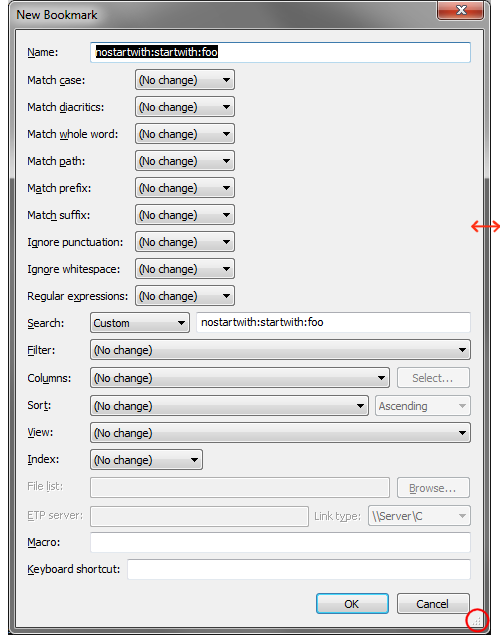
The New/Edit Bookmark dialog (Bookmarks -> Add to Bookmarks) can be resized by dragging the window frame or sizegrip.
Re: Is it possible to make the “Edit Filter” and “Edit Bookmark” dialogs resizable?
Got it..thanks.
Sooo much better for entering long strings.
Sooo much better for entering long strings.