“Type in the following search and press ENTER:
/opus_meta_information=1
Check the status bar (bottom of Everything)
If successful, you should see opus_meta_information=1 in the status bar for a few seconds.”
I have performed the steps required, but I'm not sure where in the “Add Properties” dialog(s) I can add Directory Opus metadata, specifically for the Directory Opus “Comment” (under the Extended Properties category).
I enabled Directory Opus Metadata using command, but...
Re: I enabled Directory Opus Metadata using command, but...
Everything retrieves the following information from the OpusMetaInformation alternate data stream:
Rating
Tags
To view these properties in Everything:
-Looking at this a little more.... it looks like Everything doesn't pickup the Comment field in OpusMetaInformation.
I've put this on my TODO list.
To index these properties in Everything:
Rating
Tags
To view these properties in Everything:
- Right click the result list column header and click Add columns....
- Select Rating and click OK.
- Right click the result list column header and click Add columns....
- Select Tags and click OK.
-Looking at this a little more.... it looks like Everything doesn't pickup the Comment field in OpusMetaInformation.
I've put this on my TODO list.
To index these properties in Everything:
- In Everything, from the Tools menu, click Options.
- Click the Properties tab on the left.
- Click Add....
- Select Rating and click OK.
- Click Add....
- Select Tags and click OK.
- Click OK.
Re: I enabled Directory Opus Metadata using command, but...
Could you please send me some OpusMetaInformation samples:-Looking at this a little more.... it looks like Everything doesn't pickup the Comment field in OpusMetaInformation.
I've put this on my TODO list.
- In Everything, find a file with an Directory Opus comment.
- Right click the result list column header and click Add columns....

- Select Alternate Data Stream Hex and click OK.
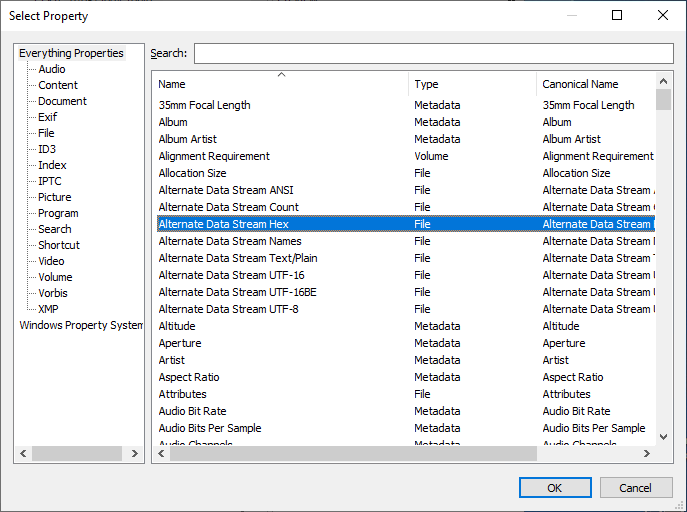
- Right click on the file and in the Alternate Data Stream Hex column and click Copy Alternate Data Stream Hex to clipboard.
- Please paste the copied hex data in your reply.
To hide the Alternate Data Stream Hex column:
- Right click the Alternate Data Stream Hex column header and click Remove Column.
Re: I enabled Directory Opus Metadata using command, but...
@void:
I added this Directory Opus comment to a file called Sample.exe: This is a comment
I couldn't find the “Copy Alternate Data Stream Hex” context menu (because I'm dumb), but I was able to capture the hex string using Textify:
FEFF00000A0002000000000000000000000000000000000001000000E0859FF2F94F6810AB9108002B27B3D9300000006400000003000000010000002800000000000080300000000600000038000000000000000000000002000000B004000013000000090400001F00000012000000540068006900730020006900730020006100200063006F006D006D0065006E007400000000000000;
It appears to be a 305 character long hex string. If this is the wrong (unexpected) result, I can send you the file — it's just your es.exe file renamed.
AlternateStreamView shows this information about the metadata: https://imgur.com/1tbitNt
AlternateStreamView can be found here: https://www.nirsoft.net/utils/alternate ... reams.html
Thank you!
I added this Directory Opus comment to a file called Sample.exe: This is a comment
I couldn't find the “Copy Alternate Data Stream Hex” context menu (because I'm dumb), but I was able to capture the hex string using Textify:
FEFF00000A0002000000000000000000000000000000000001000000E0859FF2F94F6810AB9108002B27B3D9300000006400000003000000010000002800000000000080300000000600000038000000000000000000000002000000B004000013000000090400001F00000012000000540068006900730020006900730020006100200063006F006D006D0065006E007400000000000000;
It appears to be a 305 character long hex string. If this is the wrong (unexpected) result, I can send you the file — it's just your es.exe file renamed.
AlternateStreamView shows this information about the metadata: https://imgur.com/1tbitNt
AlternateStreamView can be found here: https://www.nirsoft.net/utils/alternate ... reams.html
Thank you!
Re: I enabled Directory Opus Metadata using command, but...
Thank you for the hex dump SuperDude,
Everything 1.5.0.1276a adds support for summary information property sets.
Reading properties from the standard SummaryInformation stream is enabled by default in Everything 1.5.0.1276a+.
To disable, set the summary_information ini setting to 0.
Directory Opus stores tags and comments in the SummaryInformation stream.
Everything 1.5.0.1276a also improves support for Directory Opus star rating property.
Everything 1.5.0.1276a adds support for summary information property sets.
Reading properties from the standard SummaryInformation stream is enabled by default in Everything 1.5.0.1276a+.
To disable, set the summary_information ini setting to 0.
Directory Opus stores tags and comments in the SummaryInformation stream.
Everything 1.5.0.1276a also improves support for Directory Opus star rating property.